How to create TRON wallet

TRON (TRX) is a decentralized blockchain-based operating system launched in 2017 by the Tron Foundation. It aims to provide full ownership rights to digital content creators and encourage more rewards for their work. TRON supports smart contracts, blockchain systems, and decentralized applications (dApps) using a transaction model similar to Bitcoin (BTC).

To fully own TRON, open a new Coin Wallet account. Coin Wallet is a software wallet that only stores the private key on your device. It allows you to purchase, sell, exchange, receive, and store TRX.
How to create TRON wallet
1. Install Coin Wallet on your platform (Windows, Linux, macOS, iOS, or Android). You can also launch the web application directly from your browser.
2. Click on the "Create New Wallet" button.
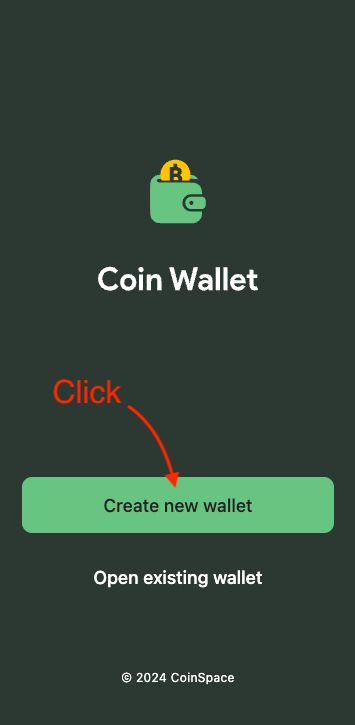
3. Choose "Generate Passphrase".
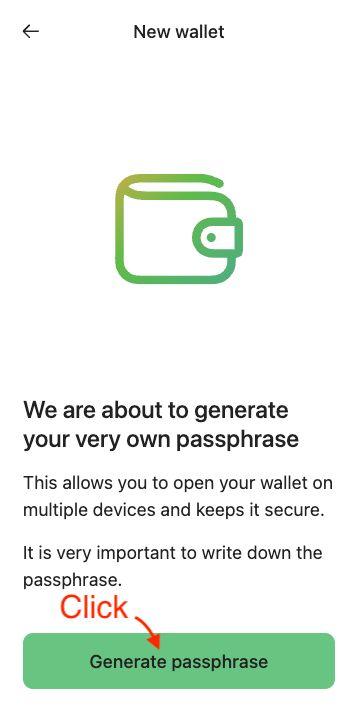
4. You should record your twelve-word passphrase and keep it somewhere safe. Read and agree to the Terms of Service.
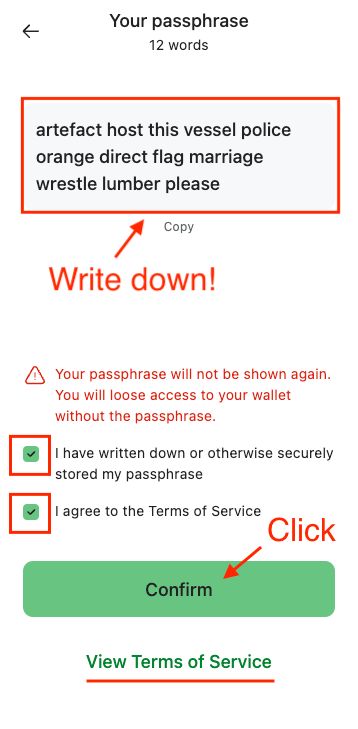
5. Enter two passphrase words, then click "Confirm."
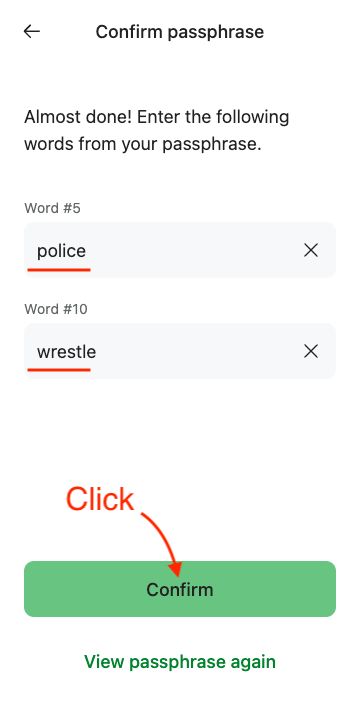
6. Create a PIN for easy access. This PIN is only accepted by this device.
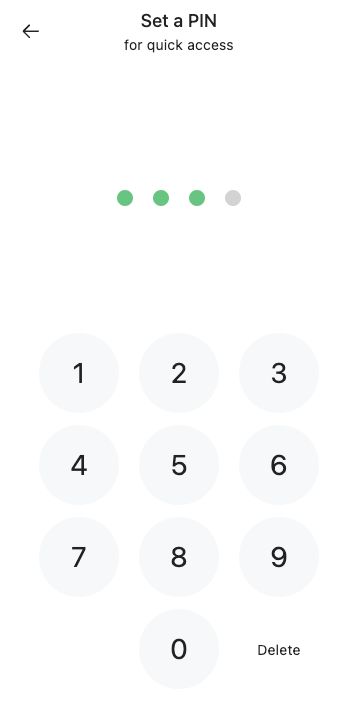
7. If biometric authentication is more convenient for you than PINs, turn it on.
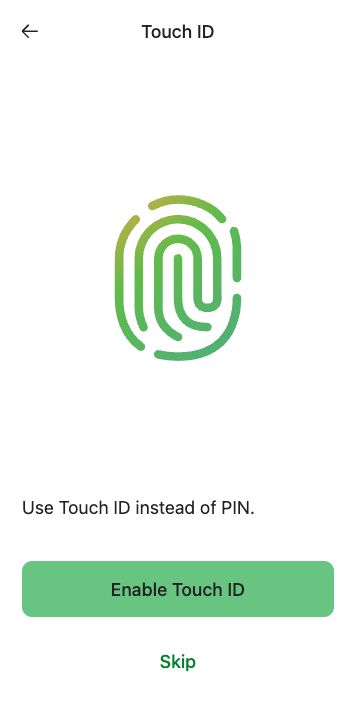
8. This process is now completed. Following a short break, the main screen will appear. You can choose TRON from the list of cryptocurrencies.
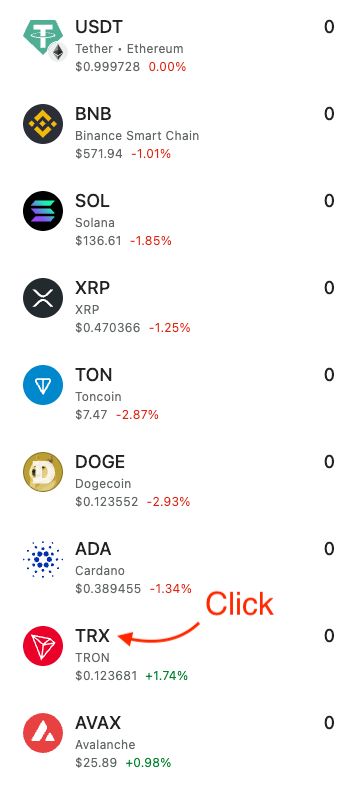
9. Go to the "Receive" page to view your TRON wallet address. You can use it to get TRX or any other TRC20 token.
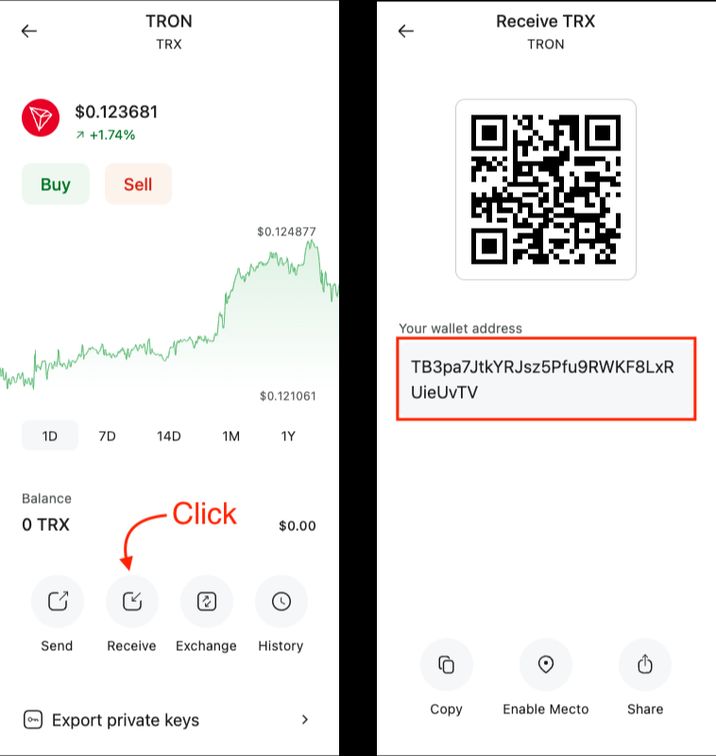
Please contact support@coin.space if you have any questions.
Frequently Asked Questions
How do I get a TRON wallet address?
Start up the Coin Wallet. Pick TRON from the list. Press the “Receive” button.
Is a TRON wallet free?
Yes.
What is the best TRON wallet?
TronLink and Coin Wallet are the optimal TRON wallets. A comprehensive list of the top TRON wallets for 2024 is available here.