How to create Bitcoin Cash wallet

Bitcoin Cash is a Bitcoin hard fork created by developers in 2017 who were dissatisfied with Bitcoin's scalability. They intended to increase block size and restructure Bitcoin, resulting in a higher block capacity limit of 32 MB.

You must first create a new Coin Wallet account in order to fully own BCH. Coin Wallet is a software wallet that keeps your private keys only on your device. It lets you buy, sell, exchange, receive, and store BCH.
How to create Bitcoin Cash wallet
1. Install Coin Wallet on the operating system of your choice (Windows, Linux, macOS, iOS, or Android). As an alternative, just launch the Web application from your browser.
2. Click on the "Create New Wallet" button.
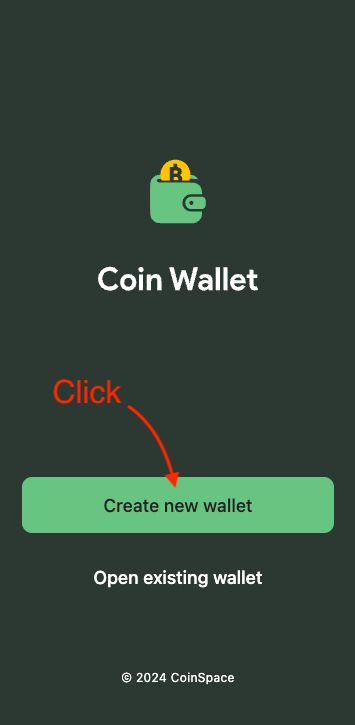
3. Hit the "Generate Passphrase" button.
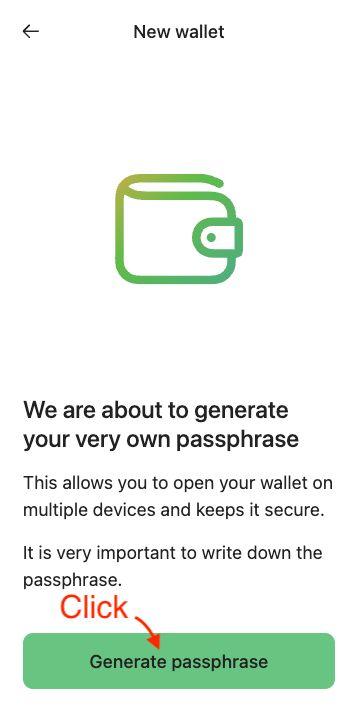
4. Write down the twelve words of your passphrase, then store it somewhere safe. Examine the Terms of Service and check all the boxes.
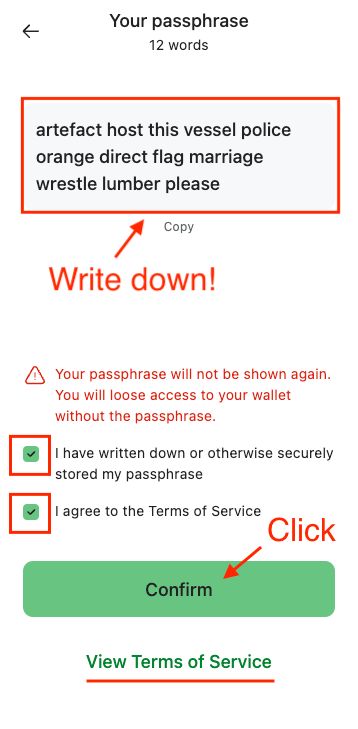
5. Enter two words from your passphrase and hit the "Confirm" button.
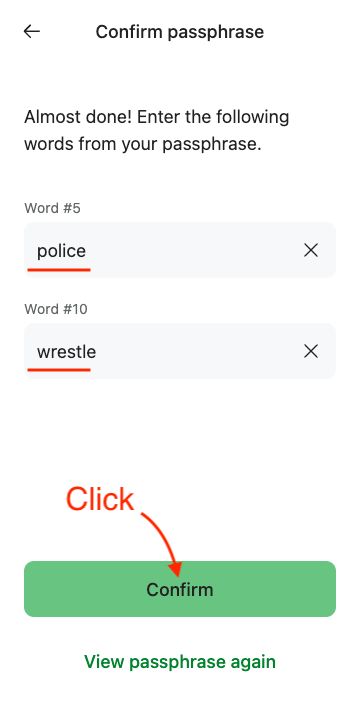
6. Create a PIN for quick access. This PIN will only work with the current device.
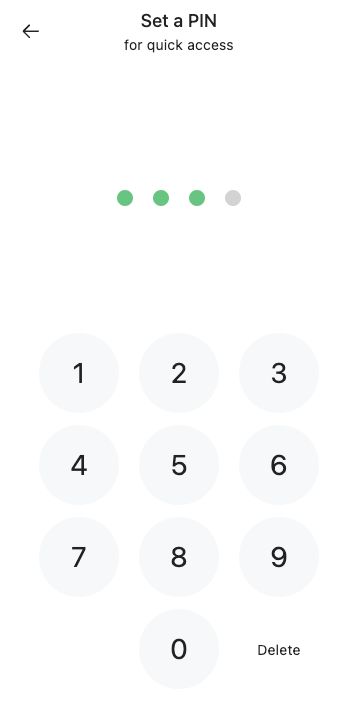
7. Enable biometric authentication if you prefer it over PIN.
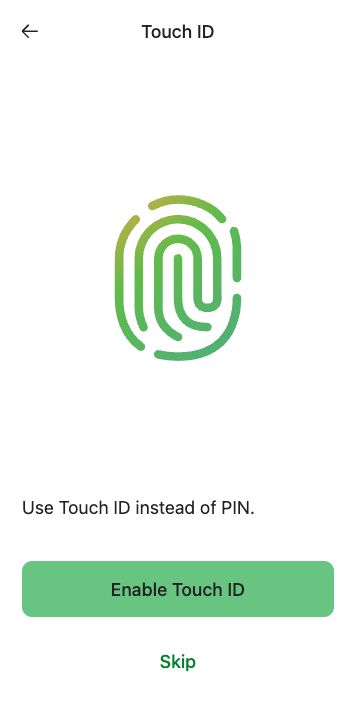
8. Done. After a few seconds, you will see the main screen. Find and select Bitcoin Cash from the list of cryptocurrencies.
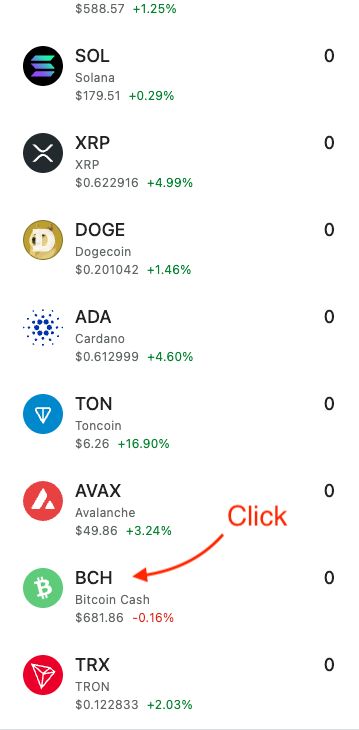
9. To view your Bitcoin Cash wallet address, navigate to the "Receive" page. You can use it to get BCH.
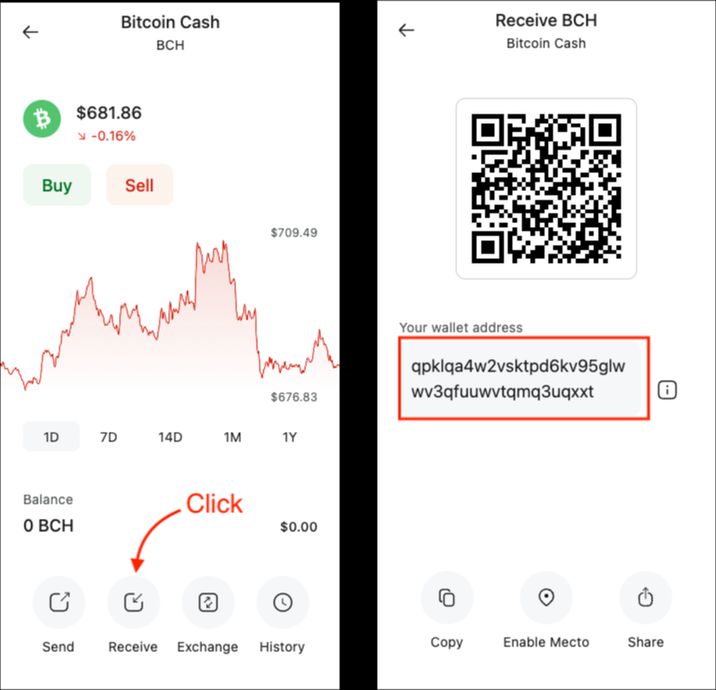
Please contact support@coin.space if you have any questions.
Frequently Asked Questions
How do I make a Bitcoin Cash wallet?
Simply follow the instructions above and store your 12 words somewhere safe.
What is the best Bitcoin cash wallet?
We recommend using Coin Wallet. This article goes into greater detail about the best Bitcoin Cash wallets.
How can I get my Bitcoin Cash wallet address?
To get your Bitcoin Cash wallet address, select Bitcoin Cash from your cryptocurrency list and go to the “Receive” page.