How to create Polygon wallet
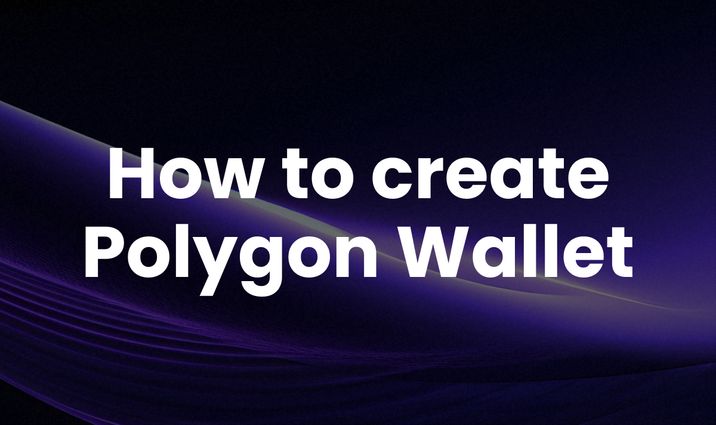
Polygon (MATIC) is a platform for Ethereum scaling and infrastructure development, based on the Polygon SDK. It allows developers to create various types of applications, transforming Ethereum into a multi-chain system like Polkadot, Cosmos, and Avalanche. Polygon will continue to develop core technology to scale to a larger ecosystem, while the MATIC token will continue to play a crucial role in governance.

To fully own Polygon, create a new Coin Wallet account. Coin Wallet is a software wallet that only keeps the private key on the device. It lets you buy, sell, exchange, receive, and store MATIC.
How to create Polygon wallet
1. Install Coin Wallet on your chosen platform (Windows, Linux, macOS, iOS, or Android). You can also open the web application directly in your browser.
2. Press the "Create New Wallet" button.
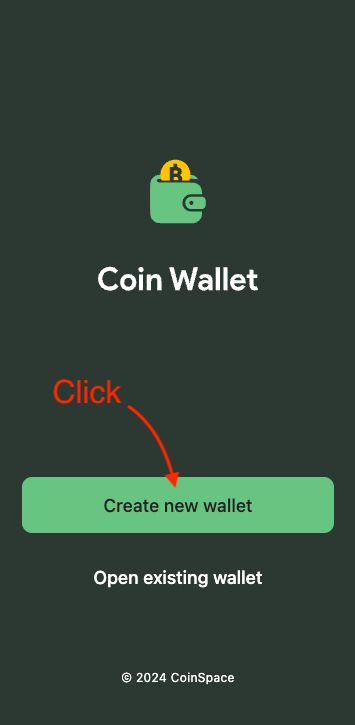
3. Click on "Generate Passphrase".
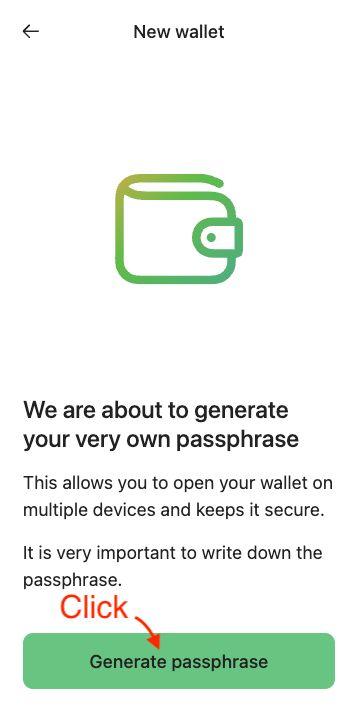
4. You should write down your twelve-word passphrase and keep it somewhere safe. Read and accept the Terms of Service.
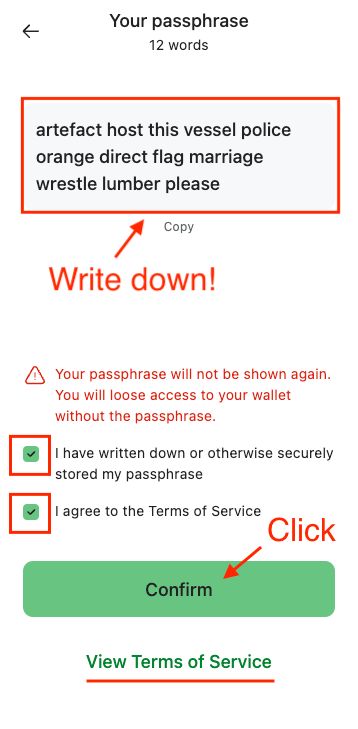
5. Enter two passphrase words and click "Confirm."
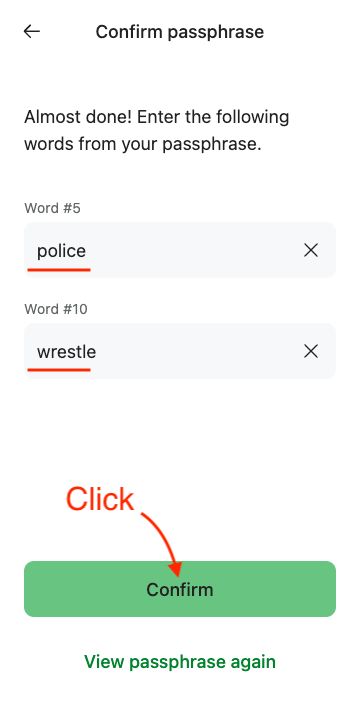
6. Make a PIN for easier access. This PIN is only recognized by this device.
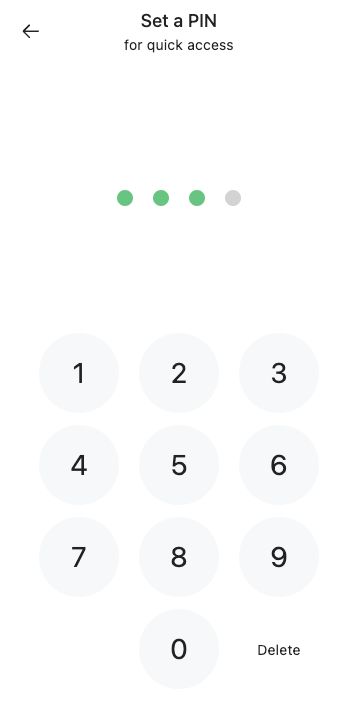
7. Turn on biometric authentication if it's more convenient for you than using PINs.
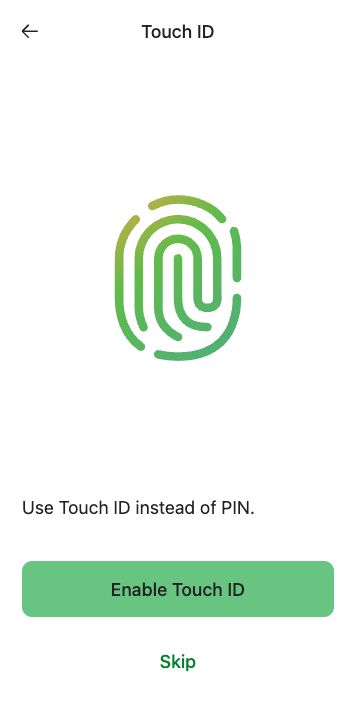
8. This process is now complete. After a brief pause, the main screen will appear. You can select Polygon from the list of cryptocurrencies.
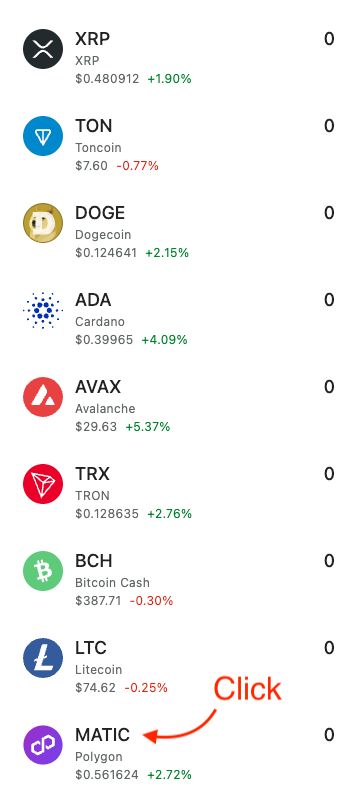
9. Go to the "Receive" page to see your Polygon wallet address. You can use it to obtain MATIC or any other Polygon tokens.
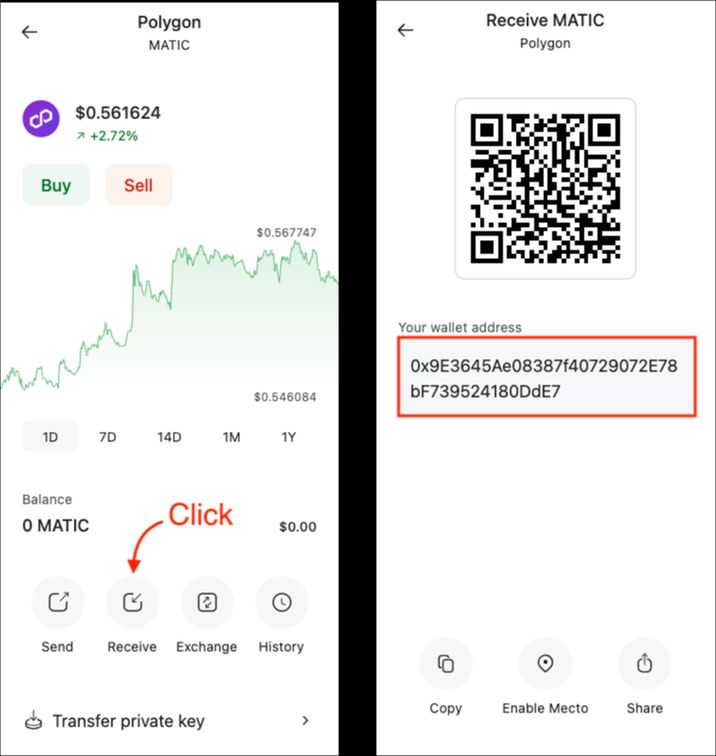
If you have any questions, please contact support@coin.space.
Frequently Asked Questions
How do I get a Polygon wallet address?
Start the Coin Wallet. Choose Polygon from the options. Push the “Receive” button.
Is a Polygon wallet free?
Yes, it is completely free.
What is the best Polygon wallet?
MetaMask and Coin Wallet are the ideal Polygon wallets. A complete list of the best Polygon wallets for 2024 is available here.