How to migrate from Best Wallet?

Best Wallet is a new non-custodial mobile crypto wallet, released in 2023 for Android and iOS devices. It aims to provide users with full control over their funds and assets. Currently, it supports only three blockchains: Binance Smart Chain, Ethereum, and Polygon. More blockchains are planned to be added in future updates.

Best Wallet generates wallets in two ways: using a private key and a secret recovery phrase.
The 12-word recovery phrase is based on the BIP39 standard, which Coin Wallet supports. Private keys can also be imported to Coin Wallet.
How to migrate from Best Wallet?
Using recovery phrase
1. To migrate your coins and tokens from Best Wallet, first find your 12-word recovery phrase. Here's how to find it on an iPhone using Best Wallet.
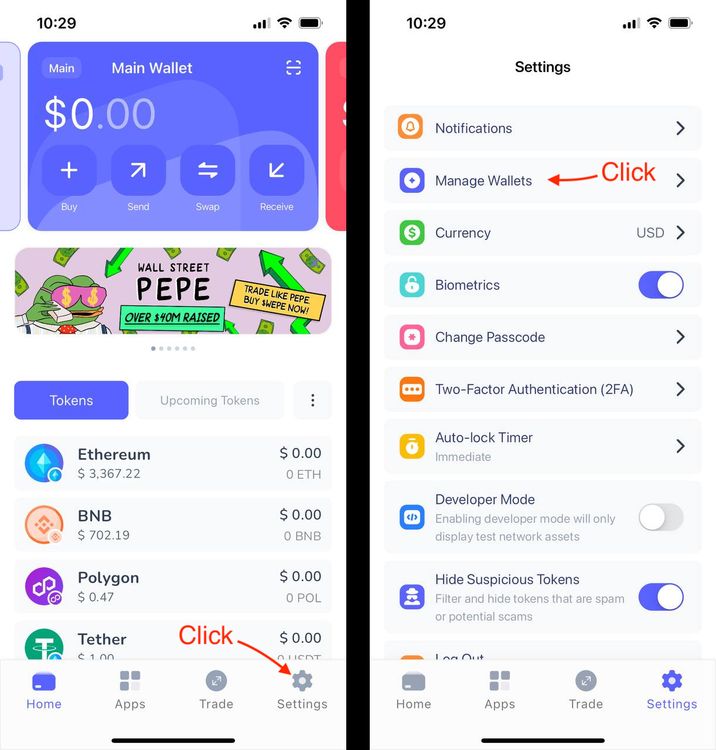
2. Enter the 12-word recovery phrase that Best Wallet has provided to log into your existing Coin Wallet account.
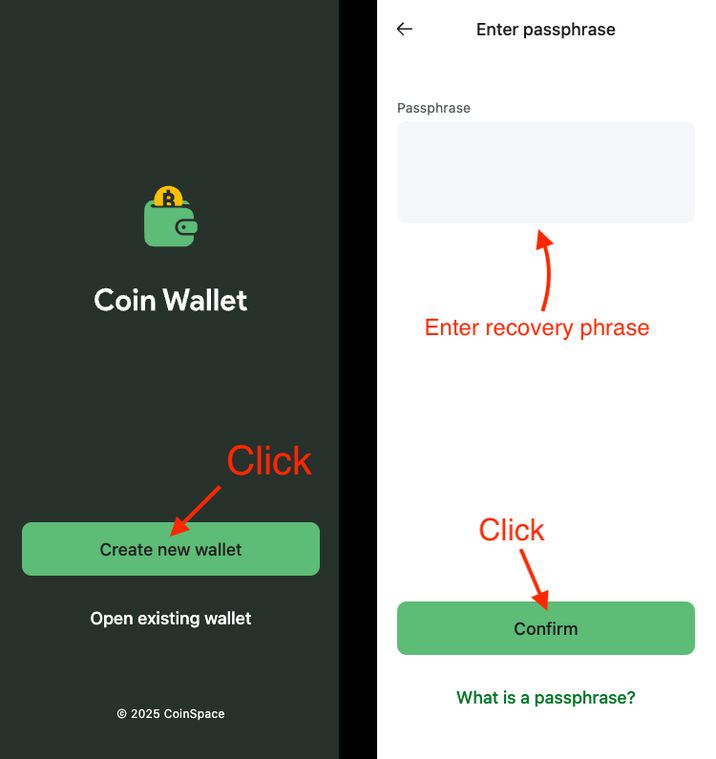
3. There needs to be one more setting because the derivation paths for Ethereum and some other coins are different from the default paths. Choose Ethereum.
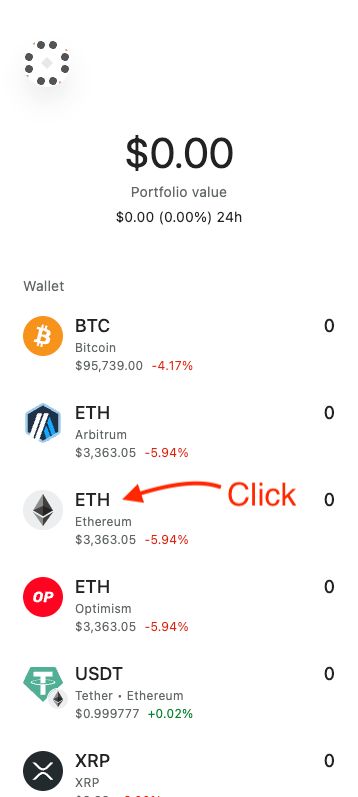
4. Navigate to the "Derivation Path" page.
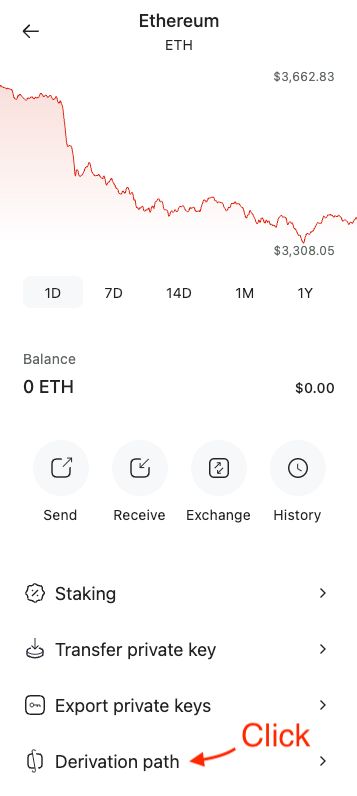
5. Enter m/44'/60'/0'/0/0 and press the "Save" button.
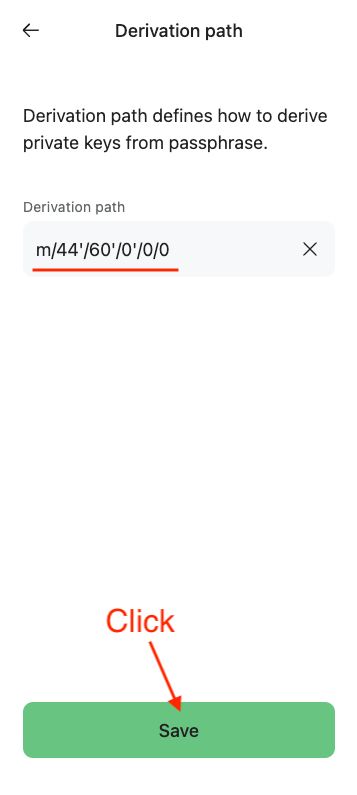
6. Repeat steps 3, 4, and 5 for Binance Smart Chain and Polygon.
Work is finished! You can now spend your coins and tokens.
Using a private key
1. Find the private key in your Best Wallet. Here's how to locate it on an iPhone with Best Wallet.
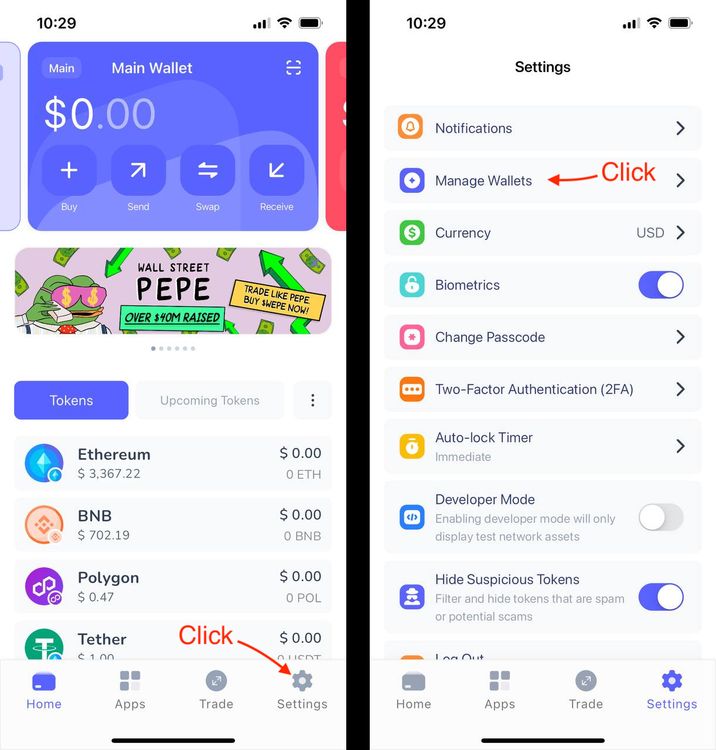
2. Log in to the existing Coin Wallet account or create a new one.
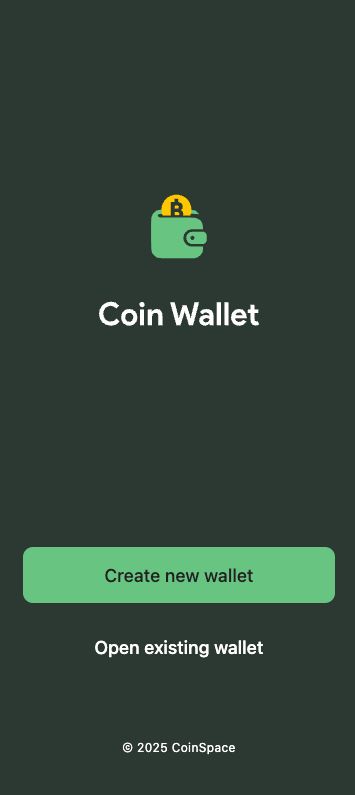
3. Now you need to select in Coin Wallet any token with a positive balance that you have on Best Wallet (e.g., USDT).
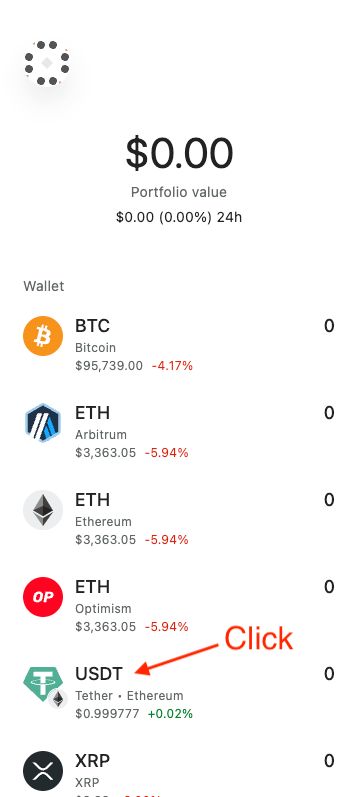
4. Click on the "Transfer private key" option.
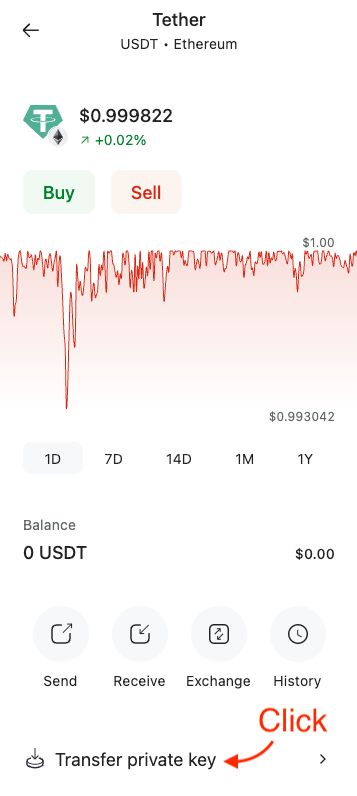
5. Enter your private key from step 1 and confirm the transfer. It will transfer all USDT tokens from Best Wallet to Coin Wallet.
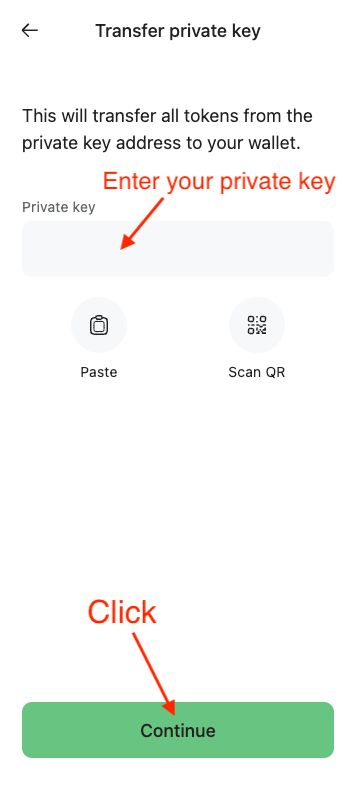
6. Repeat steps 3, 4, and 5, starting with tokens and finishing with coins. What's the difference between tokens and coins read here.
And that's it. You have successfully transferred your crypto from Best Wallet to Coin Wallet. Remember to keep your private key secure at all times to protect your assets.
If you are still experiencing issues, please contact support@coin.space.