How to migrate from BlueWallet?
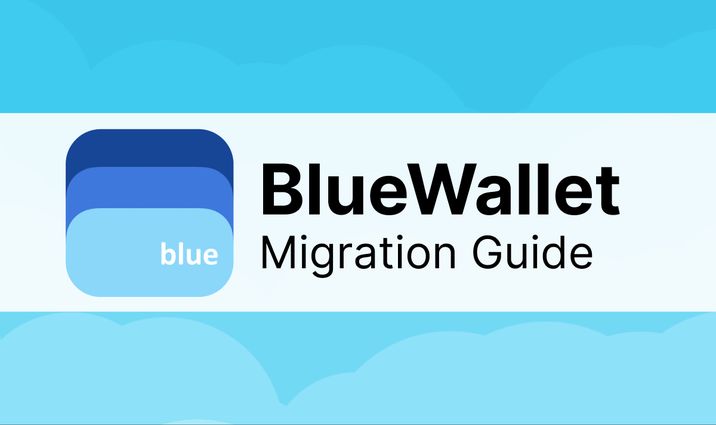
BlueWallet is a secure and user-friendly Bitcoin-only wallet designed for the community. It allows users to store, send, receive, and buy Bitcoin. The wallet is open source, MIT licensed, and made with React Native. It features full encryption, SegWit, and HD wallets and allows users to control their private keys. It also offers flexible fees, watch-only wallets, and supports Lightning.
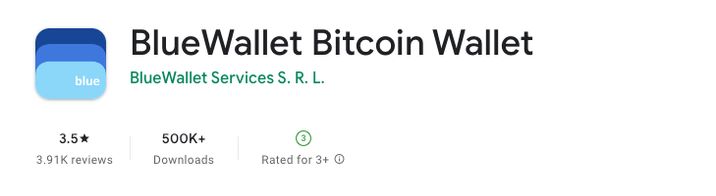
BlueWallet supports four wallet types:
- p2wsh/HD (migration possible)
- p2sh-p2wsh/HD (migration possible)
- p2sh/non-HD (migration possible)
- LNDhub (migration impossible)
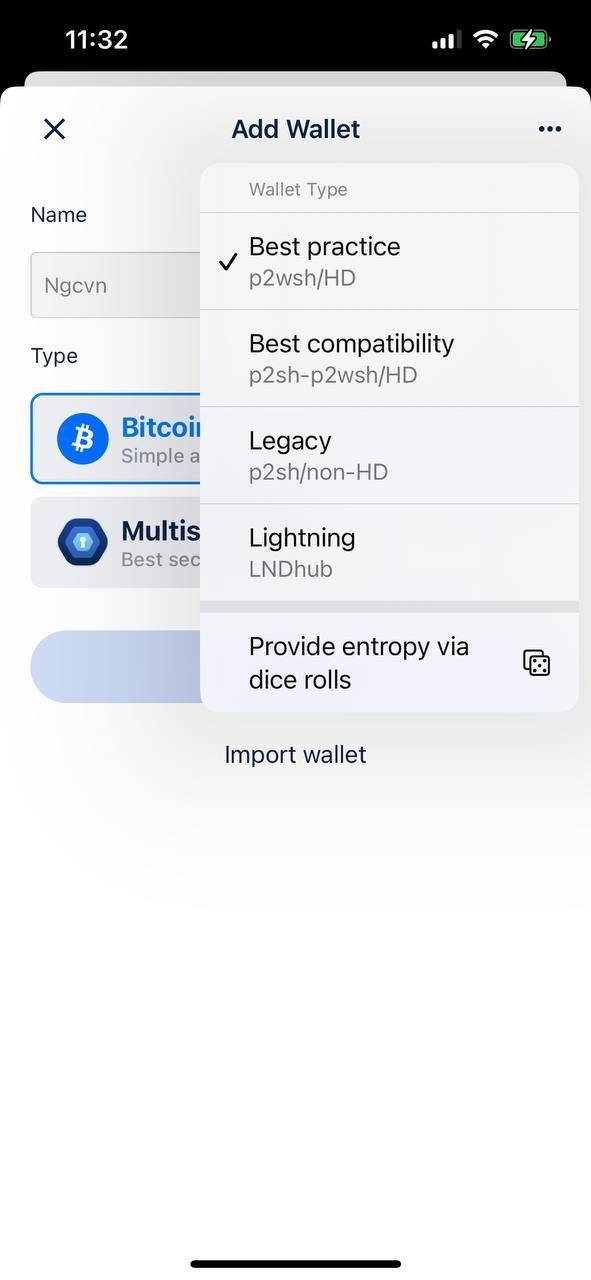
BlueWallet's p2wsh/HD and p2sh-p2wsh/HD wallets use a 12-word passphrase based on the BIP39 standard. Coin Wallet meets the requirements of this standard.
How to migrate from BlueWallet?
p2wsh/HD wallet migration
1. To migrate your bitcoins from the p2wsh/HD wallet, first locate your 12-word passphrase. Here's how to find it on your iPhone with BlueWallet.
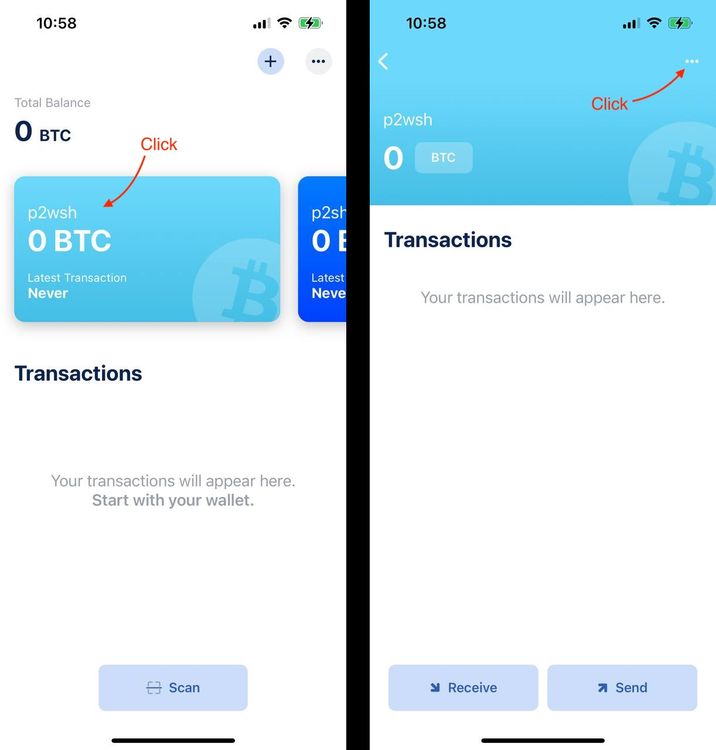
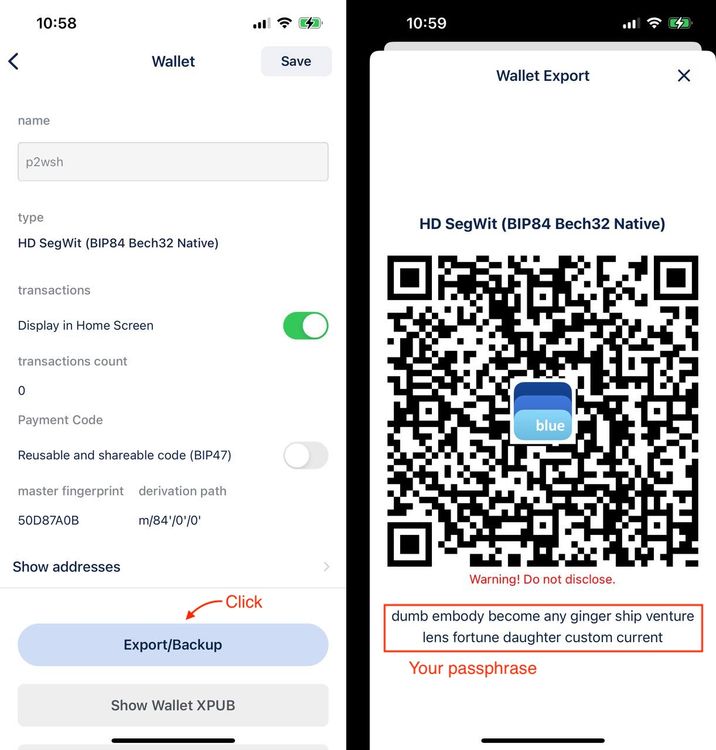
2. Log in to your Coin Wallet account by entering the 12-word passphrase that BlueWallet has provided.
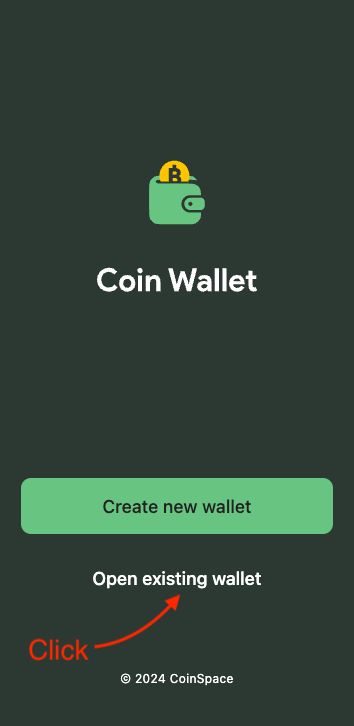
Work done! Bitcoin spending is now possible.
p2sh-p2wsh/HD wallet migration
1. Your 12-word passphrase is required in order to transfer bitcoins out of the p2sh-p2wsh/HD wallet. Learn how to locate it on an iOS device by utilizing BlueWallet.
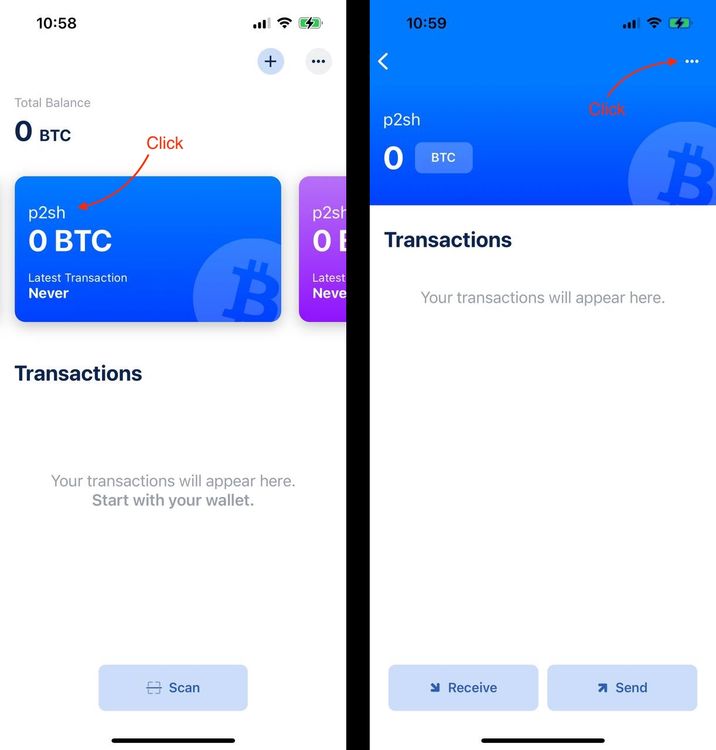
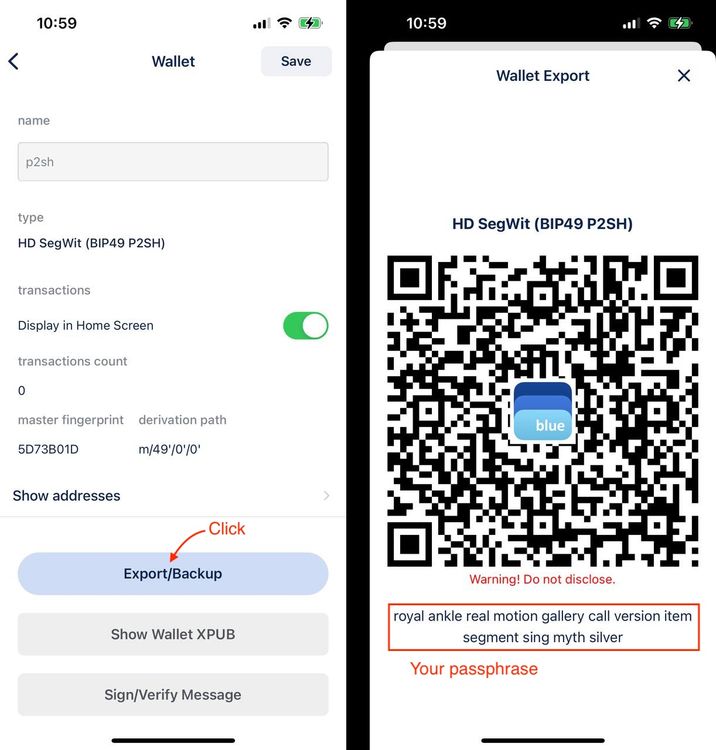
2. Now log into Coin Wallet using the 12-word passphrase BlueWallet has supplied.
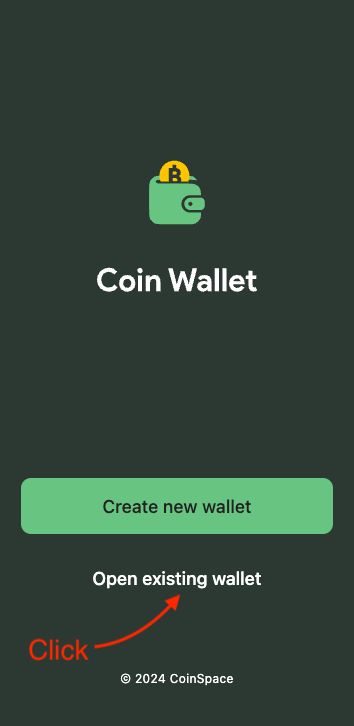
Everything is done! Your bitcoin is now available for spending.
p2sh/non-HD wallet migration
For p2sh/non-HD, BlueWallet generates a single private key. Coin Wallet also supports migration from this type of wallet via a tool for importing private keys.
1. Export private key from p2sh/non-HD wallet as shown on screenshots below.
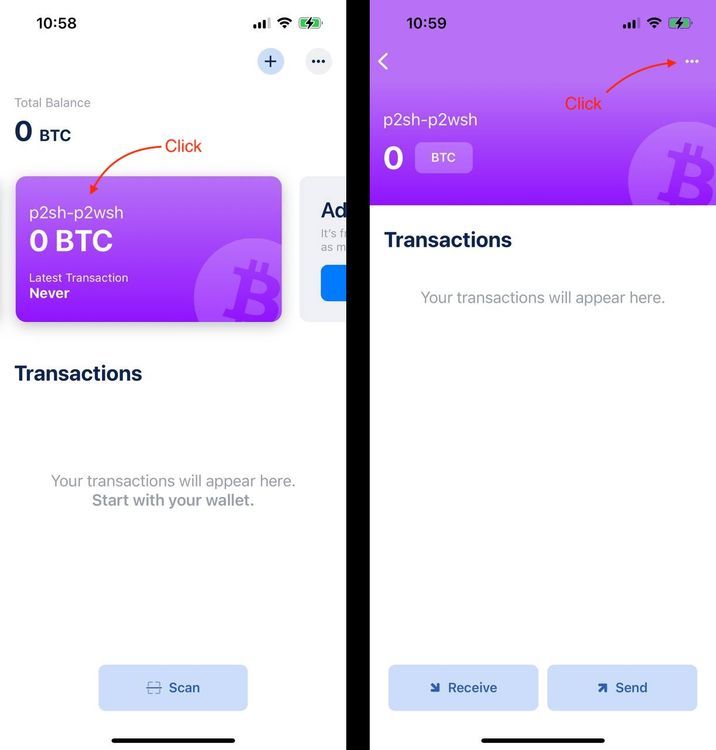
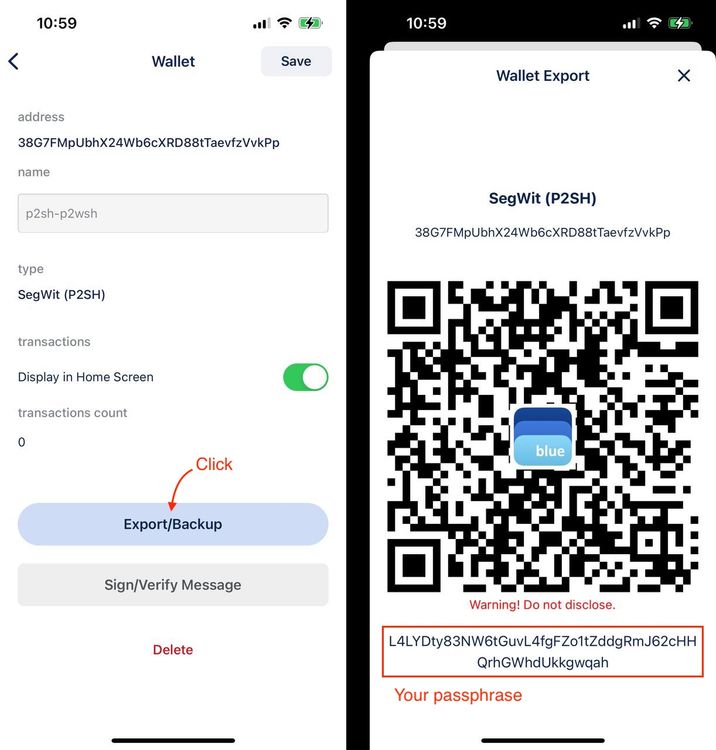
2. Open Coin Wallet account, select Bitcoin from the list of cryptocurrencies, and click on the "Transfer private key" tool.
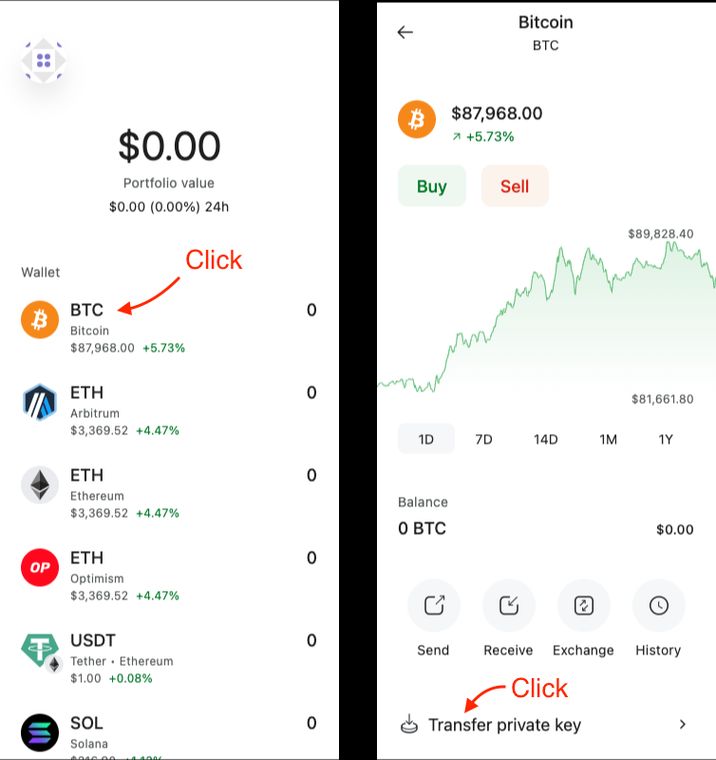
3. Specify transaction speed (optional), enter your private key from step 1, click on the "Continue" button, and confirm import.
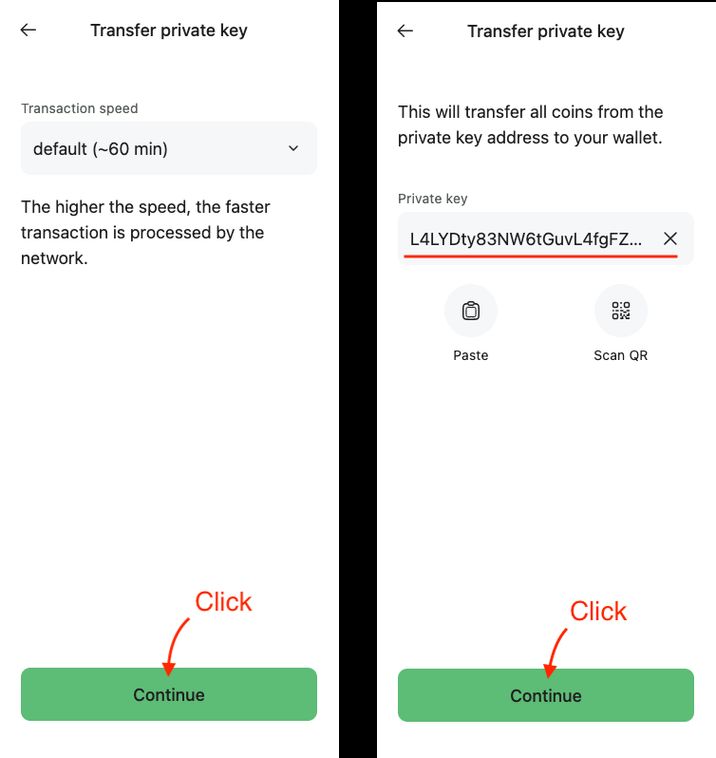
Your BTC will be available once transaction reach three blockchain confirmations.
LNDhub wallet migration
Migration from Lightning (LNDhub) wallets is unfortunately not supported by Coin Wallet at the moment.
If you're still having problems, please contact support@coin.space.