How to migrate from KeepKey?

KeepKey is a non-custodial multicurrency hardware wallet. It has deterministic builds and is open-sourced. It indicates that you can build all of KeepKey's builds yourself and that they are all reproducible. Hardware wallet management is done with a desktop application on Windows, macOS, or Linux.
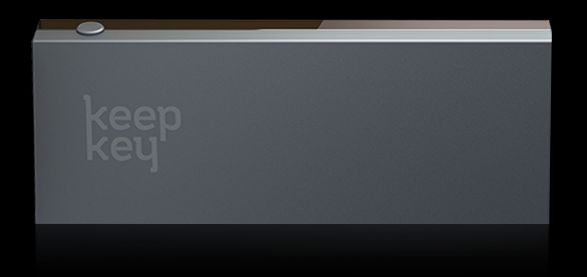
KeepKey leverages the BIP39 standard to produce a mnemonic phrase. Coin Wallet meets the requirements of this standard.
How to migrate from KeepKey?
Log in to your existing Coin Wallet account using your KeepKey mnemonic recovery phrase.
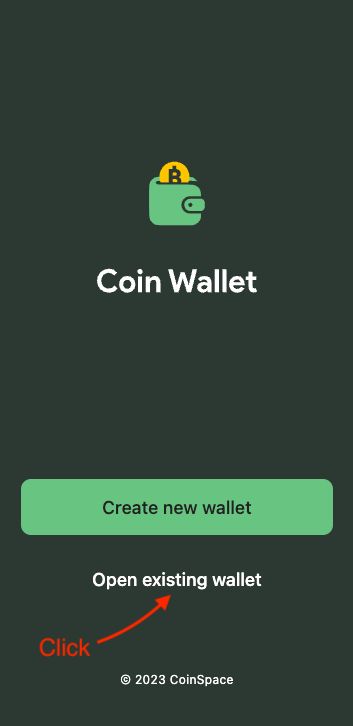
That's it! You can now use your bitcoins.
Derivation paths
Since the Ethereum default derivation paths are different, there is one more setting that needs to be made.
1. Choose Ethereum.
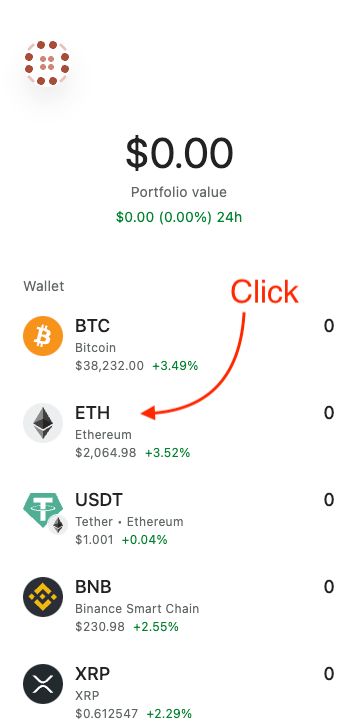
2. Go to "Derivation Path" page.
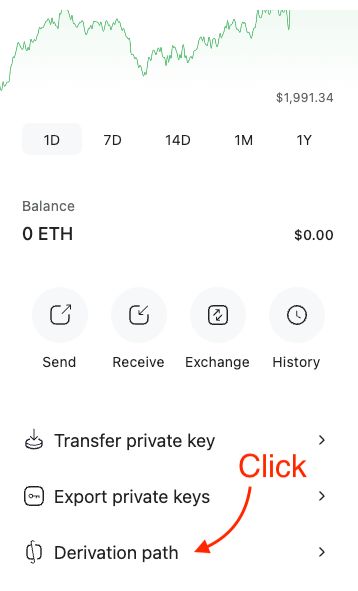
3. Enter m/44'/60'/0'/0/0 into the input and click the "Save" button.
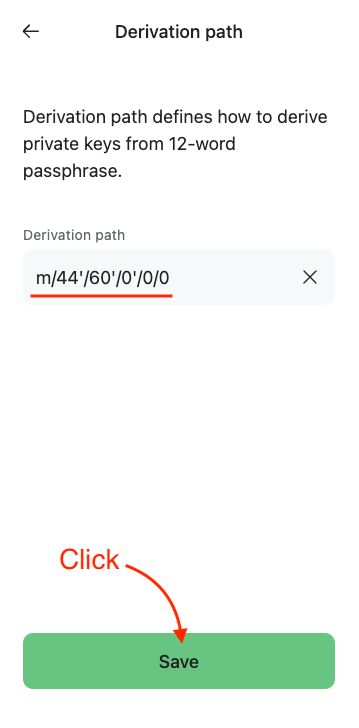
Please send an email to support@coin.space if you are still experiencing issues.