How to migrate from Noone Wallet?
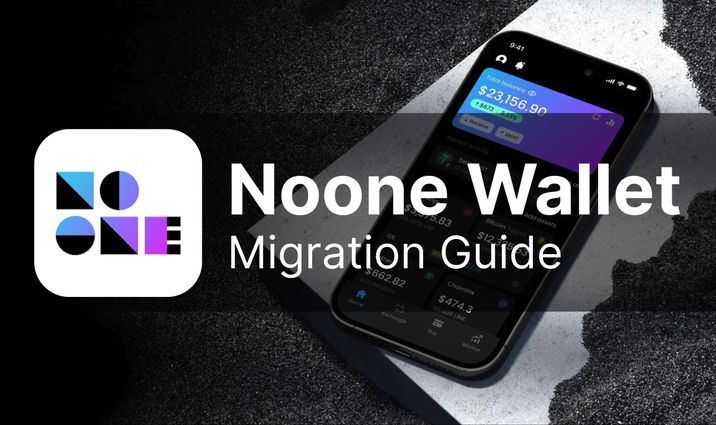
Noone Wallet is an easy-to-use and super secure app for managing cryptocurrency. It supports over 1,300 tokens and 17 different blockchains!
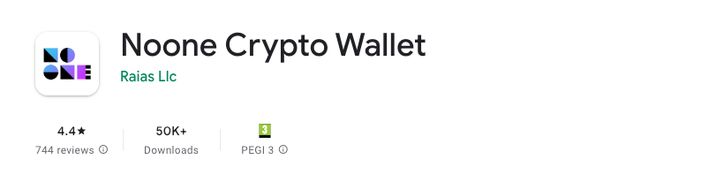
With Noone Wallet, you get:
✅ Top-notch security to keep your crypto safe.
✅ Live price tracking so you always know your coin's value.
✅ Custom alerts for important updates.
Whether you're just starting or already experienced, Noone Wallet makes crypto simple!
Moving Your Crypto from Noone Wallet to Coin Wallet
Want to switch from Noone Wallet to Coin Wallet? No worries! It's super easy. Just follow these steps:
Step 1: Find Your 12-Word Backup Phrase
Noone Wallet gives you a special 12-word phrase (also called a mnemonic phrase) to back up your crypto. If you're using Noone Wallet on an iPhone, check the app settings to find it.
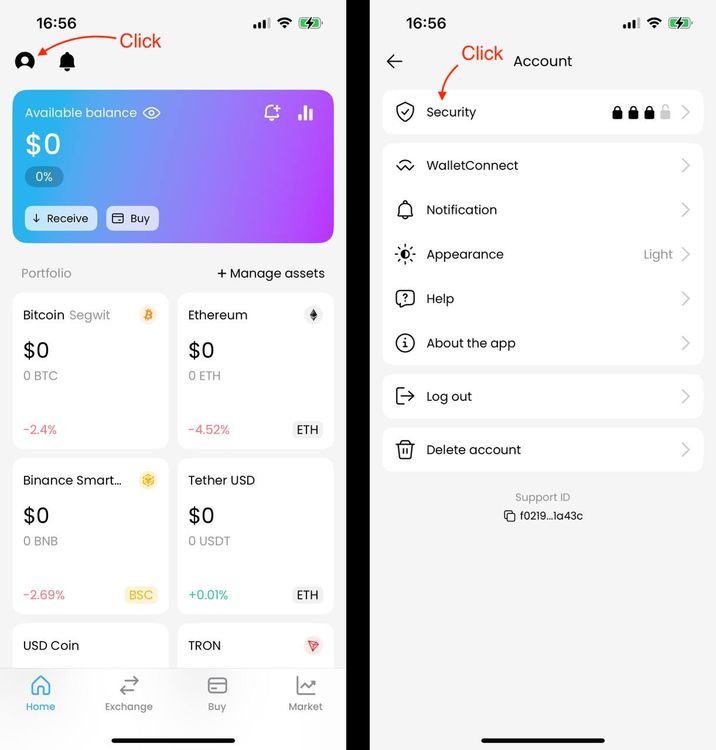
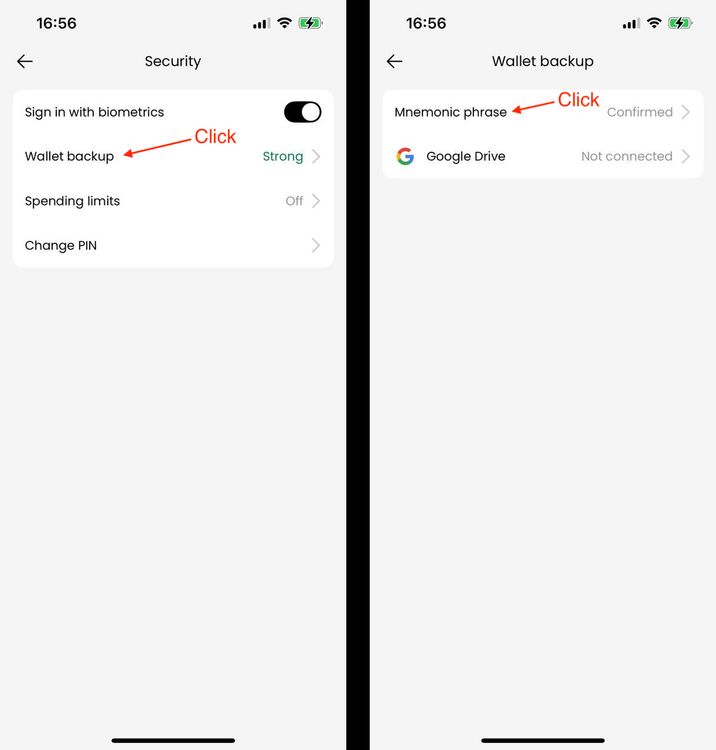
Step 2: Log Into Coin Wallet
Once you have your 12-word phrase, open Coin Wallet and enter the phrase when logging in.

🎉 That's it! Your crypto is now in Coin Wallet.
Important: Setting the Right Derivation Paths
Some coins need a special setup (called derivation paths) to show up correctly in Coin Wallet. Here's what you need to do:
1. Select Ethereum (ETH).
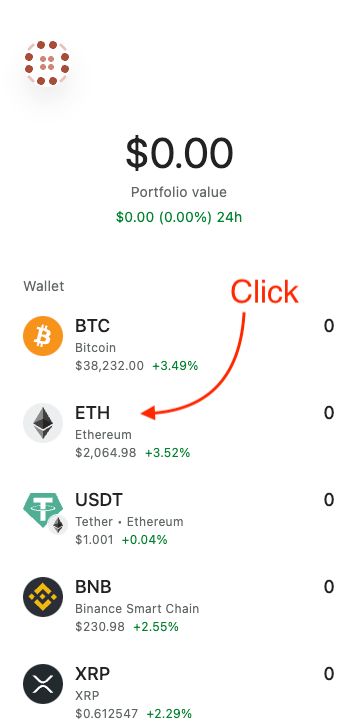
2. Go to "Derivation Path" in Coin Wallet.
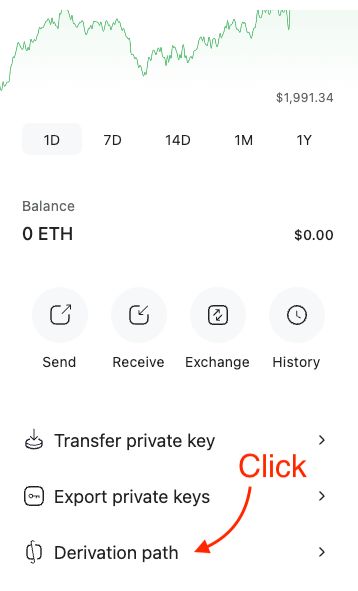
3. Enter: m/44'/60'/0'/0/0. Tap Save.
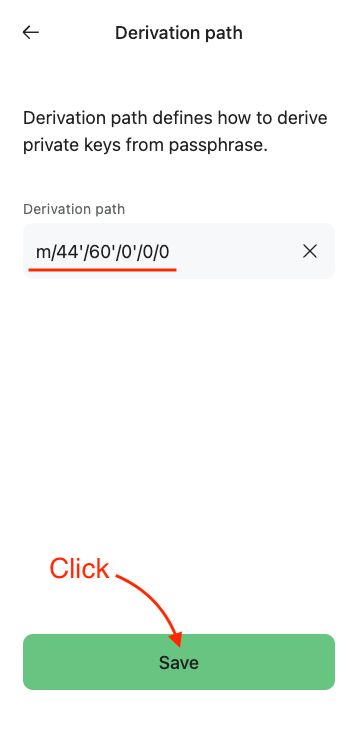
For Other Coins: Use these paths:
- Arbitrum One: m/44'/60'/0'/0/0
- Avalanche: m/44'/60'/0'/0/0
- Base: m/44'/60'/0'/0/0
- Binance Smart Chain: m/44'/60'/0'/0/0
- Fantom: m/44'/60'/0'/0/0
- Optimism: m/44'/60'/0'/0/0
- Polygon: m/44'/60'/0'/0/0
- Solana: m/44'/501'/0'
🚀 Now your crypto should be all set up and ready to use in Coin Wallet!
Need Help?
If anything goes wrong, reach out to support@coin.space.