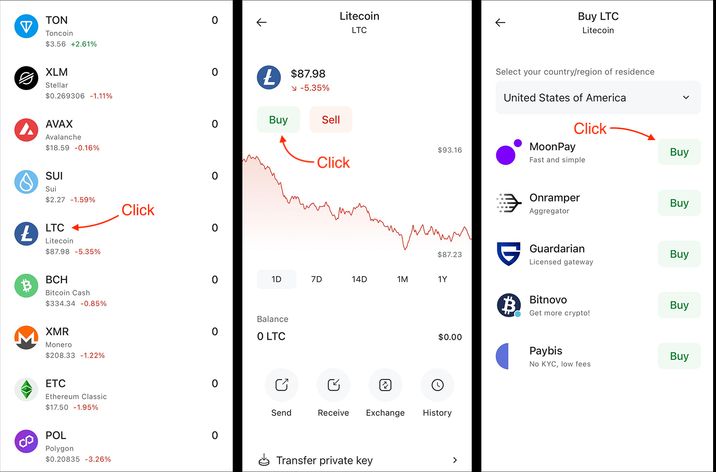How to Use a Litecoin Transaction ID to Track Payments

According to CoinCarp.com, Litecoin has a maximum supply of 84 million coins, with 75.52 million already in circulation and publicly held. Here's what investors and wallet owners need to know about this coin and its transactions today.
What is Litecoin?
Litecoin (LTC) is a cryptocurrency that was created by a former Google engineer, Charlie Lee, two years after Bitcoin in 2011. Its main goal is to become a medium for daily transactions. Unlike Bitcoin, Litecoin uses the Scrypt hash algorithm and processes blocks four times faster (2.5 minutes vs. 10 minutes for Bitcoin).
Where to find Litecoin Transaction ID?
A Litecoin Transaction ID (TXID) is a unique hash — a string of 64 alphanumeric characters — that identifies a specific transaction on the Litecoin network.
Litecoin Transaction ID Example:
- 95a8de2251a505ec848c082ec84dfe1e2092c00e8071341fc5c61cdce9914a45
- b312731940b323be5880713a8e2a92c99d43c6dd6ee94772fc1b2ac5393e8ffb
You have two ways to look up any transaction hash:
- The wallet: use your unique passphrase to log in the Coin wallet, select the coin, and check the transaction details in the ‘History’ section.
- The block explorer: visit platforms like Blockchair.com or Blockcypher.com to search for transaction information. Usually, it looks like this:
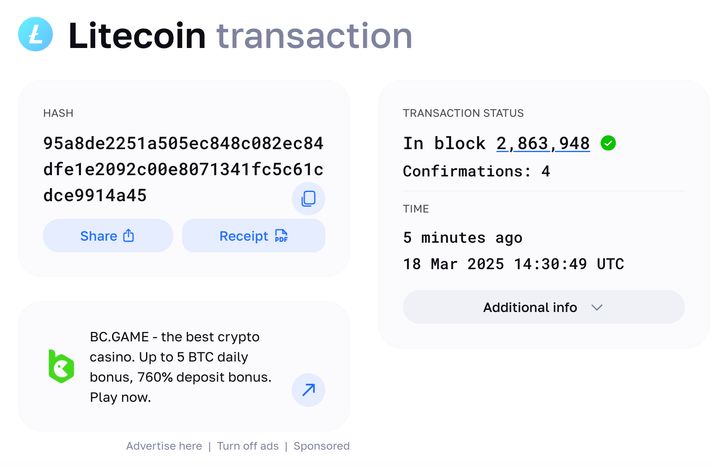
There is also a block explorer link in Coin Wallet.
How to use a Litecoin transaction ID?
You can get a lot of information about the details of a transaction if you have this ID. For example, you can check the status (approved or not), the date and time of the transaction, track the amount, and input and output wallet addresses. Also, you're able to prove the fact that you sent LTC.
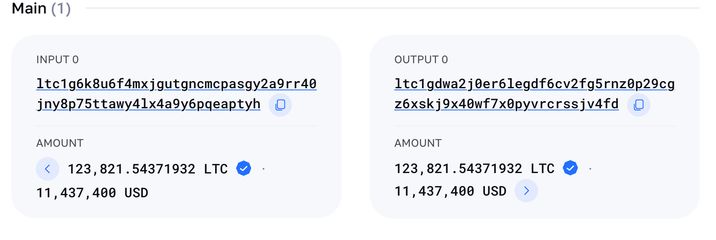
How to buy Litecoin?
- Create a Coin Wallet account → https://coin.space/
- Select Litecoin from the cryptocurrency list
- Tap ‘Buy’ and enter the amount of coins you want to purchase