How to Work with Private Keys: The Ultimate Guide

Securely managing your private keys is one of the most important parts of owning and using cryptocurrency. If you are new to crypto, we strongly recommend learning how master private keys work. Understanding this is essential for managing your assets safely and staying secure online.
In this article, we’ll walk you through the process — from the perspective of Coin Wallet.
Explained Private Key Definition
What is a crypto private key?
How to generate private keys?
What is a derivation path?
Why private keys matter
How to Manage Private Keys Safely in Coin Wallet
How to use private keys in crypto
Where are your private keys in Coin Wallet?
How to transfer private keys?
How to import private keys?
How to export the private keys of your wallet?
How to migrate from one wallet to another?
FAQ
What Is the Difference Between Public and Private Keys in Crypto?
How to protect your private key from hackers
How to Store Private Keys Securely
The Bottom Line
Explained Private Key Definition
What is a crypto private key?
A private key is a unique string of letters and numbers that acts like a password, giving you access to your cryptocurrency. It is used to sign transactions and prove ownership of a specific blockchain address. Without your private key, you cannot access or spend the funds tied to that address.
Each private key has a specific format depending on the blockchain.
For example, a Bitcoin private key is a 256-bit number, typically represented in either hexadecimal (hex) format or Wallet Import Format (WIF).
1. Hexadecimal format (hex): a Bitcoin private key in hex is a 64-character string (each character represents 4 bits, for a total of 256 bits). Example:
e9873d79c6d87dc0fb6a5778633389dfa3e0f3f14c7bba99e3b58fa6b8e8eae3
2. WIF (Wallet Import Format): this is the most commonly used format for importing or exporting private keys to and from wallets. A WIF key typically starts with 5, K, or L and looks like this:
5HueCGU8rMjxEXxiPuD5BDuRa7gK7z2te3gxZRzG9p3hKKiU3Fq
How to generate private keys?
In Coin Wallet, every wallet address is backed by a private key. These private keys are generated locally on your device from your seed phrase — and they are never stored on Coin Wallet’s servers. This ensures complete privacy and full self-custody.
The generation process follows a clear sequence of steps:
- Your private keys are created from the passphrase when you register with Coin Wallet.
- Each coin has its own address, so Coin Wallet addresses are created from your private keys.
- Your passphrase → your private keys → Coin Wallet addresses.
What is a derivation path?
A derivation path defines how to derive private keys from a passphrase. In other words, it is the pattern by which a cryptocurrency wallet generates addresses and keys from a single initial element — the seed phrase (or master key).
It is used in HD wallets (Hierarchical Deterministic) to generate multiple addresses for different coins and networks, all from one seed phrase.
📌 Example of a Derivation Path (BIP44)
m / purpose' / coin_type' / account' / change / address_index
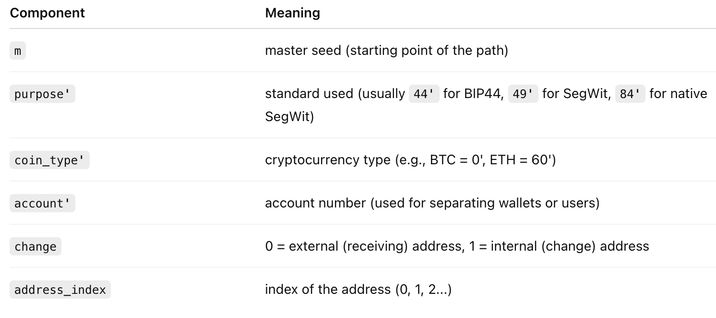
As an example, let's take a look at an Ethereum derivation path. m/44'/60'/0'/0/0
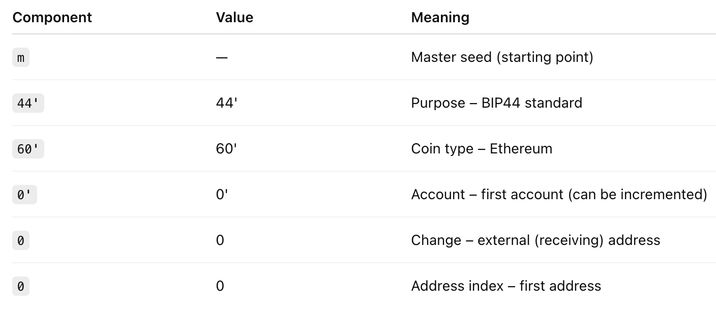
Imagine the whole tree is a big city, and each derivation path is like a route that takes you to a specific house (address). For example:
- m/44'/60'/0'/0/0 is like street #44, neighborhood #60, house #0, floor 0, apartment 0
- m/44'/60'/0'/0'/0/1 is the same street and house, but a different apartment — the second address
Each step in the path tells you where to turn from the root to reach the correct leaf (address). That is why a derivation path is so important in cryptography — you can use it when migrating between wallets.
Different wallets may use different paths, even if they are based on the same seed. That is why you might not see your funds until you select the correct derivation path. But we’ll talk more about that in the next section.
Why private keys matter
- Ownership: If you hold the private key, you control the crypto.
- Security: If you lose the private key, you lose access to your funds.
- Portability: You can import or export your keys between wallets.
- Compatibility: Coin Wallet supports standard formats like BIP39 and BIP32, making your keys interoperable with many other wallets.
How to Manage Private Keys Safely in Coin Wallet
How to use private keys in crypto
The most common way people use private keys is to access or restore a wallet. When you import your private key into a wallet app like Coin Wallet, the software generates your public key and address, then displays your balance.
This is especially helpful if you have lost your phone or need to recover your wallet on a new device. By simply entering your private key or seed phrase, you can restore full access to your funds.
Another crucial use of the private key is signing transactions. Whenever you send crypto to someone, your wallet uses your private key to create a unique digital signature. This signature proves to the blockchain that you are the legitimate sender of the funds.
Where are your private keys in Coin Wallet?
When you log in to the Coin Wallet app, you will see a list of supported cryptocurrencies. To manage your private keys, select a coin and scroll down the screen. Below the price chart, you will find key management options: “Export”, “Transfer”, and “Derivation path”.
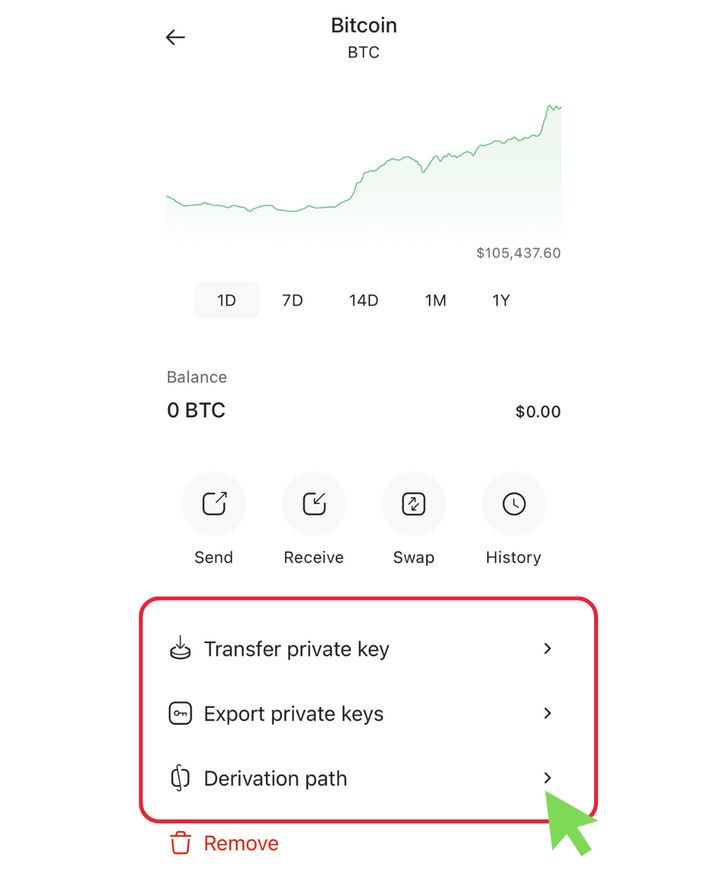
How to transfer private keys?
In general, transferring a private key means moving or importing it to shift access to your cryptocurrency from one wallet to another. In other words, you’re not moving the coins themselves — you’re transferring the ability to manage them. A private key equals full control over your funds.
In Coin Wallet, this process is organized more securely. A transaction is created using the entered private key to send all funds from its associated address to the user’s current wallet address. This flow is designed for security reasons and to prevent linking the imported private key to the user’s passphrase.
There are several reasons why you might need to transfer your keys:
- Transferring a wallet between devices. For example, you create a wallet on your phone and later want to use it on your computer. Instead of creating a new wallet, you can migrate the private key (or seed phrase) to the new device.
- Migrating to another wallet. You may want to switch software — for example, from Trust Wallet to Coin Wallet. In that case, you simply import your private key into the new wallet.
- Restoring access. If you lose access to the app but still have your private key or seed phrase, you can regain control by importing it into any compatible wallet.
To transfer a private key in Coin Wallet, select the “Transfer Private Key” option from the dropdown menu. For mobile users, this option is located at the bottom of the screen. Next, choose your transaction speed and either enter your private key into the input box or scan a QR code.
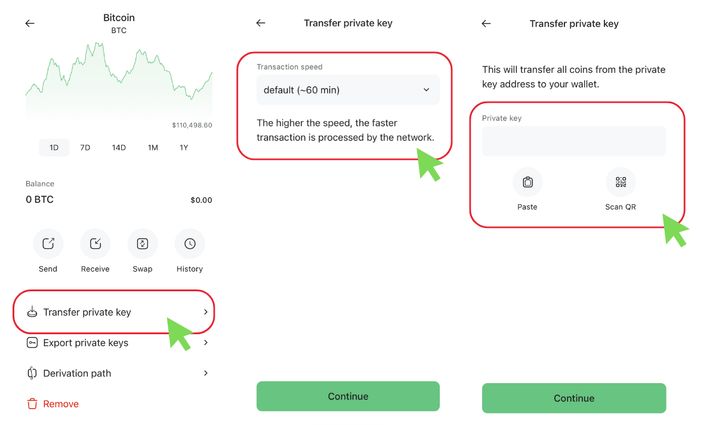
How to import private keys?
If you want to import your private keys from another wallet into Coin Wallet, you can use the Transfer Private Key feature for that as well.
How to export the private keys of your wallet?
The next important step is exporting your private keys. This allows you to manually gain full access to a specific address in your wallet.
This function can be useful if you lose your seed phrase (don’t let that happen!) but still have access to the wallet itself. In that case, you can export your private keys and import them into another wallet. This lets you keep access to your funds without fully restoring the entire HD wallet.
Another common case is when you want to migrate from one wallet to another.
To export private keys in Coin Wallet, select the “Export Private Keys” option from the dropdown menu. You will see a warning message — click “Show” to reveal and copy your private keys.
Keep in mind: for Bitcoin and related coins, you can only export private keys for addresses with a non-zero balance.
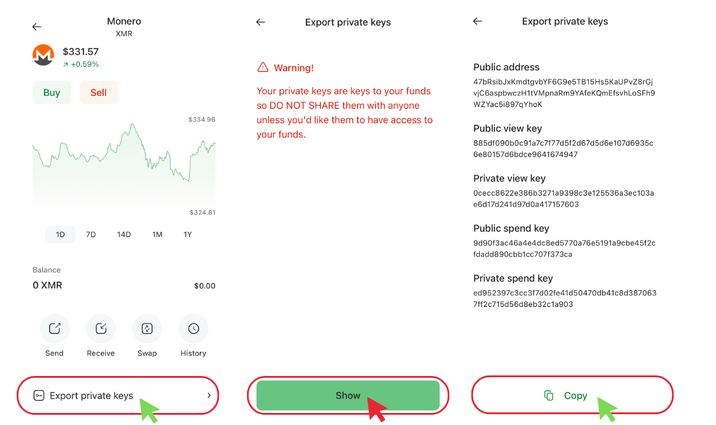
How to migrate from one wallet to another?
Migrating from one crypto wallet to another means moving access to your funds from one app or device to another — without losing any coins. It is not the same as transferring cryptocurrency — you are not making a blockchain transaction; you are just switching how you manage your keys.
Keep in mind: if the wallet used non-standard derivation paths or had a bug when generating the passphrase, it's safer and easier to migrate the entire balance to a new wallet address via a transaction.
Each wallet has its own migration flow, but in general, the process looks like this:
- Take your seed phrase, private key, or JSON file from your current wallet.
- Import it into a new application, device, or program.
- You will get access to the same addresses, balance, and transaction history as before.
Picture this: you have moved your Ethereum (or another asset) to a new wallet, but when you open it — the balance shows zero. Your initial reaction might be panic, thinking your funds are gone or stolen. But do not worry — they are still there. You just need to select the correct derivation path in the wallet settings to make your assets visible. That is why you need it.
However, there is one important nuance: both wallets must support the same derivation path for you to see your assets in the new wallet.
Picture this — you have moved your Ethereum (or another asset) to a new wallet, but when you open it, the balance shows zero. Your first reaction might be panic, thinking your funds are lost or stolen. But do not worry — they are still there.
You just need to select the correct derivation path in the wallet settings to make your assets visible. That is why it matters.
FAQ
What Is the Difference Between Public and Private Keys in Crypto?
A public key is used to receive cryptocurrency — it can be shared freely. A private key is used to access and send cryptocurrency — it must be kept secret to keep your funds secure.
How to protect your private key from hackers
There is a whole recommendation set for security of your wallet. Read more about it in our previous articles.
- How to Protect Yourself from Crypto Attacks: Safety Tips for Every Holder
- Crypto Scams: How to Stay Safe Online
- Why is it important to write down your 12-word passphrase?
How to Store Private Keys Securely
Although you do not usually interact directly with your private key, it is crucial to properly store and protect the thing that generates it: your recovery phrase, also known as a seed phrase.
All of your private keys are derived from this phrase. Back it up securely and store it offline. Common methods include writing it down on paper and keeping it in a safe place, or using a hardware wallet.
Losing this phrase means losing access to all your wallets and crypto funds. If someone else gains access to it, they can take full control of your assets — and there is no way to undo it.
The Bottom Line
Understanding how to work with private keys in Coin Wallet is essential for safe and effective crypto management. By securely exporting, importing, and backing up your keys, you ensure full control over your digital assets. Coin Wallet's intuitive interface and adherence to industry standards make it a powerful tool for both beginners and advanced users.