The Critical Role of Biometric Authentication in Securing Your Assets
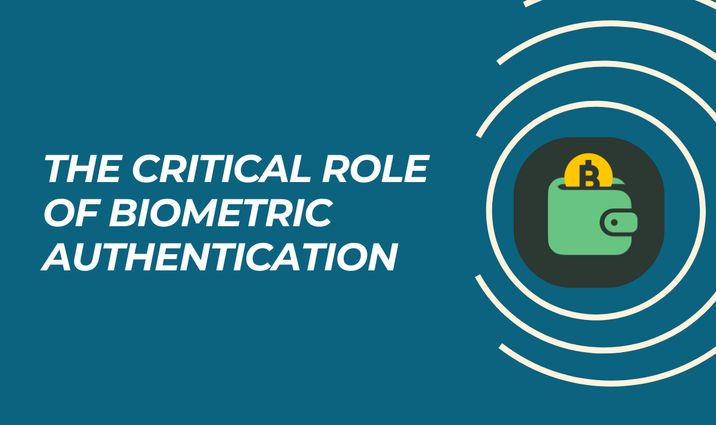
Today, many crypto experts are talking about major security advancements in 2025. One of the most vital ones they name is biometric authentication. Some of them even believe that tools like Face ID or Touch ID can replace outdated and cumbersome seed phrase model. How this will develop remains to be seen — but we do know that biometric authentication is one of the most secure ways to protect your assets. In this article, we will find out how it works and why you should use it.
Why is It Important?
How Does Biometric Authentication Work in Coin Wallet?
How to Connect Biometric Authentication?
The Bottom Line
Why Is It Important?
Biometric authentication allows you to have fast access to your assets in a crypto wallet — all you have to do is look at your smartphone camera. Unlike passwords and PIN codes that can be stolen, biometric information is difficult to forge or use without physical access to the owner. This decreases phishing risks and social engineering attacks, which are common in the crypto space.
Within multifactor authentication, biometric authentication is also considered one of the strongest factors that makes it much more difficult for attackers, even if one of the factors is compromised.
How Does Biometric Authentication Work in Coin Wallet?
Coin Wallet has several layers of security, including biometric verification (Face ID and Touch ID) and a secure PIN. The wallet also uses strong encryption protocols to protect private keys, which are stored locally on the device and never transmitted to a server. This increases privacy and control over your assets.
Biometric authentication is an optional feature and primarily a mobile function: you can use a 4-digit PIN or biometrics for quick and secure access to your wallet. The biometric option isn’t available in the web interface, as browsers don’t support direct use of device fingerprint or Face ID.
Coin Wallet’s mobile app supports both fingerprint and facial recognition, depending on your device’s capabilities. On iPhones and iPads, the app integrates with Touch ID (fingerprint) and Face ID for authentication.
On Android devices, fingerprint unlock is supported, along with any facial recognition methods that meet Android’s biometric security standards.
How to Enable Biometric Authentication
Option 1: When Creating a New Wallet
- Coin Wallet will prompt you to set up a PIN when you first create or import a new wallet.
- Immediately after setting the PIN, the app will offer the option to enable biometric authentication. Tap “Enable Face ID” to turn on the feature.
- After that, Coin Wallet will ask for Face ID authentication.
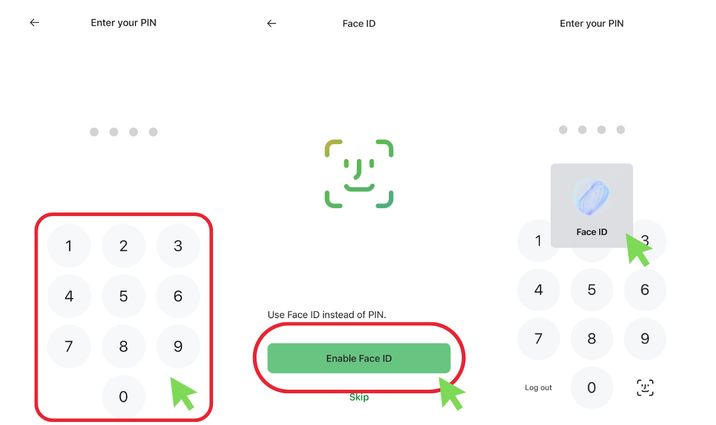
Option 2: If You're Already Using the Wallet
- Go to “Settings” and open the “Security” section.
- Tap “PIN & Face ID” and turn on the toggle.
- That's it — biometric authentication is now enabled.
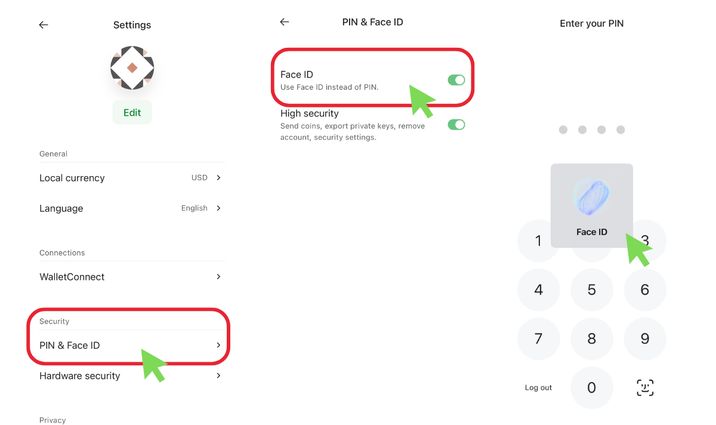
The Bottom Line
Coin Wallet's security features work together to make it extremely safe. The private keys created stay accessible only to you. These are stored exclusively on your device and never shared elsewhere for any reason. Thanks to biometric authentication, even if someone obtained your device, they would still need your face or fingerprint (or your PIN) to decrypt and use the wallet.
One last point: remember that if you enable biometrics on one device, it only works on that device. And if you access your wallet from a different device, biometrics won’t work unless it’s enabled there too.