Coin Wallet vs. Cake Wallet — Where to Store Monero in 2025?

Coin Wallet vs. Cake Wallet — Where to Store Monero in 2025?
With wallets and exchanges dropping Monero (XMR) support — including Exodus — it's getting harder to find reliable ways to store your XMR. If privacy matters to you, self-custodial wallets are the only real option.
Two popular choices today are Coin Wallet and Cake Wallet. This guide compares their design, features, and real user feedback to help you choose.
Background
Coin Wallet launched in 2015 as a self-custodial Bitcoin wallet. In 2021, it added support for Binance Smart Chain and Dogecoin. A year later, Cardano, Ethereum Classic, Solana, and Tron were introduced, along with early support for the Monero hard fork. In 2024, Toncoin, Fantom, and Optimism joined the lineup.
Today, Coin Wallet supports 24 major coins — including Monero — and hundreds of tokens. It also offers a rare full-featured web wallet, plus mobile, desktop, Linux, and even Tor support.
Cake Wallet was released in 2018, originally focused only on Monero. In 2021, Bitcoin was added, followed by Litecoin and a few others.
As of now, Cake supports 12 cryptocurrencies — mostly older or Monero-related chains — and remains centered around privacy-first features.
Multi-Coin Support
Coin Wallet
- Supports 24 crypto — including Bitcoin (BTC), Monero (XMR), Ethereum (ETH), Solana (SOL), Binance Coin (BNB), Avalanche (AVAX), Cardano (ADA), Polygon (POL), Toncoin (TON), and more.
- Also includes support for 1,000+ tokens across ERC-20, BEP-20, SPL, TRC-20, and other chains.
- Everything in one place — easy portfolio tracking, seamless switching between assets.

Cake Wallet
- Supports 12 cryptocurrencies, including Bitcoin, Monero, Litecoin, Ethereum, and a few others.
- Lacks many top coins like TON, BNB, ADA, DOGE
- Some listed coins are niche or outdated (e.g. Wownero, Zano, Nano).
Design & UX
Coin Wallet is fast and simple — no sync delays, even if you haven’t opened the app in a year. All your coins are visible in one screen, making it easy to track and grow your portfolio. It also offers a fully functional web wallet, which is rare among self-custodial apps — no installation needed, just open your browser.
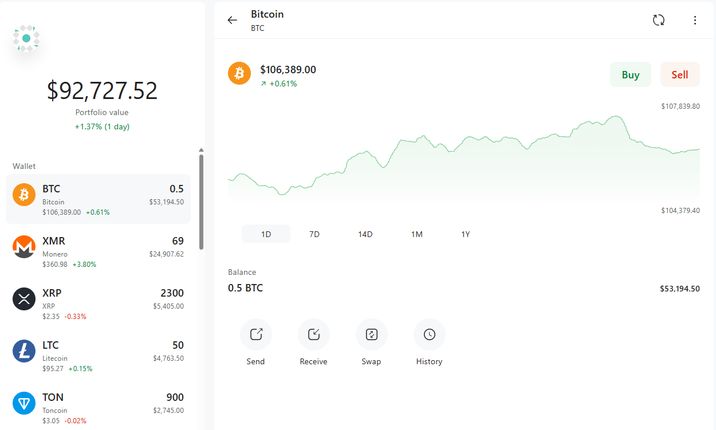
There are no push notifications, no ads, no news feed — nothing gets in your way or compromises your privacy.
Really, who wants a notification popping up saying you just received $30,000 in crypto? Your wife? Coworker? Neighbor?
Some things are better kept private — and only seen when you decide.
Cake Wallet is built for Monero power users, with advanced features like node selection. But syncing can be slow, and every currency requires a separate wallet — which many users find clunky and inconvenient.
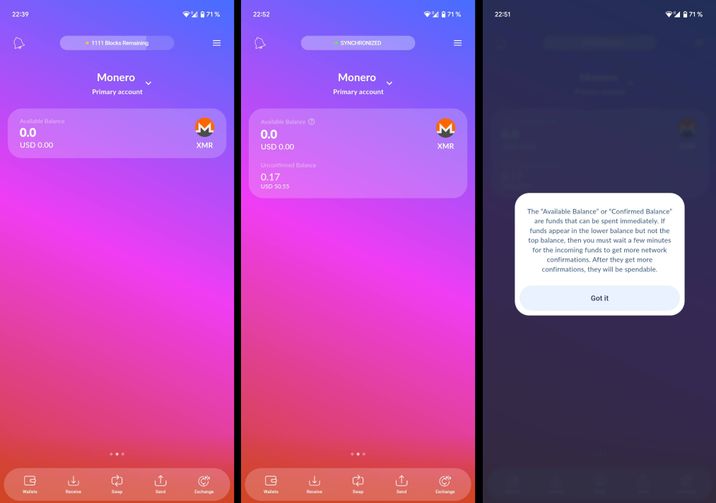
⚙️ Technical Comparison
| Feature | Coin Wallet | Cake Wallet |
|---|---|---|
| 🪙 Monero support | ✅ Yes | ✅ Yes |
| 🌐 Open source | ✅ Yes | ✅ Yes |
| 🔐 Private view key | ✅ Never leaves your device | ⚠️ Sent to remote server during sync |
| 📡 Fast wallet sync | ✅ Instant use, no full sync required | ❌ Can take hours/days for full sync |
| 🖥️ Platforms | Web, iOS, Android, Linux, Windows, Tor | iOS, Android, macOS |
| 💵 Multi-coin support | ✅ 24 cryptos and 1000+ tokens | 12 cryptos |
| 💱 In-app exchange | ✅ Yes | ✅ Yes |
| 🪪 Account / KYC | ❌ Not required | ❌ Not required |
| 🛡️ Hardware-grade security | ✅ Supports FIDO-based 2FA for sensitive actions | ❌ Not available |
| 🧅 Tor Network Support | ✅ Native Tor support for anonymous access | ❌ Not available |
Coin Wallet – Common Criticism

Despite strong reviews for UI and multi-platform support, some features are still missing — based on user feedback from Google Play:
Customization Limits
"Right now it needs the ability to favorite cryptos, choose your own node & dark theme." — Gwak
No Push Notifications for Monero
“Please add push notifications when crypto arrives — I never know when I’ve been paid.” — Google Play user (translated)
Cake Wallet – Common Criticism
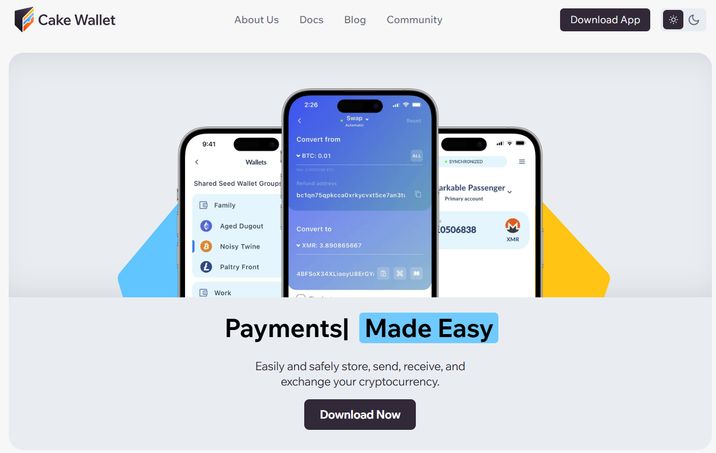
Cake Wallet is popular among Monero users, but reviews on Google Play highlight some pain points:
Slow Blockchain Sync
"The synchronization process is painfully slow and often gets stuck. It’s not beginner-friendly."
Separate Wallets for Each Coin
“It’s annoying that I need to create a separate wallet every time I want to manage another currency.”
Background Sync Only on Android
Cake added enhanced background sync — but only on Android. iOS users still have to keep the app open for syncing to work.
Why Coin Wallet Might Be the Better Pick

Coin Wallet isn’t just another multi-asset app — it’s also Monero-friendly without the usual hassle:
- No long sync times, even if you haven’t opened the wallet in a year.
- Private view key stays on your device — remote sync works without exposing your data.
- Instant access via browser, mobile, or desktop — no install or registration required.
- Works with the Tor network out of the box, offering extra privacy and censorship resistance.
- Supports 1,000+ assets, including ERC20, BEP20, SPL, and other major token standards.
🏁 Final Verdict
If you're using Monero occasionally — and don’t want to wait for long syncs, manage multiple wallets, or deal with clunky interfaces — Coin Wallet is the more practical choice.
It covers all the basics: Monero support, privacy, and full self-custody. But it also goes further — offering a real web wallet, support for 1,000+ assets, no registration, and zero noise.
Yes, Cake Wallet has more advanced Monero tools and lets you run your own node. But unless you're deep into the Monero ecosystem, the extra complexity might not be worth it.
For most users — Coin Wallet is simply easier, faster, and more flexible.