How to create Dash wallet

Dash is an open-source cryptocurrency with its own blockchain, launched in 2014 as a fork of Litecoin. It aims to improve Bitcoin by offering stronger privacy and faster transactions. It features a two-tier network, instant settlement, immutable ChainLocks, and optional private transactions.

To fully own DASH, first set up a new Coin Wallet account. Coin Wallet is a software wallet that stores your private keys only on your device. It lets you buy, sell, exchange, receive, and store Dash.
How to create Dash wallet
1. Install Coin Wallet on your preferred operating system (Windows, Linux, macOS, iOS, or Android). Alternatively, you can launch the Web application directly in your browser.
2. Click on the "Create New Wallet" button.
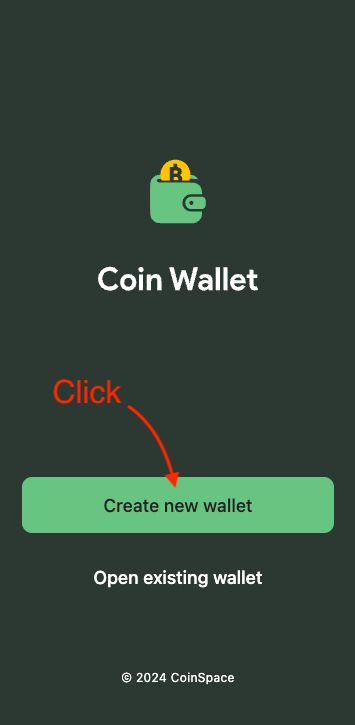
3. Press the "Generate Passphrase" button.
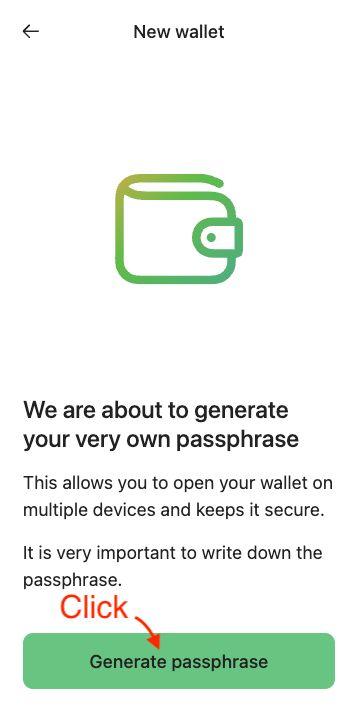
4. You should write down your twelve-word passphrase and keep it somewhere secure. Read the Terms of Service and ensure that you agree to all of them.
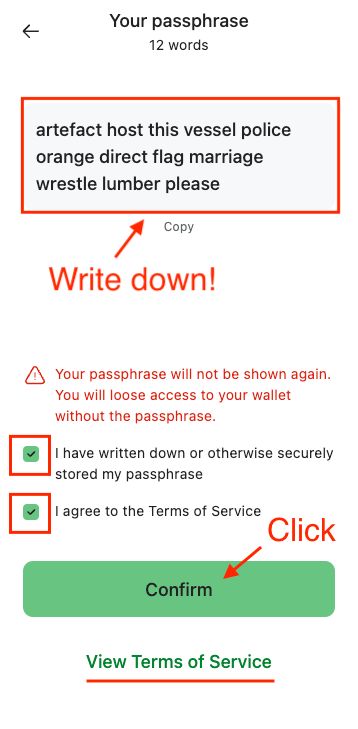
5. After entering two words from your passphrase, click the "Confirm" button.
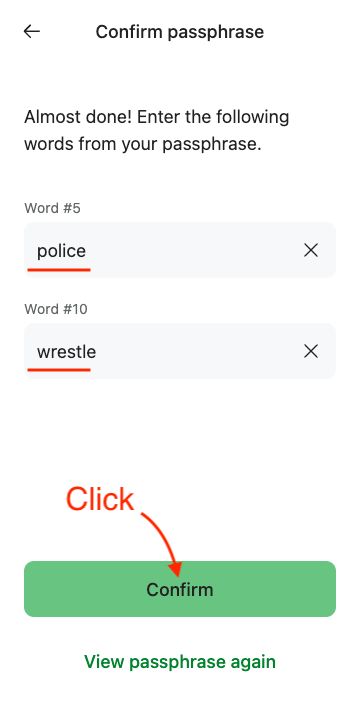
6. Create a PIN for quick access. This PIN will only work with the current device.
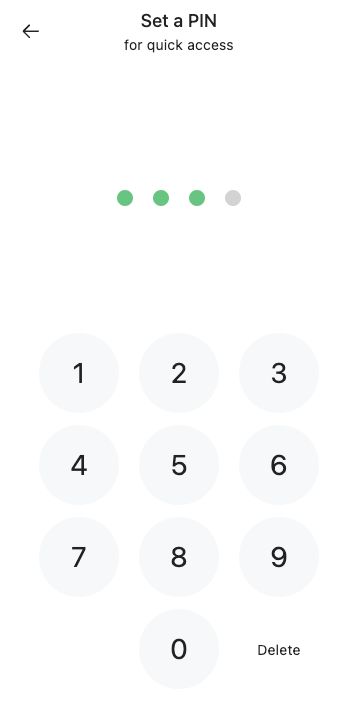
7. If you prefer biometric authentication to a PIN, enable it.
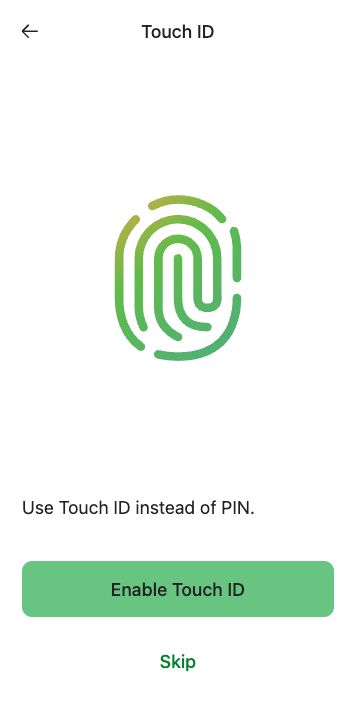
8. Completed. The main screen will appear within a few seconds. Locate and select Dash from the cryptocurrency list.
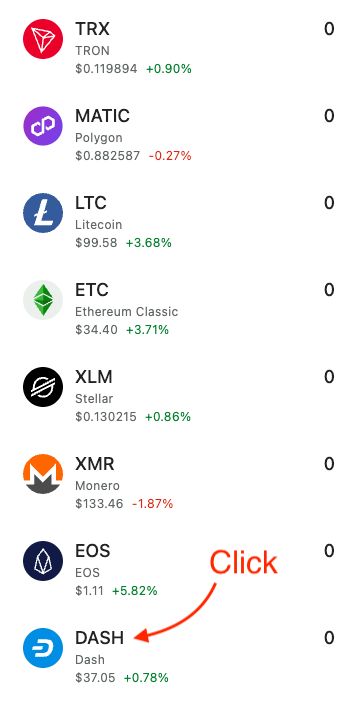
9. Go to the "Receive" page to view your Dash wallet address. It can be used to get DASH.
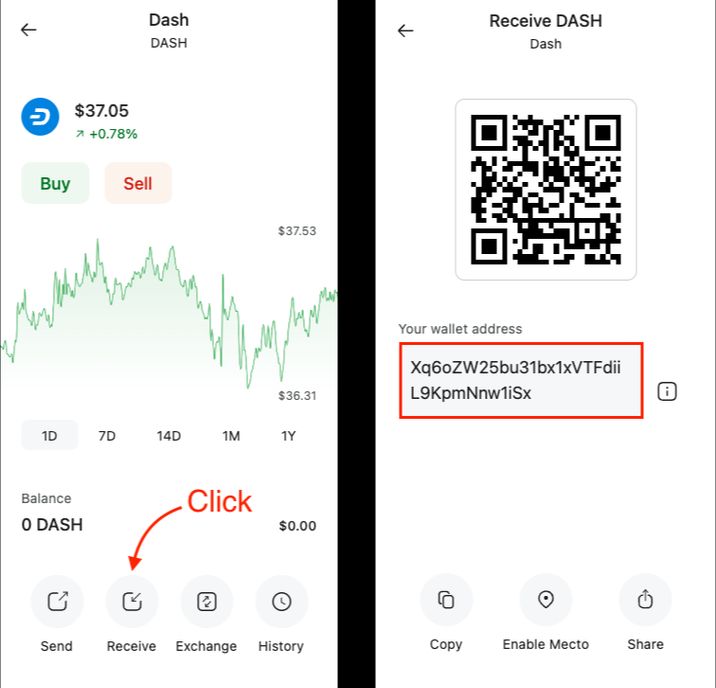
If you have any questions, send an email to support@coin.space.
Frequently Asked Questions
How do I make a Dash wallet?
Simply follow the steps above and save your 12 words somewhere safe.
Is Dash safe?
Yes, Dash is as safe as Bitcoin.
What wallets support Dash?
Dash Wallet, Coin Wallet, MyDashWallet, Trust Wallet, Unstoppable, Exodus, Edge, Trezor, Ledger, and Atomic Wallet. For a complete description of wallets that support Dash, please read in this article.