How to create Dogecoin wallet

Dogecoin is an open-source peer-to-peer digital currency popular with Shiba Inus around the world. It uses blockchain technology to achieve secure decentralization and is a popular choice among its users.
The Dogecoin community is enthusiastic about helping others, being kind, teaching about cryptocurrency, fundraising, and having fun. The unofficial tagline "Do Only Good Everyday" encapsulates this ethos.

To become the complete owner of DOGE, you must first open a new Coin Wallet account. Coin Wallet is a non-custodial wallet, or software application, that allows you to store and manage DOGE private keys on your device, as well as receive, send, exchange, buy, and sell.
How to create Dogecoin wallet
1. Install Coin Wallet on your preferred platform (iOS, Android, macOS, Windows, or Linux). Alternatively, simply open the Web application in your browser.
2. Click the "Create New Wallet" button.
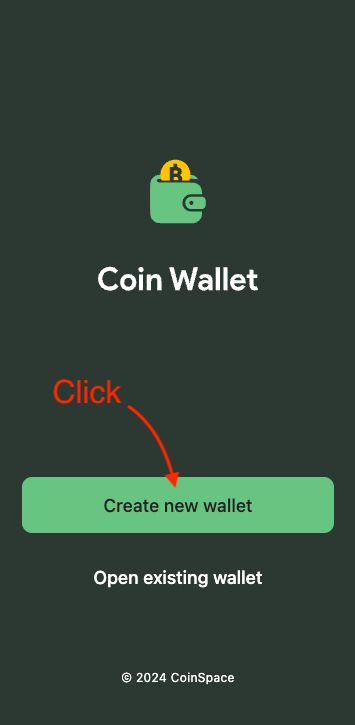
3. Click the "Generate Passphrase" button.
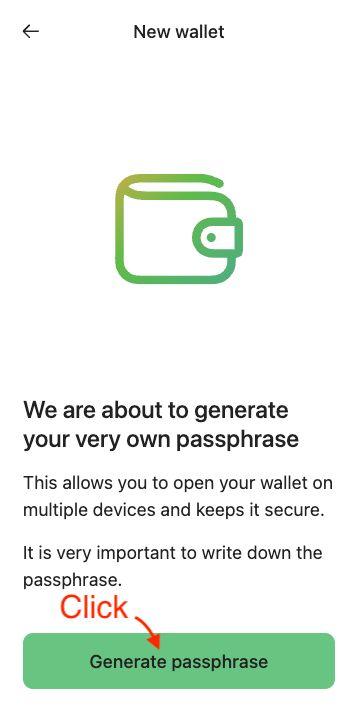
4. Put the generated passphrase's 12 words on paper and keep it somewhere secure. Check all of the boxes and review the Terms of Service.
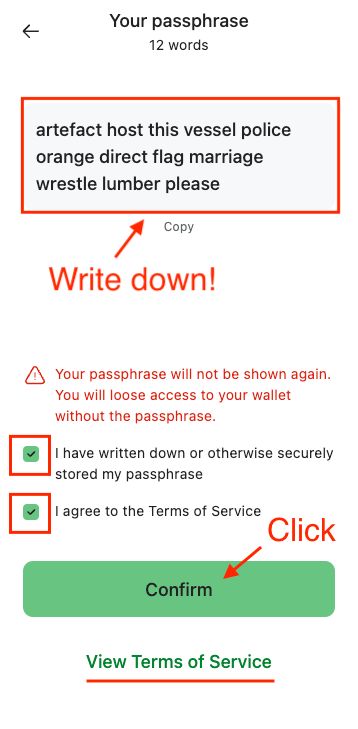
5. Enter two words from your passphrase and click the "Confirm" button.
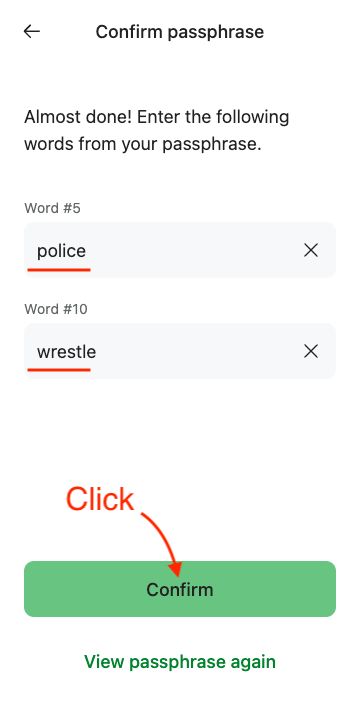
6. Set a PIN for quick access. This PIN will only be used with the current device.
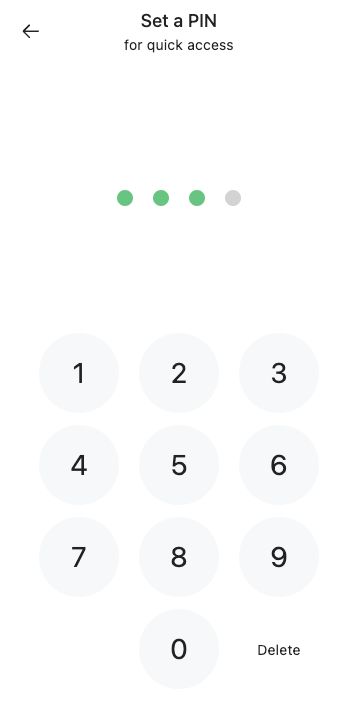
7. If you prefer biometric authentication over a PIN, enable it.
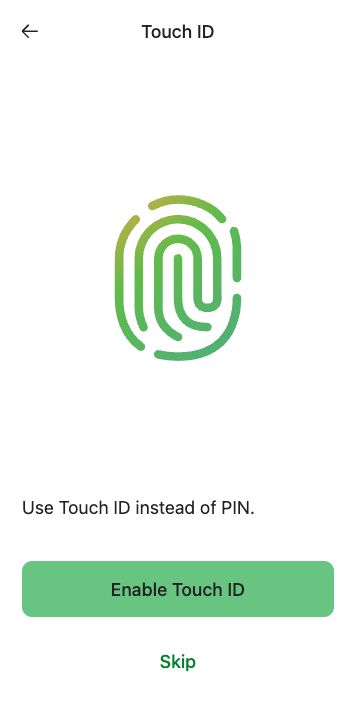
8. Done. Your main screen will appear after a few seconds. Find and choose Dogecoin from the list of cryptocurrencies.
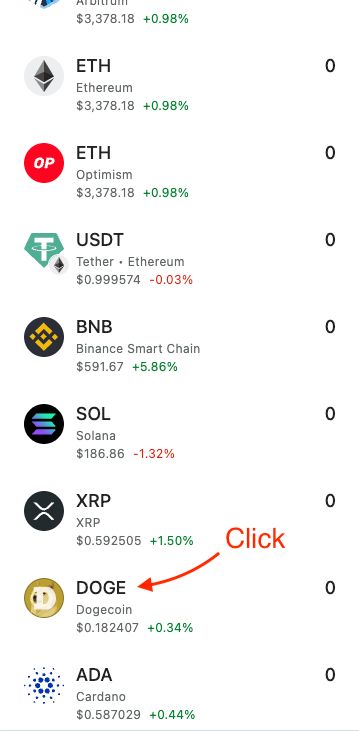
9. Open the "Receive" page to see your Dogecoin wallet address. Use it to get DOGE.
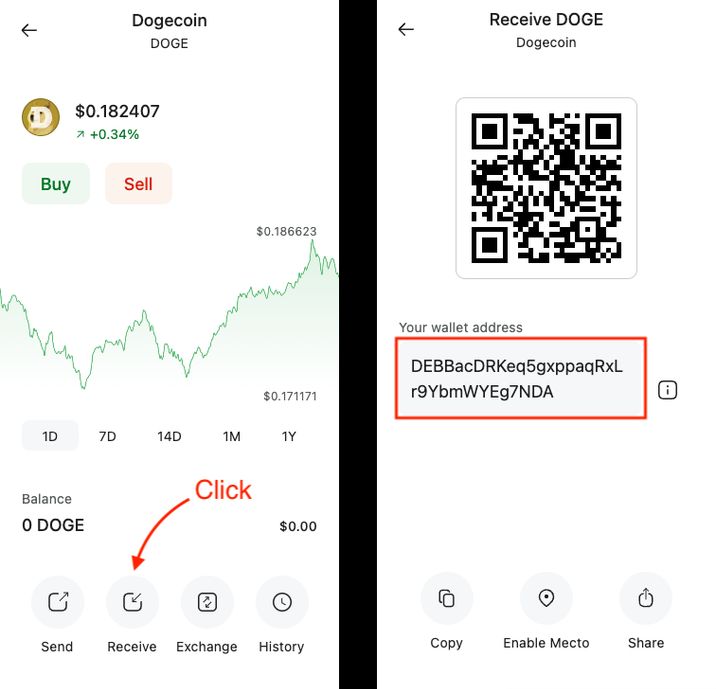
Please send an email to support@coin.space if you have any questions.
Frequently Asked Questions
How do I set up a Dogecoin wallet?
Just follow the instructions above and keep your 12 words in a safe place.
Which wallet is best for Dogecoin?
We recommend that you use Coin Wallet. Additional Dogecoin wallets are elaborated upon in this article.
How do I get the address of my Dogecoin wallet?
To find your Dogecoin wallet address, choose Dogecoin from your cryptocurrency list and navigate to the “Receive” page.