How to create EOS wallet

EOS is a third-generation open-source blockchain platform that prioritizes high performance, flexibility, security, and developer experience. It is the most programmable, scalable, and divisible digital currency on the market.

To fully own EOS, create a new Coin Wallet account. Coin Wallet is a software wallet that only keeps the private key on the device. It allows you to purchase, sell, exchange, receive, and store EOS.
How to create EOS wallet
1. Install Coin Wallet on your computer or device (Windows, Linux, macOS, iOS, or Android). You can also open the web app directly in your browser.
2. Click the "Create New Wallet" button.
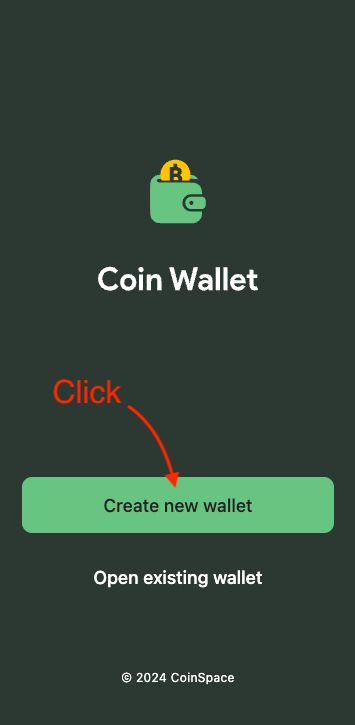
3. Select "Generate Passphrase".
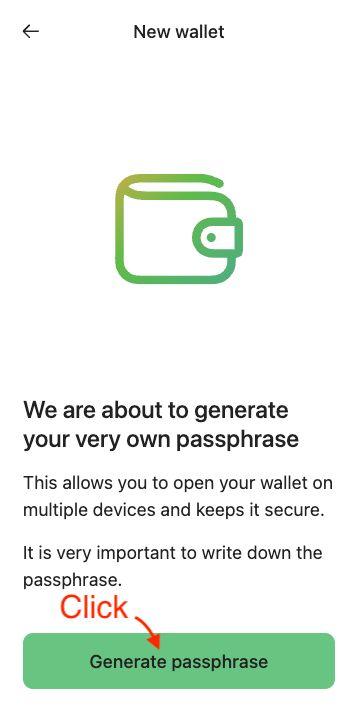
4. You must write down and store your twelve-word passphrase in a secure location. Read the Terms of Service to make sure you agree to everything.
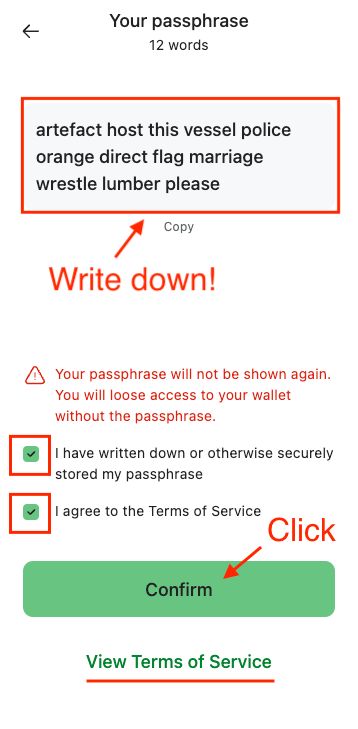
5. After you've entered two passphrase words, click "Confirm."
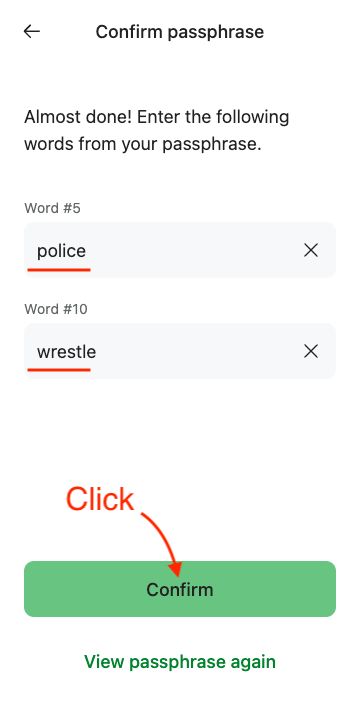
6. Set up a PIN for simple access. This PIN can only be used with this device.
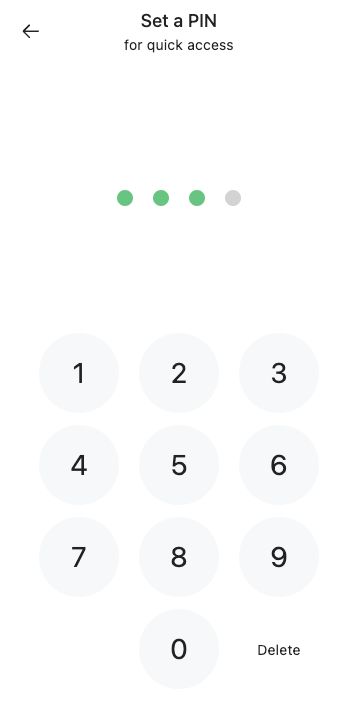
7. Enable biometric authentication to avoid the need for a PIN.
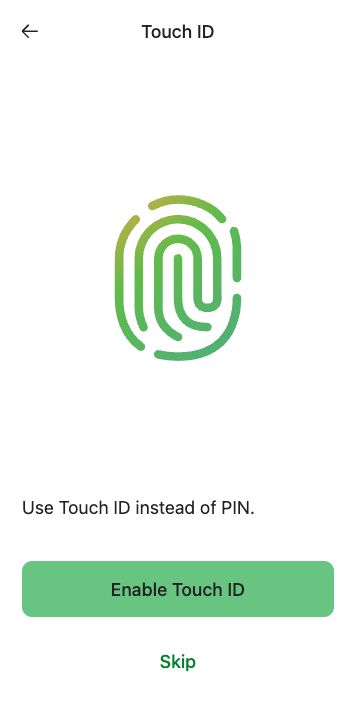
8. Following a brief break, the main screen will appear. Choose EOS from the list of cryptocurrencies.
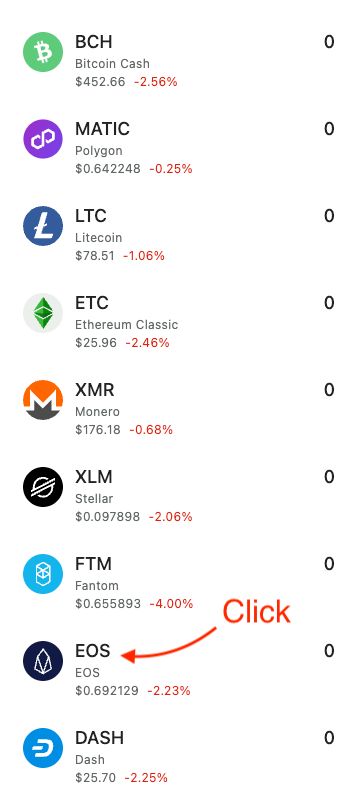
9. Click on the "Setup EOS account" button and follow the instructions.
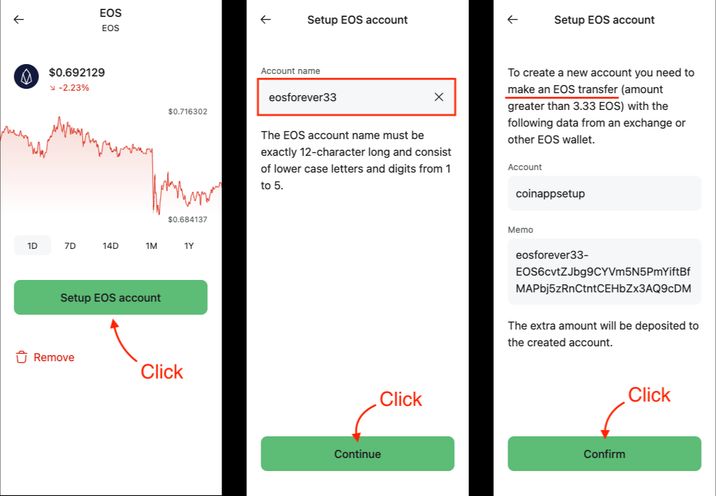
10. After the setup is complete, use your account name to receive EOS. The "Receive" page displays the current wallet EOS account name.
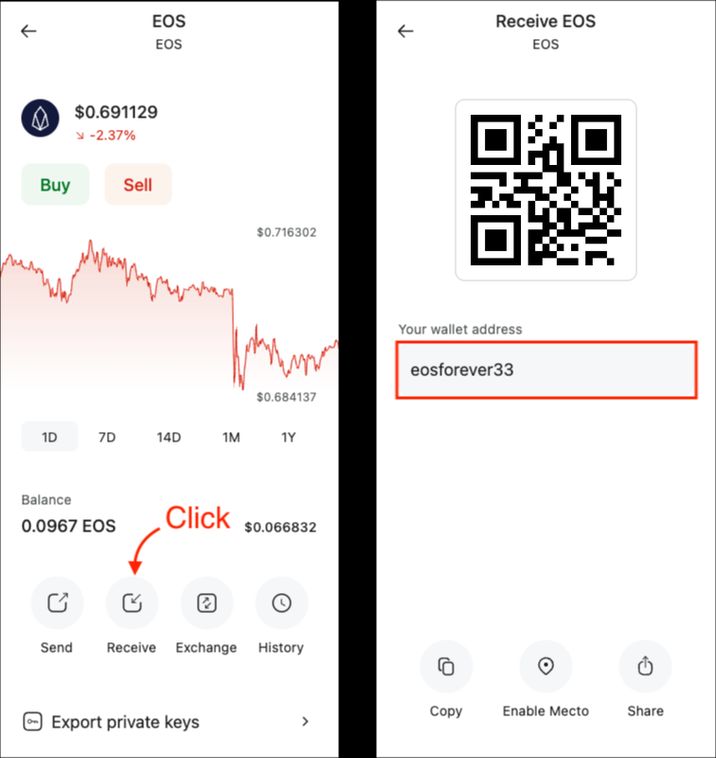
If you have any questions, please email support@coin.space.
Frequently Asked Questions
How do I get an EOS wallet address?"
Open the Coin Wallet. Choose EOS from the list. Setup EOS account. After setup, click the “Receive” button.
Does EOS have its own wallet?
EOS doesn’t have an official wallet.
What is the best EOS wallet?
Anchor Wallet and Coin Wallet are the most popular EOS wallets. A comprehensive list of the best EOS wallets in 2024 is available here.