How to create Ethereum Classic wallet
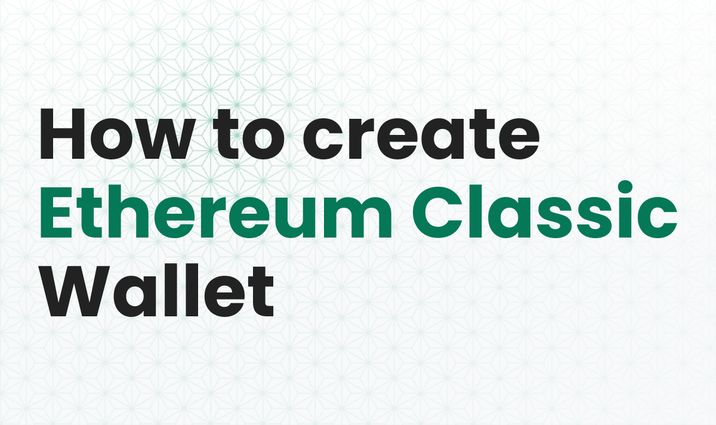
Ethereum Classic (ETC), launched in July 2015, is the original Ethereum blockchain, serving as a smart contract network for hosting decentralized applications. Its native token is ETC. Initially, it aimed to maintain Ethereum's integrity after a hacking incident.

To fully own Ethereum Classic, first set up a new Coin Wallet account. Coin Wallet is a software wallet that stores only your private key on your device. It lets you buy, sell, exchange, receive, and store ETC.
How to create Ethereum Classic wallet
1. Choose the operating system for Coin Wallet (Windows, Linux, macOS, iOS, or Android). You can also launch the web app right from your browser.
2. Click on the "Create New Wallet" button.
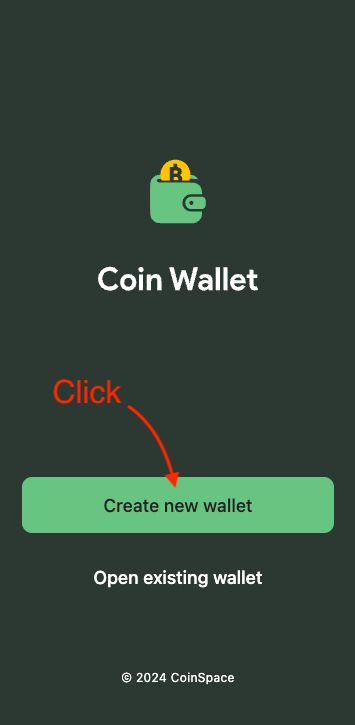
3. Click "Generate Passphrase".
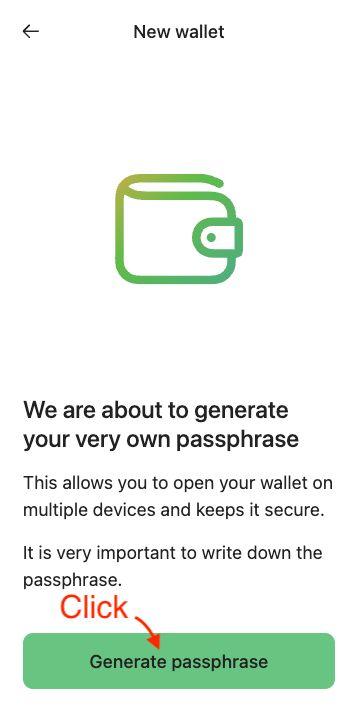
4. Your twelve-word passphrase should be written down and stored in a secure location. By reading the Terms of Service, you confirm that you agree to all of them.
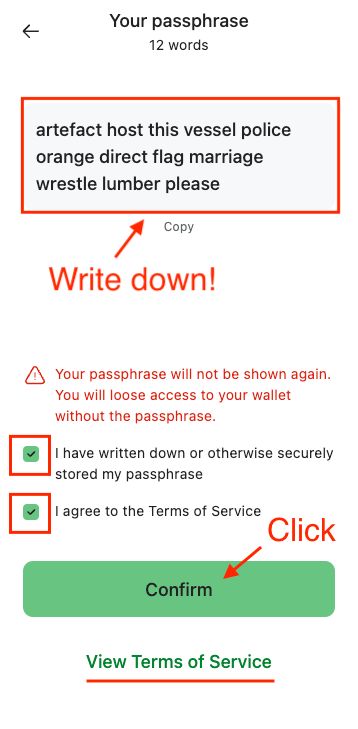
5. After entering two passphrase words, click "Confirm."
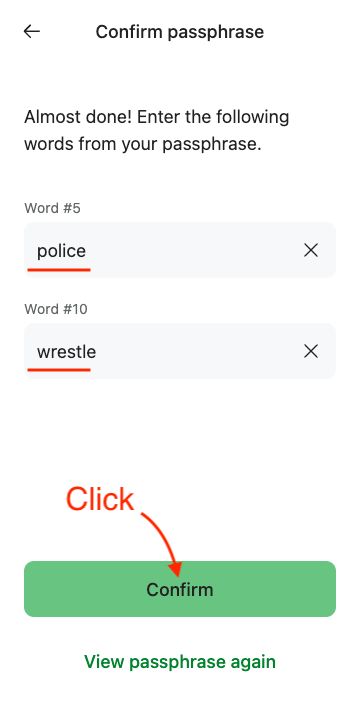
6. Create a PIN for easy access. Only this device will accept this PIN.
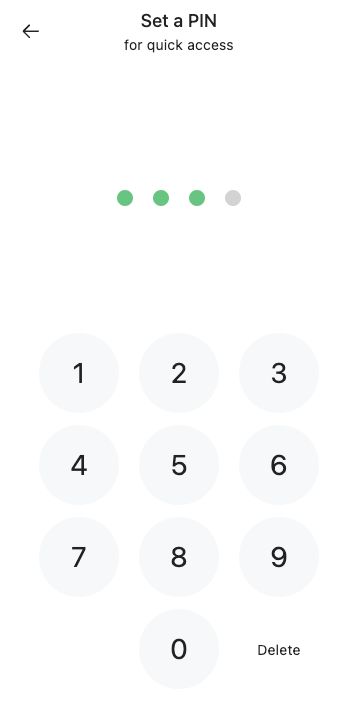
7. If biometric authentication is more your style than PIN, enable it.
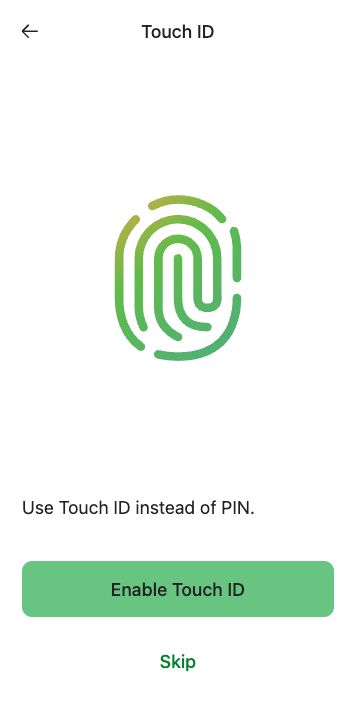
8. The process is now completed. After a short break, the main screen will appear. Choose Ethereum Classic from the cryptocurrency list.
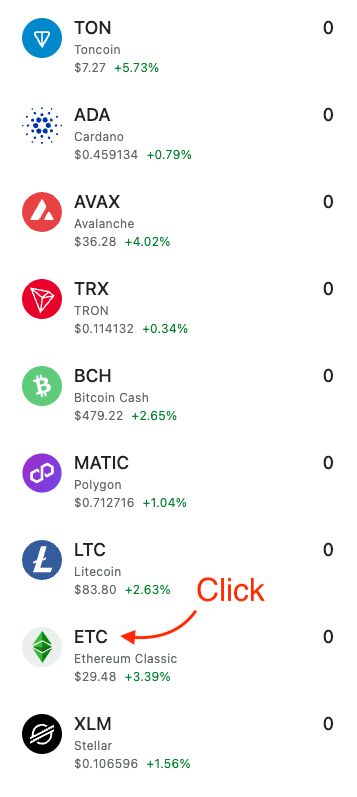
9. To view your Ethereum Classic wallet address, navigate to the "Receive" page. Use it to get Ethereum Classic.
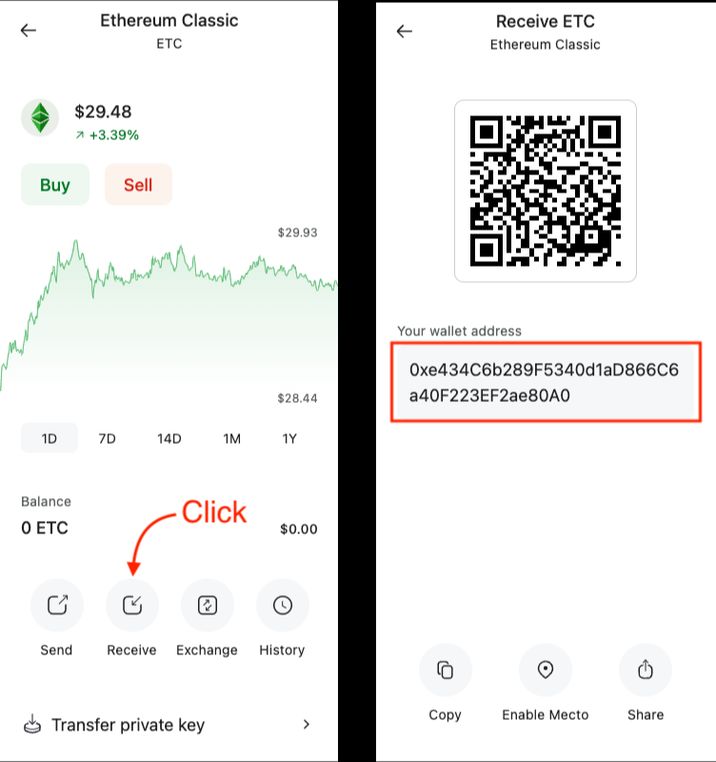
If you have any questions, please contact support@coin.space.
Frequently Asked Questions
How to get an Ethereum Classic wallet address?
Open the Coin Wallet. Choose Ethereum Classic from the list. Click the “Receive” button.
Is an Ethereum Classic wallet free?
Yes.
What is the best Ethereum Classic wallet?
Ledger and Coin Wallet are the top Ethereum Classic wallets. A comprehensive list of the best Ethereum Classic wallets in 2024 is available here.