How to create Stellar wallet
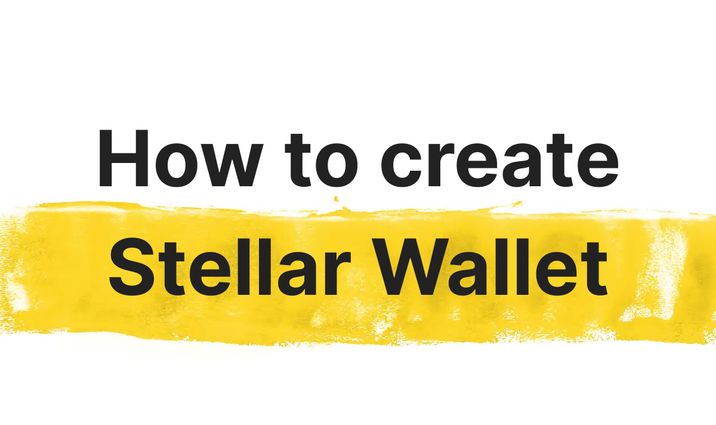
Stellar (XLM) is a decentralized network created in 2014 by The Stellar Development Foundation to connect financial systems and facilitate transactions. It uses its native digital currency, XLM or Lumens, as an intermediate currency and payment protocol. The platform aims to provide low-cost, quick access to financial systems and serves as a decentralized exchange and marketplace.

To fully own Stellar, open a new Coin Wallet account. Coin Wallet is a software wallet that only stores the private key on your device. It enables you to buy, sell, exchange, receive, and store XLM.
How to create Stellar wallet
1. Install Coin Wallet on your computer or device (Windows, Linux, macOS, iOS, or Android). You can also access the web app directly from your browser.
2. Click on "Create New Wallet".
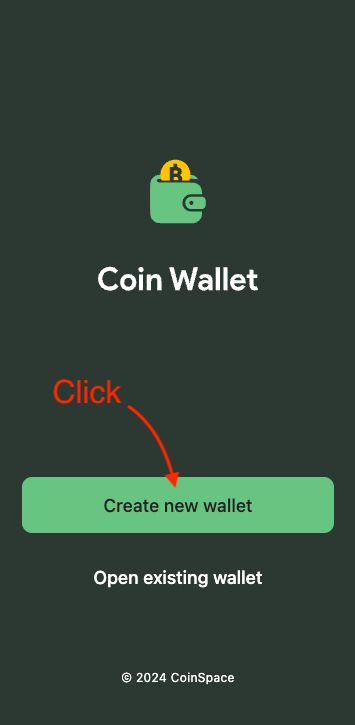
3. Click "Generate Passphrase".
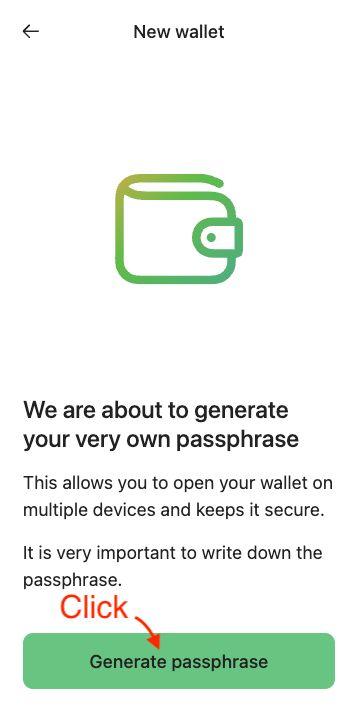
4. You must write down and keep your twelve-word passphrase in a secure location. Read the Terms of Service to ensure that you agree with everything.
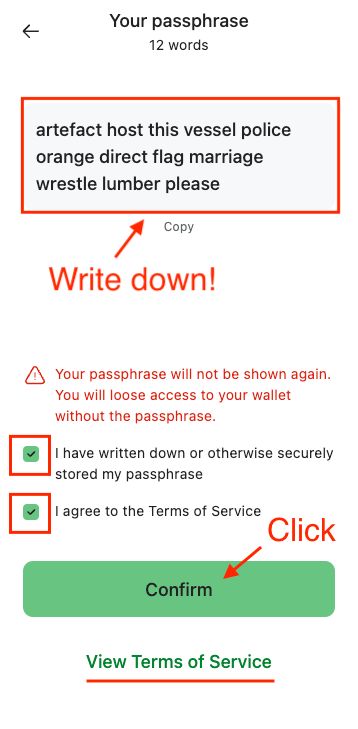
5. After entering two passphrase words, click "Confirm."
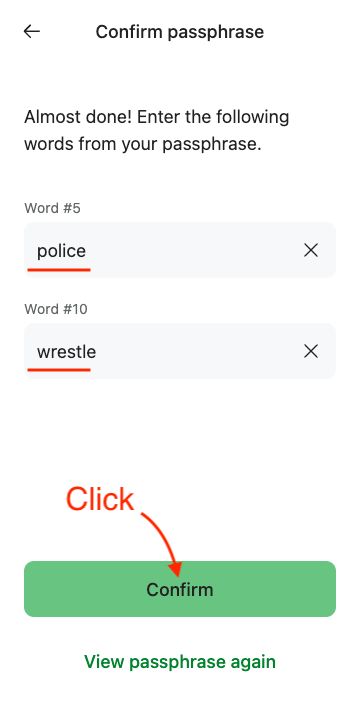
6. Make a PIN for easy access. Only this device will accept this PIN.
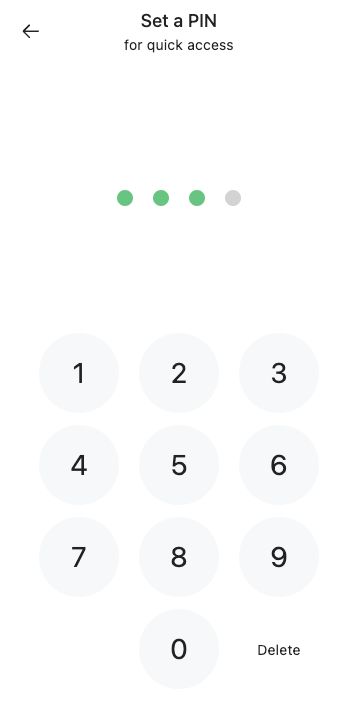
7. To avoid having to enter a PIN, enable biometric authentication.
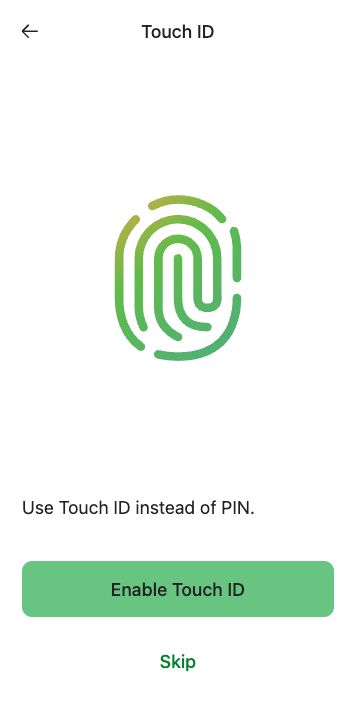
8. The process is now completed. After a short break, the main screen will appear. Choose Stellar from the cryptocurrency list.
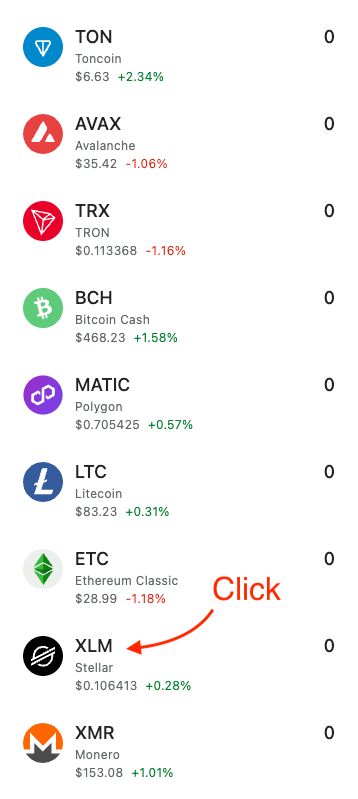
9. To view your Stellar wallet address, navigate to the "Receive" page. Use it to acquire XLM.
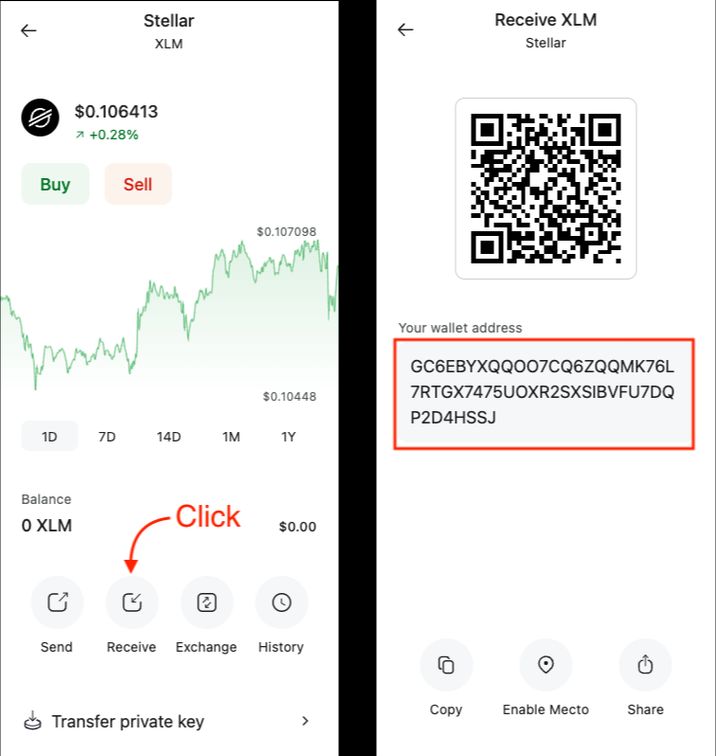
If you have any questions, please contact support@coin.space.
Frequently Asked Questions
How do I get a Stellar wallet address?
Open the Coin Wallet. Choose Stellar from the list. Click the “Receive” button.
Does Stellar have its own wallet?
Stellar doesn’t have an official wallet.
What is the best Stellar wallet?
StellarTerm and Coin Wallet are the most popular Stellar wallets. A comprehensive list of the best Stellar wallets in 2024 is available here.