How to create Toncoin wallet

Toncoin (TON) is the native cryptocurrency of the decentralized layer-1 blockchain, The Open Network (TON). Originally developed by Telegram, TON was renamed The Open Network in 2020. The platform offers fast, transparent, and secure payment services using a proof-of-stake consensus model.

To fully own TON, first create a new Coin Wallet account. Coin Wallet is a software wallet that only keeps your private keys on your device. It allows you to purchase, sell, exchange, receive, and store TON.
How to create Toncoin wallet
1. Choose which operating system you want to use to install Coin Wallet (Windows, Linux, macOS, iOS, or Android). You can also use your browser to run the Web application directly.
2. Simply click on "Create New Wallet."
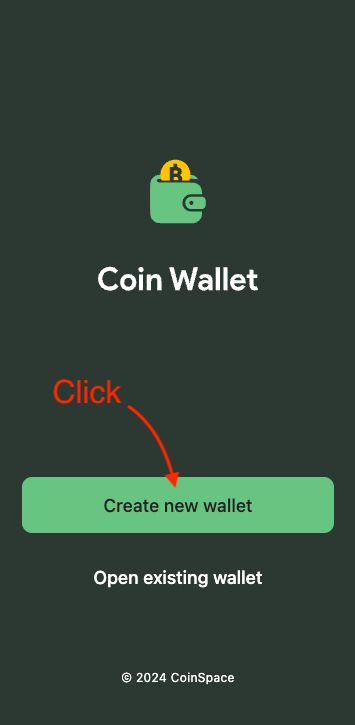
3. Press the "Generate Passphrase" button.
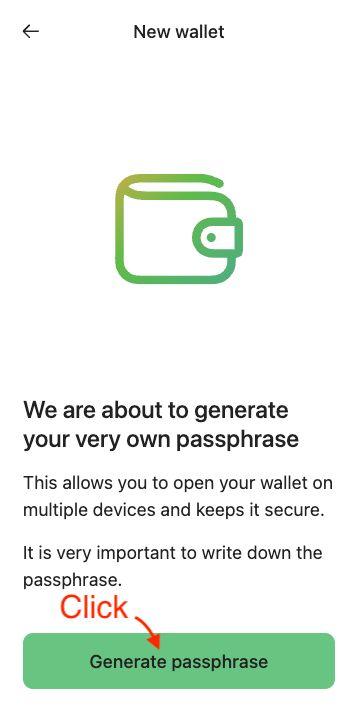
4. Written down your twelve-word passphrase and kept somewhere safe is required. Read the Terms of Service and make sure you agree to all of them.
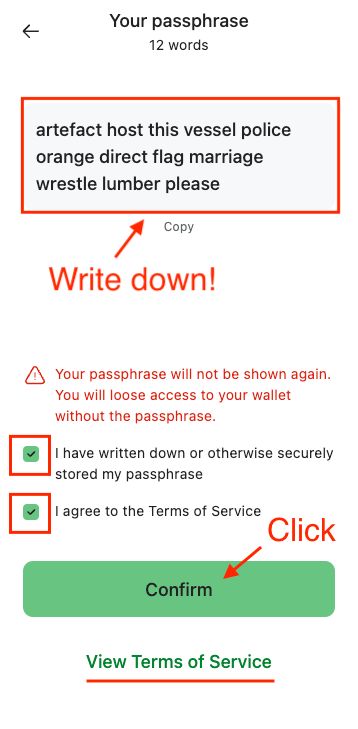
5. Click "Confirm" after entering two words from your passphrase.
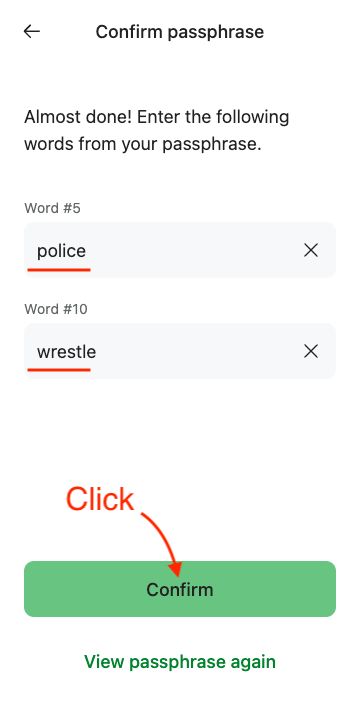
6. Make a PIN to get in easily. Only this device will be able to use this PIN.
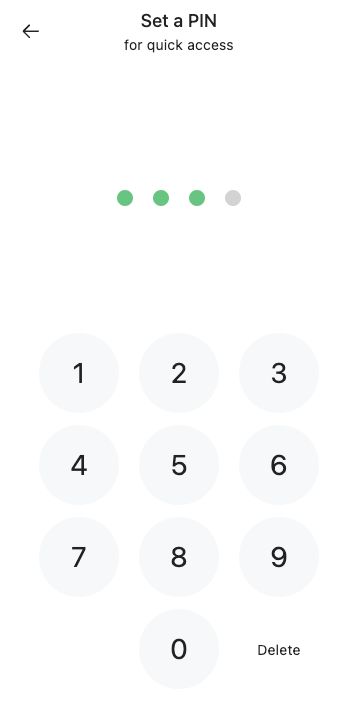
7. Enable biometric authentication if you'd rather use it than a PIN.
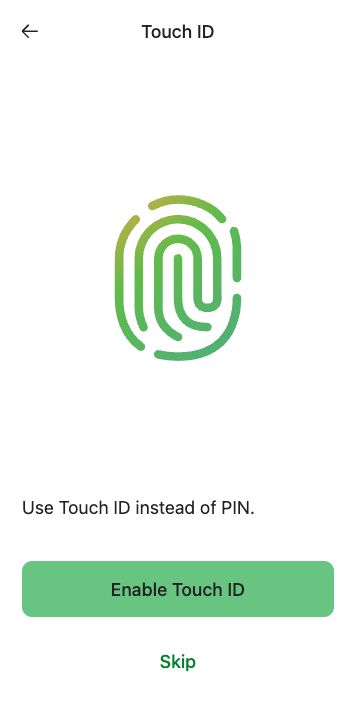
8. End of the process. There will be a short break before the main screen shows up. From the list of cryptocurrencies, find and choose Toncoin.
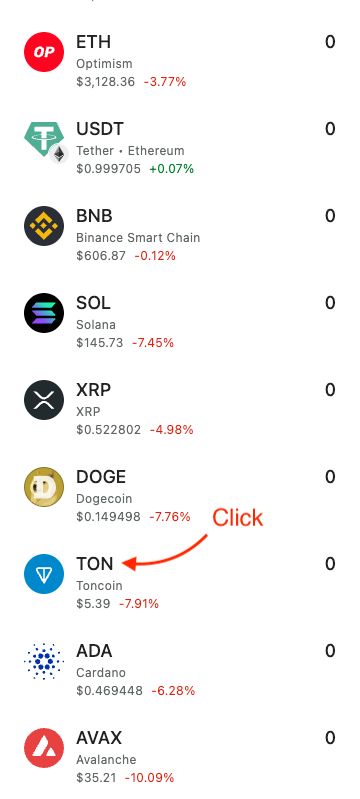
9. To see your Toncoin wallet address, go to the "Receive" page. It can be used to get TON.
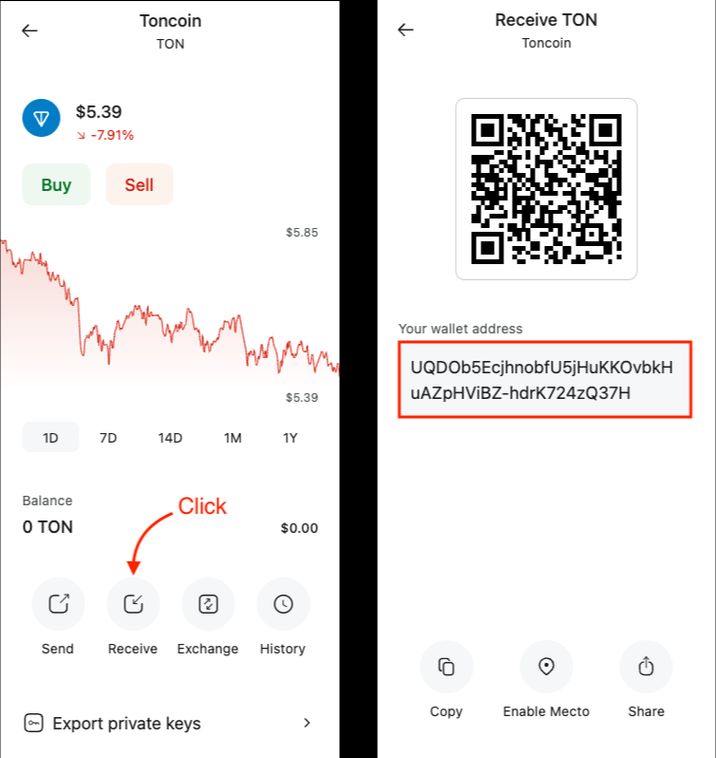
To ask a question, send an email to support@coin.space.
Frequently Asked Questions
How do I get my TON wallet?
Install Coin Wallet for your device (Windows, Linux, macOS, iOS, or Android) or run the web application, click “Create new wallet,” and follow the instructions.
What blockchain is toncoin?
Toncoin has its own blockchain, the TON blockchain.
Is toncoin dead?
No, Toncoin is not dead.