How to migrate from Guarda Wallet?
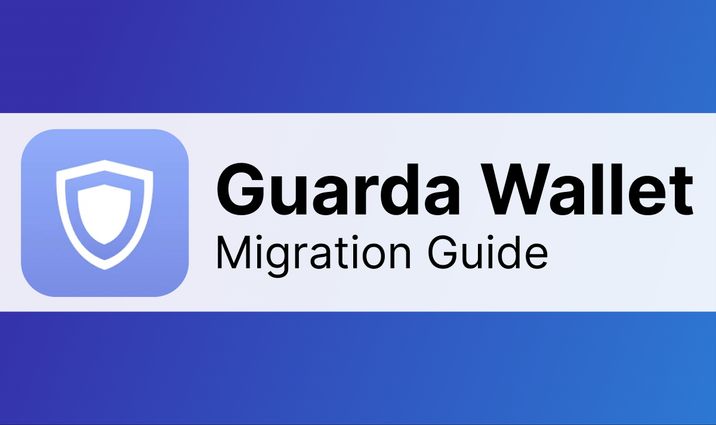
Guarda Wallet is a non-custodial cryptocurrency wallet. It's compatible with any web browser, device, and location. Guarda has been recognized for its ability to support a wide range of digital assets and blockchains.
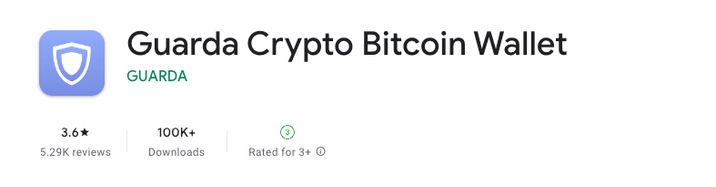
Guarda Walllet generates a 12-word recovery phrase based on the BIP39 standard. Coin Wallet meets the specifications of this standard.
How to migrate from Guarda Wallet?
1. To migrate your bitcoins from Guarda Wallet, first find your mnemonic. Here's how to find it on an iPhone using Guarda Wallet.
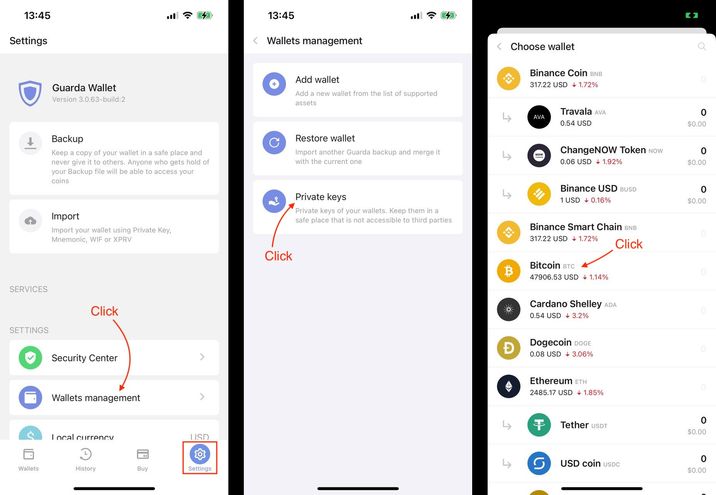
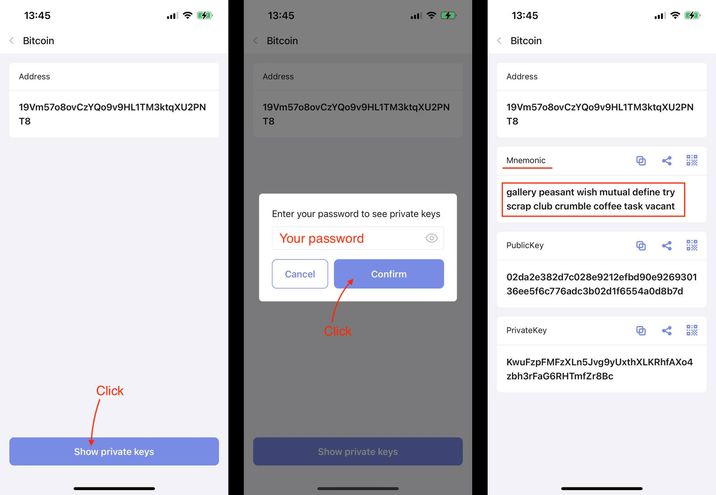
2. Enter the 12 words of a mnemonic from the Guarda Wallet to log into your existing Coin Wallet account.
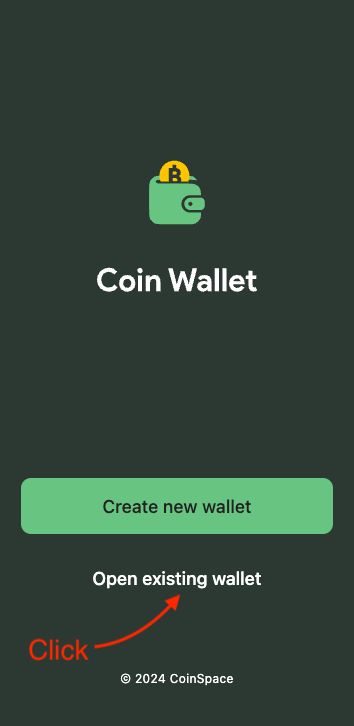
Done! You can now spend bitcoins.
Derivation paths
There is one more setting required because the derivation paths for Ethereum and some other coins differ from the defaults.
1. Select Ethereum.
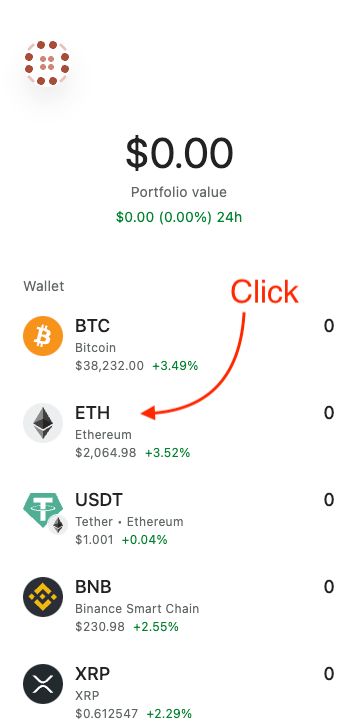
2. Open the "Derivation Path" page.
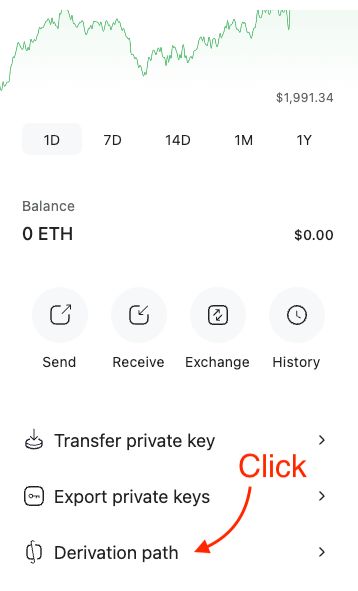
3. Enter m/44'/60'/0'/0/0 and click the "Save" button.
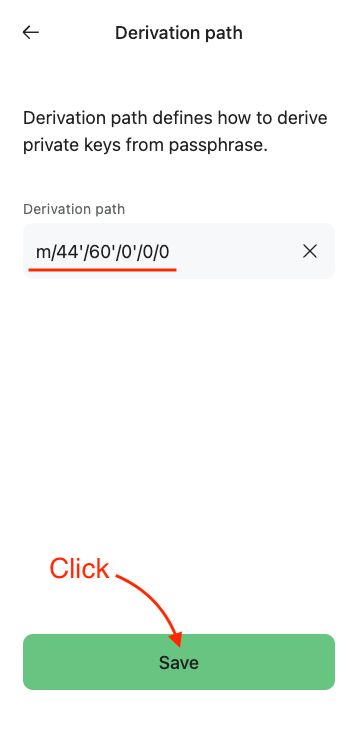
For other coins, use the paths listed below:
- Arbitrum One: m/44'/60'/0'/0/0
- Binance Smart Chain: m/44'/60'/0'/0/0
- Bitcoin Cash: m/0'
- Dash: m/0'
- Dogecoin: m/0'
- Ethereum Classic: m/44'/61'/0'/0/0
- Litecoin: m/0' (P2PKH - Legacy)
- Polygon: m/44'/966'/0'/0/0
If you continue to have problems, please email support@coin.space.