Monero Wallets Sync Methods: Full Sync, Remote Node, and No-Sync
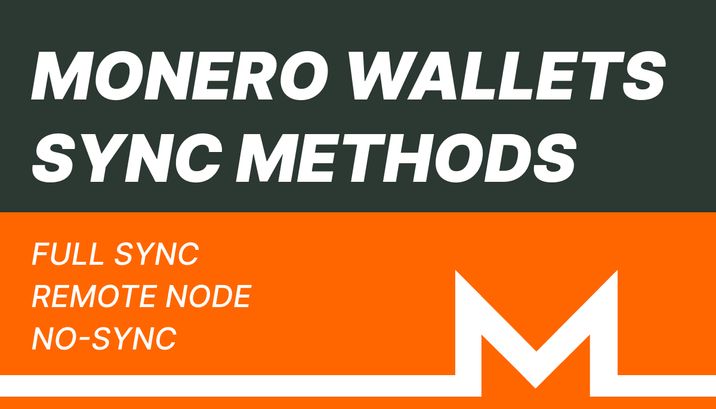
In the Monero ecosystem, wallet synchronization is a critical aspect that impacts usability, security, and privacy. There are three primary synchronization methods available:
Each method has unique technical characteristics and trade-offs. Below, we explore how each sync type works, along with their respective advantages and disadvantages.
Full Sync
A full-node wallet downloads the entire Monero blockchain and operates as a standalone network node. Examples include the official Monero CLI wallet (monero-wallet-cli) or the GUI wallet, which works with the monerod background daemon.
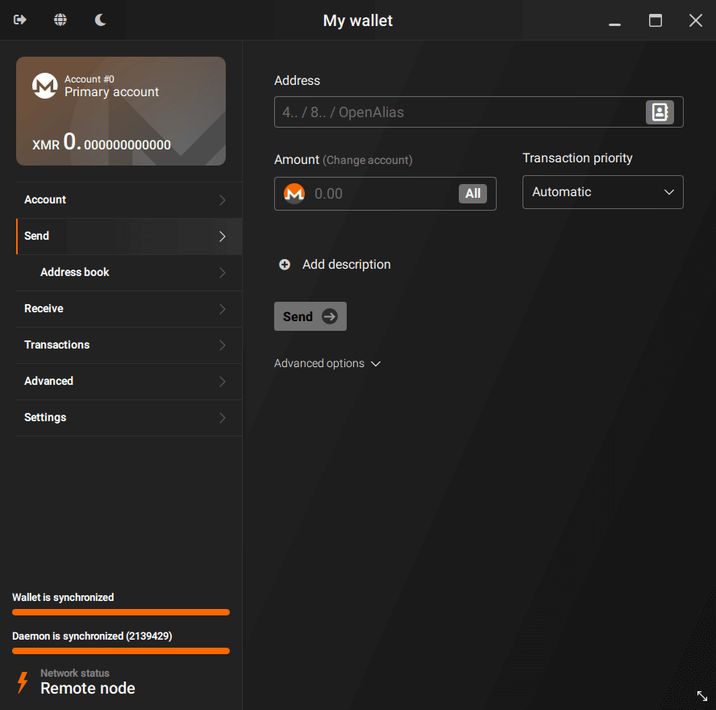
A full-sync wallet downloads and verifies the entire Monero blockchain locally (around 220 GB as of 2025). It scans the blockchain using your private view key to detect incoming transactions. All processing—block validation, ring selection, and transaction signing—is done on your device, without relying on third-party services.
Pros
- Maximum security and privacy.
- No data or keys are shared with third parties.
- Fully trustless operation.
Cons
- Requires technical knowledge to install and maintain.
- Needs around 220 GB of disk space (or 90 GB in pruned mode).
- High CPU usage for block scanning and validation.
- Initial synchronization can take several days.
Remote Node
Remote-node wallets do not maintain a local copy of the blockchain. Instead, they connect to a third-party Monero node over the network via RPC. Wallets like Feather, Cake Wallet (iOS, Android, Web), and Monerujo (Android) follow this approach.

Remote-node wallets connect to an external Monero node over the network. Your private view key is shared with the node, which scans the blockchain from your last login to detect new transactions. Since this process is offloaded to the remote server, local resource usage is low, but privacy is compromised.
Pros
- Easy to use — no need to run a local node.
- Requires minimal device resources.
Cons
- Privacy risk: Sharing your private view key exposes all incoming transactions (hashes and amounts) to the remote server.
- Slow synchronization if the wallet is not used frequently.
- Relies on trust in a third-party node.
No-Sync
The no-sync method offers a fast and lightweight approach, ideal for users who prioritize privacy and personal time. Coin Wallet is one of the first Monero wallets to implement this method.
The first Monero wallet that implemented this synchronization method is Coin Wallet.
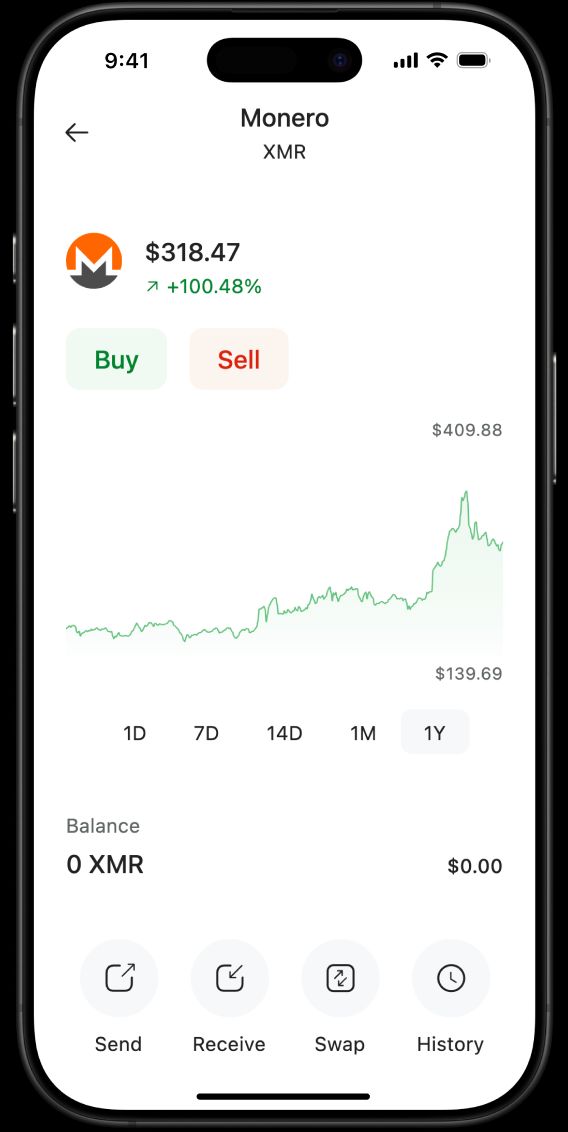
With no-sync wallets, the client does not download the blockchain or share any private keys with remote nodes. Instead, it uses the remote node only to broadcast outgoing transactions.
Incoming transactions are not detected automatically. Instead, the user must manually accept each transaction by entering the transaction hash (usually provided by the sender). This process is pretty easy: enter transaction hash and click the “Accept” button (full process).
Accepting incoming transactions takes seconds rather than days when you wait for a remote node to sync your balances.
Pros
- Instant access — no waiting for blockchain sync.
- No private view key is shared, preserving privacy.
- Minimal resource usage.
Cons
- Manual confirmation is required for each incoming transaction.
- Less user-friendly for frequent or automated incoming transfers.