Tired of Slow Sync? How to Choose a Monero Wallet That’s Actually Fast

There are several types of wallets in the Monero ecosystem, based on how they interact with the blockchain:
- Full-node wallets with a local node — wallets that download and store the entire blockchain (CLI wallet, GUI wallet, etc.)
- Remote node-based wallets — these don’t store the blockchain locally but request data from an external node (e.g., Feather, Cake Wallet, Monerujo)
- Lightweight wallets without full synchronization — they use a third-party service to track your balance and do minimal blockchain processing (e.g., Coin Wallet, and others like them)
Let’s take a closer look at each category — how they work technically, and the pros and cons when it comes to security, privacy, and convenience.
Monero Full-Node Wallets
A full-node wallet downloads the entire Monero blockchain and operates as a standalone network node. Examples include the official Monero CLI wallet (monero-wallet-cli) or the GUI wallet, which works with the monerod background daemon.
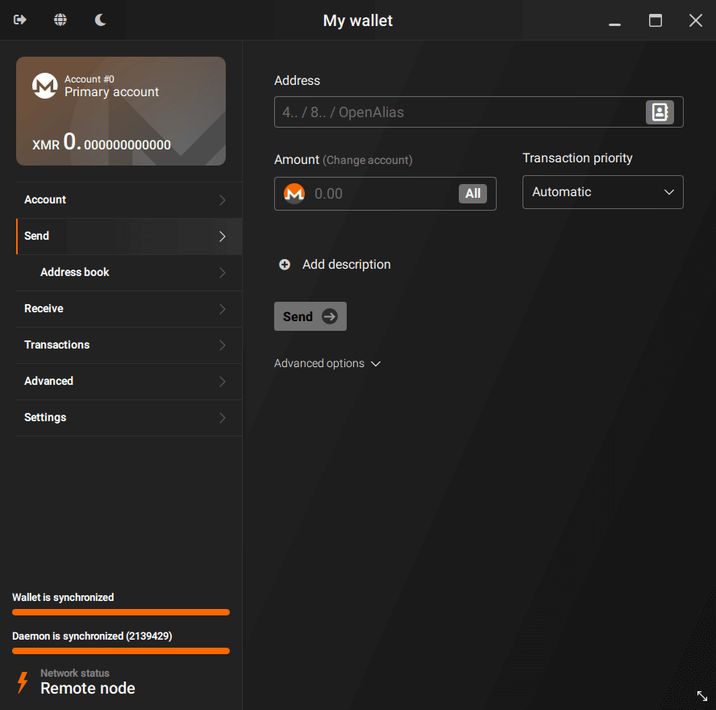
On first startup, the node loads all blocks (~220 GB of data as of 2025) and verifies their cryptographic integrity. The wallet then scans the local blockchain copy using its private view key to determine which outputs belong to you.
All operations — adding new blocks, verifying signatures, selecting ring decoys, and more — are performed locally on your computer.
Maximum Security
Because the node is entirely under your control, you don’t have to trust anyone else for blockchain integrity — all blocks are verified on your own device.
There’s no risk of fake data: if a block doesn’t follow consensus rules or contains invalid information, your node will reject it. Also, your private keys are never transmitted — everything stays local.
When you send a transaction, it’s signed and broadcast directly to the peer-to-peer network — without going through any third-party servers.
A full node provides the strongest protection against false balance reports or node-level censorship attacks. It’s the recommended option for users who want maximum security.
A local node doesn’t reveal your activity — you participate directly in the Monero network as an equal peer. No outside observer can see which blocks you’re requesting or which outputs you’re interested in.
When you send a transaction, it’s routed through Dandelion++ and relayed across the network — just like any other node. Initially, your IP address might be visible to the first peer that receives the transaction. But Monero uses Dandelion++ to improve network-level anonymity — and if you want to go further, you can run your node through Tor or I2P to hide your IP entirely.
The bottom line: full node + local wallet = almost zero additional metadata leakage.
Even the Monero developers recommend: for maximum privacy, use a full wallet with its own node.
The main downside is that synchronization is slow and resource-intensive — especially on first launch. You’ll need plenty of disk space (hundreds of gigabytes) and some patience: the initial download can take anywhere from several hours to a few days, depending on your internet and storage speed.
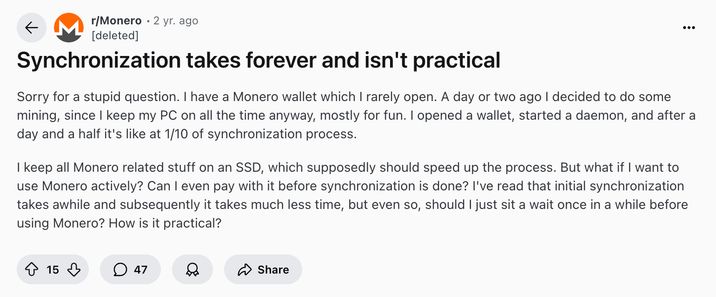
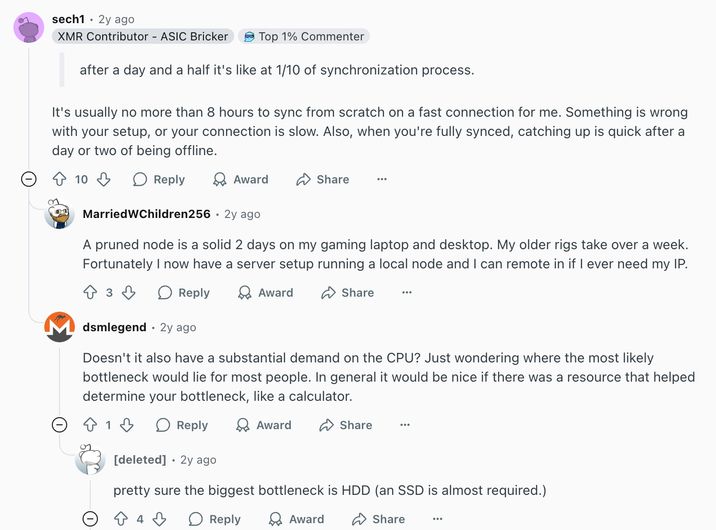
In addition, Monero nodes use noticeably more CPU and RAM during validation than standard Bitcoin nodes, mainly due to proof calculations like Bulletproofs and MLSAG signatures.
However, once synchronization is complete, things move faster — new blocks arrive roughly every 2 minutes and are processed in real time. The local wallet usually syncs almost instantly if the node is up to date.
Besides, everyday use requires keeping the node running regularly. That’s not practical for everyone — for example, running a full node on a smartphone is nearly impossible.
That’s why full wallets are typically used on desktops or servers. It’s ideal for those who use Monero regularly, value sovereignty, or want to help support the network.
Remote Node-Based Wallets for Monero
These wallets don’t download the blockchain themselves. Instead, they connect over the network to a running remote node using the RPC protocol.
Many third-party Monero wallets for desktop and mobile devices work this way — for example, Feather (desktop), Cake Wallet (iOS, Android, web), MyMonero (iOS, Android, web), and Monerujo (Android).
Coin Wallet vs. Cake Wallet — Where to Store Monero in 2025?

The user can either enter the address of a trusted node (like node.moneroworld.com:18089) or choose from a list of public nodes. The wallet then requests blocks from the node in sequence and scans transactions itself — just like a local wallet, but reading the data over the network.
Importantly, your private keys (view and spend) stay in the wallet app — they’re never sent to the node. The remote node only supplies raw blockchain data, while the wallet locally determines which outputs belong to you and creates transactions for sending.
Moderate Security: Some Trust in the Node Required
On the one hand, the node never sees your private keys, so it can’t steal your funds. Spendable signatures (key images) are generated locally.
However, there’s a risk to data integrity — you’re trusting the remote node to provide an accurate and up-to-date view of the blockchain. If the node is malicious, it could feed you incorrect information — for example, by hiding some transactions or delaying updates.
In the worst case — especially if you’re connected to an unknown server — a node might misrepresent the state of the network. For instance, it could hide an incoming transaction so you think nothing arrived.
These kinds of attacks are unlikely — you’d quickly notice a mismatch using a blockchain explorer — but they’re still theoretically possible, since the wallet doesn’t fully verify PoW or block signatures.
Remote nodes require more trust than local nodes. It’s recommended to use your own remote node (e.g., on a home server or VPS), or rely on trusted community-run nodes.
Overall, it’s a security tradeoff: slightly less secure, but much faster — no need to wait for full synchronization.
On the plus side, the remote node doesn’t know your wallet addresses — it only sees your requests for blocks. Monero’s RPC protocol is designed so that wallets usually request blocks or transactions by hash or height — not by address.
By default, the wallet downloads all new blocks (individually or in batches) and scans them locally — the node only sees which block ranges you’re requesting. If you start from height 0 (a new wallet with no restore height), your client will download the entire blockchain from the node. This doesn’t reveal which transactions are yours, since you requested everything — the node just knows that your new wallet is syncing from scratch.
However, some indirect data can still leak. If you’re not using Tor or I2P, the remote host can see your IP address and associate it with Monero block requests. If your wallet goes a long time without syncing and then downloads a large batch of blocks, the node can observe patterns in your activity. For example, it could guess when you typically use the wallet based on your connection patterns.
To reduce this risk, you can connect to remote nodes via Tor or I2P — this hides your real IP from the node.
Overall, privacy with a remote node remains high: all transactions are still encrypted, and the node sees only normal Monero network traffic. In fact, using Monero through a public node is still much safer than using a transparent blockchain — even a remote node can’t see your amounts, senders, or recipients.
Remote Node Wallets: Much Faster and More Convenient Than a Full Node
There’s no need to download 200+ GB of data — the wallet connects to the network instantly. This makes it possible to use Monero on lightweight devices like phones or tablets — or for users who don’t want to wait through long sync times.
However, the tradeoff is a slight delay each time you open your wallet. It needs to catch up by syncing new blocks since your last session.
If only a short time has passed (say, you open it daily), syncing takes just seconds or minutes. But if you haven’t opened your wallet in months, the update can take much longer — since it has to download and scan all the accumulated blocks.
To avoid this, open the app regularly or enable background syncing if your wallet supports it.
In terms of convenience, using a remote node is a great compromise. You don’t have to worry about disk space or node updates, and you can quickly install the app on any device and start using Monero. That’s why this setup is the most common choice for Monero mobile wallets.
Lightweight wallets for Monero
These wallets aim to provide instant access to Monero — without downloading blockchain data or performing local scans. Instead, they rely on specialized servers that monitor the blockchain and deliver relevant information to the user.
Here’s how it usually works: when creating a wallet, the user sends their private view key (or similar view-only data) to the remote server. It scans the entire blockchain, identifies outputs linked to the wallet, and reports incoming funds to the client app.
Two Sides of Security
On one hand, the private spend key never leaves your device, so an attacker can’t directly steal your funds through the server. On the other hand, the user is trusting the server with full visibility into their incoming transactions.
That’s why it’s important to use only official or trusted services — or ideally, run your own open-source server. Some enthusiasts even set up their own backend for the MyMonero protocol.
In general, for holding funds, these wallets are secure — as long as your spend key stays in local storage. But trust in the infrastructure is at its highest — you’re relying entirely on someone else’s server to report your balance.
When using this kind of wallet, you share your private view key with a trusted server. This means the server can see all incoming transfers to your address and view their amounts, since that’s what the view key allows.
However, developers point out that the server can’t see who sent you the funds — or where you later spend them.
It’s important to note that your privacy on the blockchain itself doesn’t suffer. Third-party observers don’t gain any new visibility — you’ve simply moved the trust from the open network to a private server.
A similar approach is used in some multi-cryptocurrency wallets that support XMR. However, Coin Wallet uses a more user-friendly way.
How Does Coin Wallet Work with Monero?
Coin Wallet uses the unique architecture that keeps all your keys — including the private view key — on your device. They’re never shared with anyone, not even with Coin Wallet itself.
Technically, Coin Wallet doesn’t fall under either Local Synchronization or Remote Synchronization (lightweight), because it uses a Monero node to send outgoing transactions and retrieve transaction information. This means Coin Wallet doesn’t scan the blockchain itself to search for incoming Monero transactions. This approach allows users to perform transactions more easily and quickly, without long waits.
Here’s how it works: when a user sends a transaction, we store its ID in encrypted form on our server for device synchronization. If a user manually adds an incoming transaction, we save that too.
As a result, the wallet maintains a full list of transactions without needing to scan the blockchain or server every time.
Local and Remote Synchronization (lightweight) scan all new Monero blocks since the wallet was last used. This process is resource-intensive for both the client and the server. That's why we have completely removed it from our system.
That makes Coin Wallet especially appealing for a broad audience and everyday use — like shopping or quickly receiving payments on a new device.
Download Coin Wallet from the App Store or Google Play.
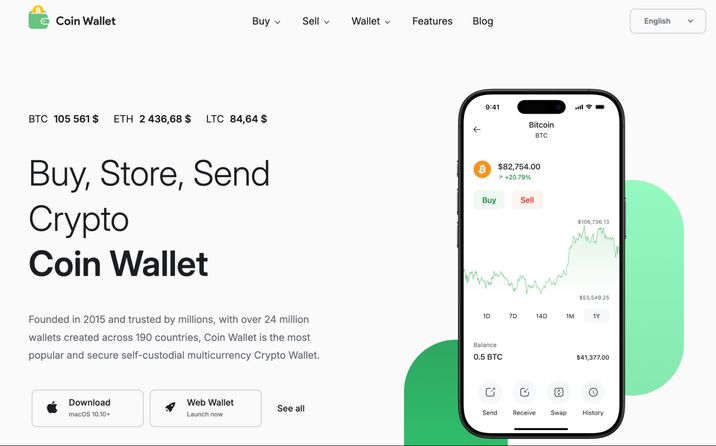
Exceptional Security
As mentioned earlier, Coin Wallet keeps a full list of your transactions. You might wonder whether that’s secure — what if the server gets compromised and someone tries to access your transaction history?
In Coin Wallet, the transaction list is encrypted and can only be decrypted with your passphrase. Since the user stores their passphrase themselves, no one, not even Coin Wallet, can see transaction information. As a result, unless someone knows your 12-word passphrase, they can’t access your funds or transaction data.
That’s why we strongly recommend storing your passphrase in a safe and secure place.
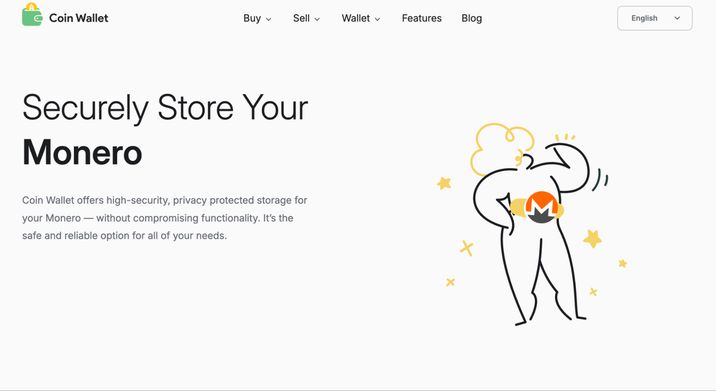
The Bottom Line
Monero offers a high level of transaction anonymity — senders, amounts, and recipients are hidden by default. The tradeoff is longer sync times and heavier device usage — but for many users and use cases, it’s a fair price to pay.
- A full node gives you maximum independence, but requires time, disk space, and processing power.
- A remote node speeds things up with little or no loss of privacy — but it does require trust in the host and a stable connection.
- Lightweight wallets are fast and mobile-friendly, but they rely on a third party to track your incoming transactions.
- Coin Wallet uses a user-friendly solution that lets users interact with Monero quickly and easily.
Depending on your needs — long-term storage, daily payments, desktop or mobile use — you can mix and match these tools.