How to Buy and Sell Bitcoin, Ethereum, and Other Coins in Coin Wallet

Cryptocurrencies are becoming more accessible, and more and more people want to manage their digital assets without middlemen or unnecessary complexity. Coin Wallet is one of the easiest ways to get started: it allows you to store, buy, sell, and exchange cryptocurrency right in your mobile or desktop app. This article will show you how to use Coin Wallet to safely and quickly buy or sell cryptocurrency, even if you're doing it for the first time.
What is Coin Wallet, and Why Do You Need It
Coin Wallet is a self-custodial wallet that doesn't require KYC verification, doesn't store personal data, and is fully controlled by the user. There's no need for exchanges, accounts, or verification — just install the app, create a wallet, and you're ready to start using crypto right away.
Coin Wallet’s biggest strength is its combination of security and simplicity. Private keys are stored only on your device, and only you have access to them. Not even the developers have access to your account.
How to Create a Wallet
It only takes a couple of minutes to get started. Install Coin Wallet on your smartphone from the App Store or Google Play. When you launch the app for the first time, you'll create a new wallet and receive a 12-word seed phrase. This is the only way to recover your funds, so make sure to store it securely and offline.
Next, the app will prompt you to enable a PIN or biometric protection to secure access. That’s it — your wallet is ready to use.
How to Buy Crypto through Coin Wallet
In Coin Wallet, you can buy crypto with fiat currencies — like dollars, euros, pounds, or even some local options.
To buy crypto (for example, Bitcoin or Ethereum), just follow these simple steps:
- Choose your coin from the list — let’s go with Bitcoin, of course
- Tap the “Buy” button under the coin’s price
- Select your country or region of residence
- From the list, choose a payment gateway like Onramper or MoonPay. These services let you pay with a card or Apple Pay. Available options may vary by country. Then click “Buy”
- Next, just follow the instructions provided by the service
- That’s it — you’re all set!
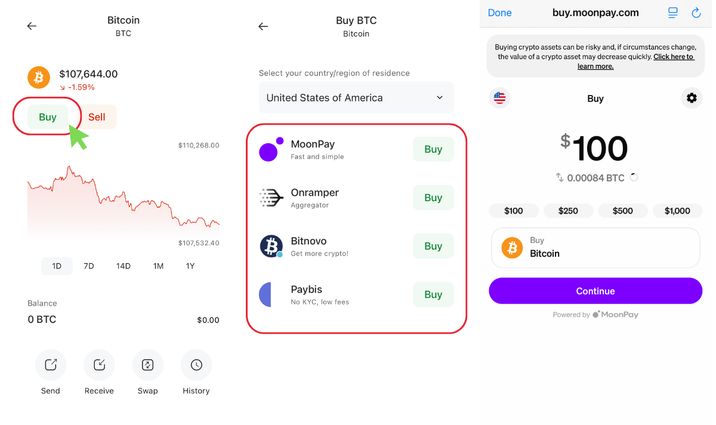
The transaction usually completes within minutes, and the coins are delivered straight to your wallet. The fee depends on the amount and the network — typically between 3% and 5%.
Keep in Mind
- Coin Wallet doesn’t charge deposit fees
- Network fees go to miners to confirm transactions on the blockchain
- You also pay a service fee that helps support wallet development, server costs, and our team
Want to learn more about fees? Check out our pages: All About Fees and Crypto Transaction Fees: A Simple Overview.
How to Sell Crypto through Coin Wallet
To sell crypto in Coin Wallet, you'll follow the same steps — just start by tapping the “Sell” button. For this example, let’s try a different payment provider: Onramper.
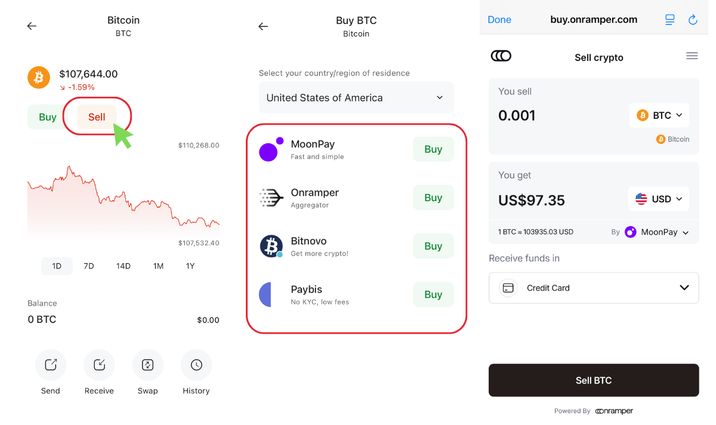
Once the transaction is confirmed, the funds will be deposited into your selected account, typically within 5 to 15 minutes.
Frequently Asked Questions
⚡ Do I need to verify my identity (KYC) to use Coin Wallet?
No. Coin Wallet is a non-custodial crypto wallet that doesn’t require KYC. You don’t need to register an account, upload an ID, or share any personal data. However, third-party payment providers may ask for a valid email to confirm your transaction.
⚡ Can I exchange cryptocurrencies without withdrawing to an exchange?
Absolutely. Coin Wallet lets you swap cryptocurrencies directly — no need to send your funds to a centralized exchange. Just select the coin and tap the “Swap” option in the menu.
⚡ What countries and currencies are supported?
Coin Wallet works globally. Fiat purchases and withdrawals are handled by third-party providers and may vary depending on your region. Commonly supported currencies include USD, EUR, and GBP. You’ll see available options during checkout.