How to create Avalanche wallet
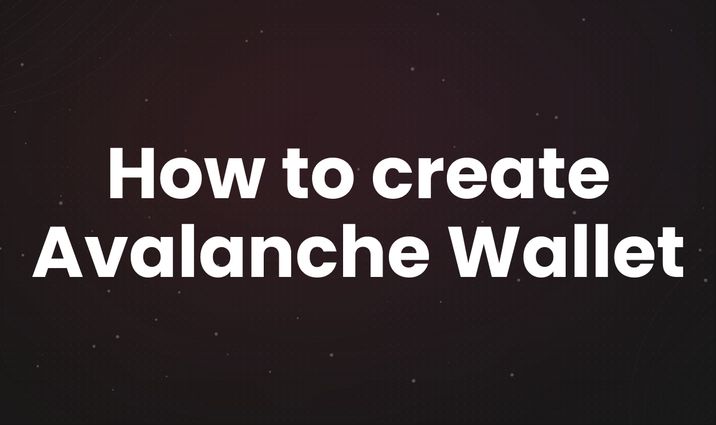
Avalanche (AVAX) is a layer one blockchain aiming to rival Ethereum in smart contract scalability. It consists of three blockchains: X-Chain, C-Chain, and P-Chain, each with unique purposes. Coin Wallet supports only C-Chain. The platform is also working on improving interoperability between its ecosystem and Ethereum through bridges.

To fully own Avalanche, first create a new Coin Wallet account. Coin Wallet is a software wallet that only keeps your private key on your device. It allows you to buy, sell, exchange, receive, and store AVAX.
How to create Avalanche wallet
1. Select the operating system for Coin Wallet (Windows, Linux, macOS, iOS, or Android). You can also run the web application directly from your browser.
2. Press the "Create New Wallet" button.
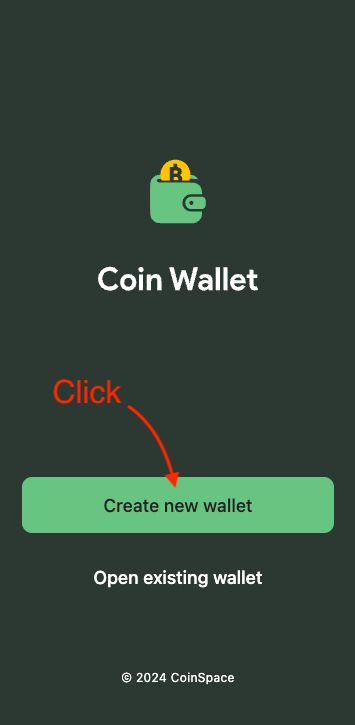
3. Select "Generate Passphrase".
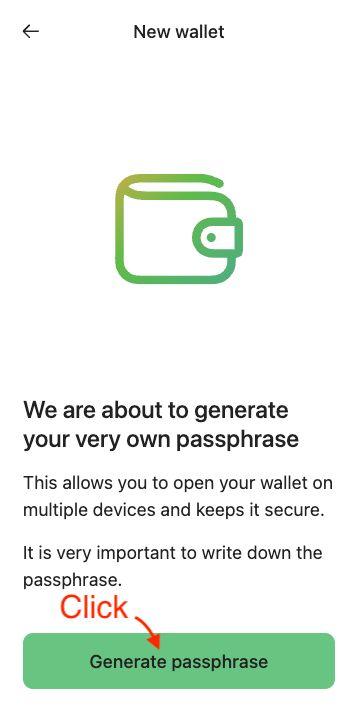
4. You should write down your twelve-word passphrase and keep it somewhere safe. Read the Terms of Service and agree to all of them.
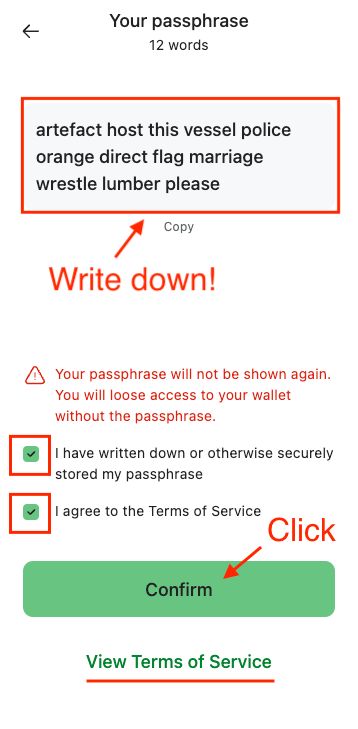
5. Type in two passphrase words, then click "Confirm."
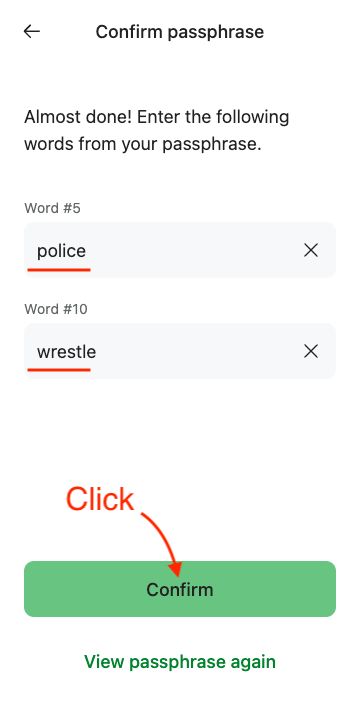
6. Make a PIN for easier access. This PIN can only be accepted by this device.
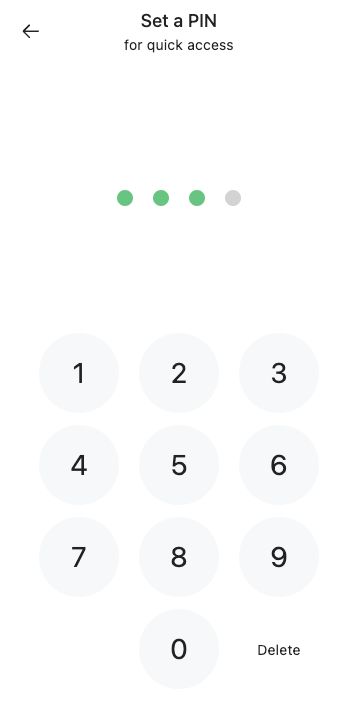
7. Enable biometric authentication if you prefer it over PIN.
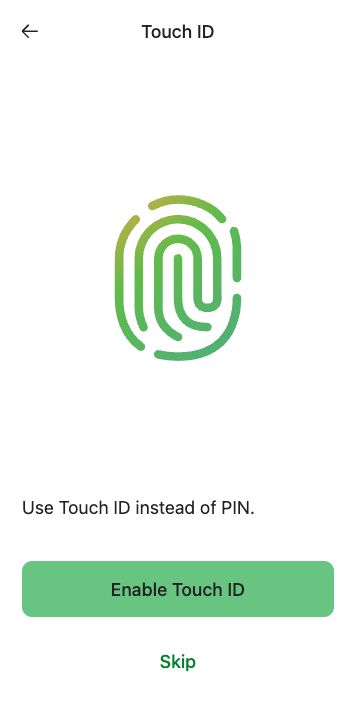
8. This process is now over. The main screen will show up after a short break. You can pick Avalanche from the list of cryptocurrencies.
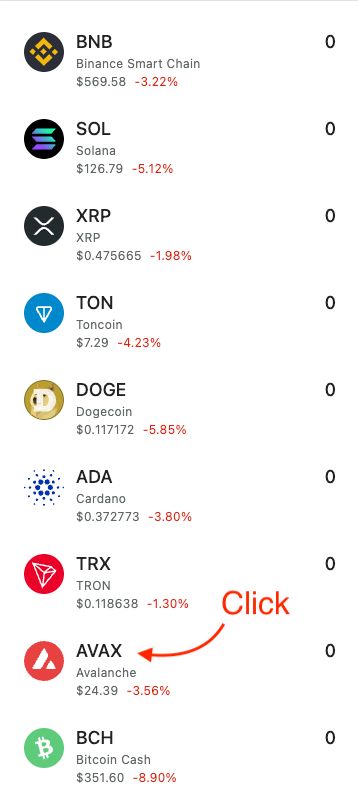
9. Go to the "Receive" page to see your Avalanche wallet address. You can get AVAX or any other ARC20 tokens with it.
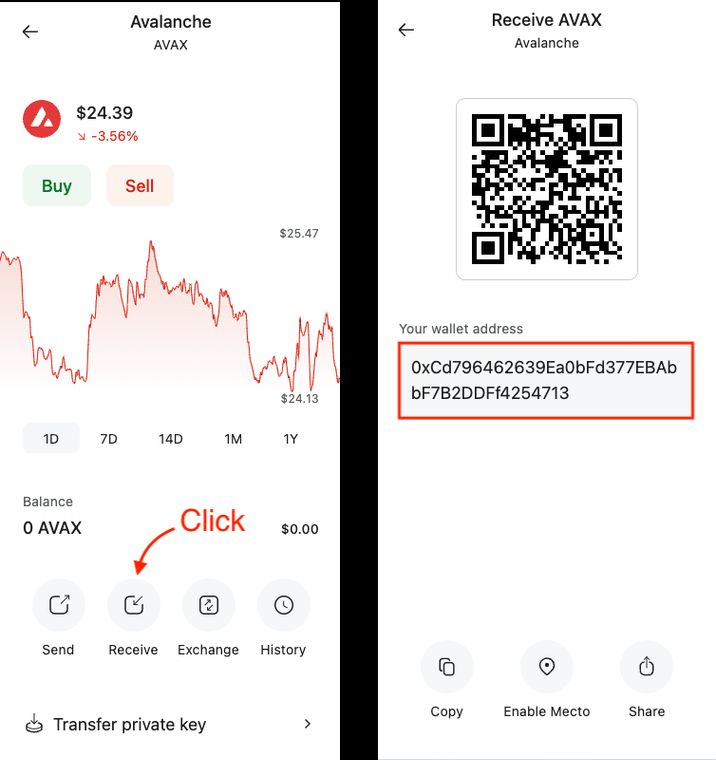
Please email support@coin.space if you have any questions.
Frequently Asked Questions
How to get an Avalanche wallet address?
Start up the Coin Wallet. Pick Avalanche from the list. Press the “Receive” button.
Is an Avalanche wallet free?
Yes.
What is the best Avalanche wallet?
Core and Coin Wallet are the best Avalanche wallets. A comprehensive list of the best Avalanche wallets for 2024 is available here.