How to create Sui wallet

Sui (SUI) is a layer-1 blockchain platform built for worldwide adoption that provides a secure, powerful, and scalable development environment. It addresses inefficiencies in conventional blockchain designs by introducing a revolutionary object-centric data model and the secure Move programming language. Sui focuses on user experience by removing barriers, hence setting a higher standard for Web3 apps.

To truly own Sui, set up a new Coin Wallet account. Coin Wallet is a secure software wallet that stores your private key only on your device. With it, you can buy, sell, trade, receive, and safely hold SUI.
How to create Sui wallet: a step-by-step guide
Setting up your Sui wallet is quick and easy. Follow these steps to securely create your wallet and start managing your crypto assets.
Step 1: Install Coin Wallet
Download and install Coin Wallet on your preferred platform: Windows, Linux, macOS, iOS, or Android. You can also access the web version via your browser.
Step 2: Create a New Wallet
Launch the app and click on "Create New Wallet" to begin the setup process.

Step 3: Generate Your Passphrase
Click on "Generate Passphrase" to receive your unique 12-word passphrase.
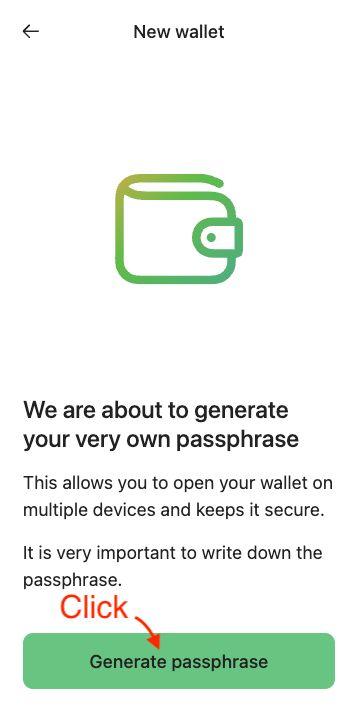
Step 4: Secure Your Passphrase
Write down your 12-word passphrase and store it in a safe place. This phrase is crucial for recovering your wallet. After securing it, read and accept the Terms of Service.
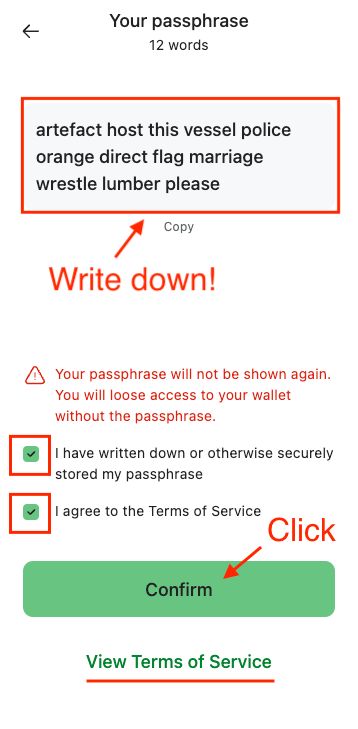
Step 5: Verify Your Passphrase
To ensure you've saved your passphrase correctly, enter the requested two words from your phrase and click "Confirm".
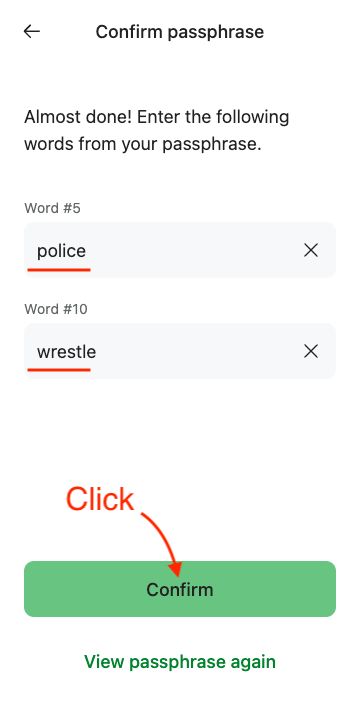
Step 6: Set Up a PIN
Create a secure PIN for quick access. This PIN is unique to your device and helps keep your wallet secure.
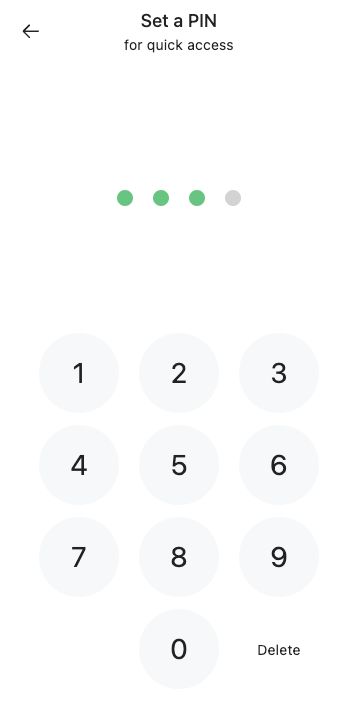
Step 7: Enable Biometric Authentication (Optional)
For added convenience, you can enable biometric authentication (fingerprint or face recognition) instead of using a PIN.
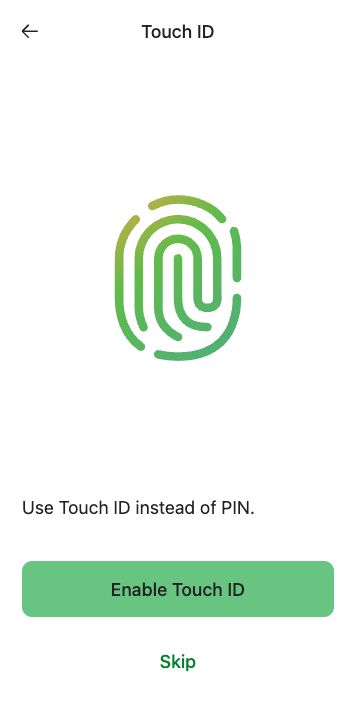
Step 8: Access Your Wallet
Once setup is complete, the main dashboard will appear. Select Sui from the cryptocurrency list.
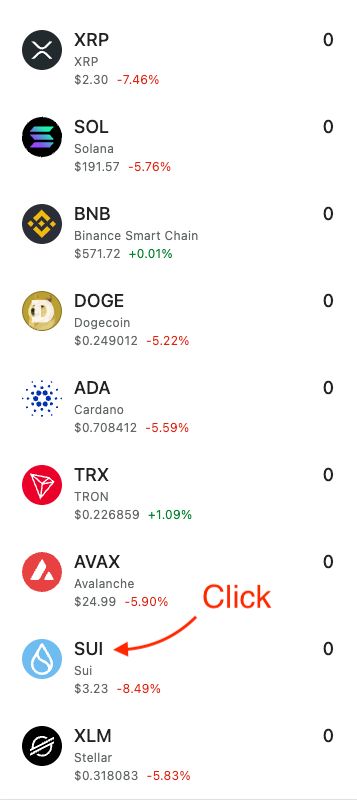
Step 9: Find Your Sui Wallet Address
Navigate to the "Receive" page to find your Sui wallet address. You can use this address to receive Sui (SUI) coins or any other tokens on the Sui network.
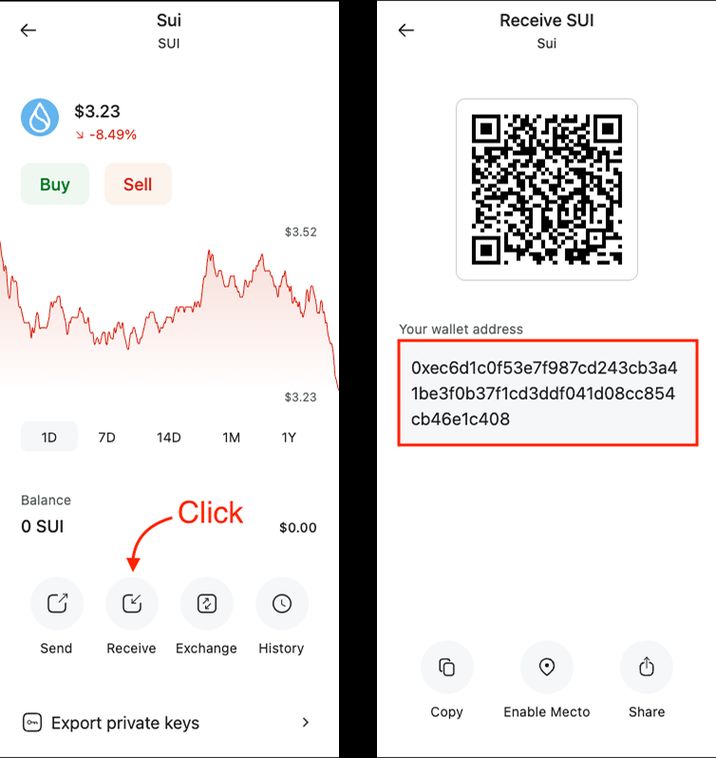
💡 Need Help? If you have any questions, reach out to our support team at support@coin.space.