How to Import a Crypto Wallet with a Seed Phrase

Almost every wallet supports the option to import a seed phrase in its interface. Coin Wallet uses a 12-word recovery passphrase (also known as a seed phrase) as the master key to your wallet, replacing the need for a login or password. Coin Wallet creates 12-word seed phrases for new wallets but supports login using 12, 15, 18, 21, or 24-word phrases. A PIN code can also be set for additional security.
This means you can easily import or restore your existing wallet on any device using that seed phrase. Below, we provide step-by-step instructions for importing a wallet using a seed phrase on any platform.
Step 1. Prepare your seed phrase
All versions of Coin Wallet follow a similar process to restore a wallet using your 12-word seed phrase. First, ensure you have your seed phrase written down correctly.
Never share it with anyone — it gives full control over your wallet and funds. Learn more about how to use your seed phrase in Coin Wallet here:
How to Recover Your Seed Phrase: A Step-by-Step Guide
Step 2. Install the Coin Wallet app
Download Coin Wallet from the App Store or Google Play. Make sure to install only the official app published by CoinSpace (the developer of Coin Wallet). Once installed, launch the app.
Step 3. Select “Open Existing Wallet”
On the welcome screen, select “Open Existing Wallet” instead of creating a new one.
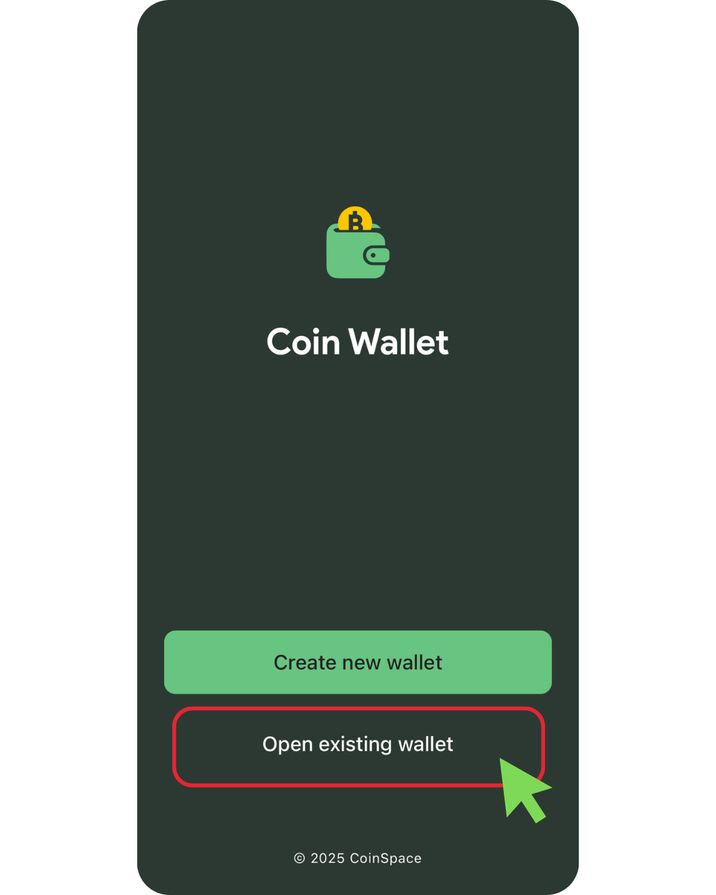
Step 4. Enter your seed phrase
Enter your 12-word seed phrase into the app, making sure each word is in the correct order. Once completed, confirm to proceed.
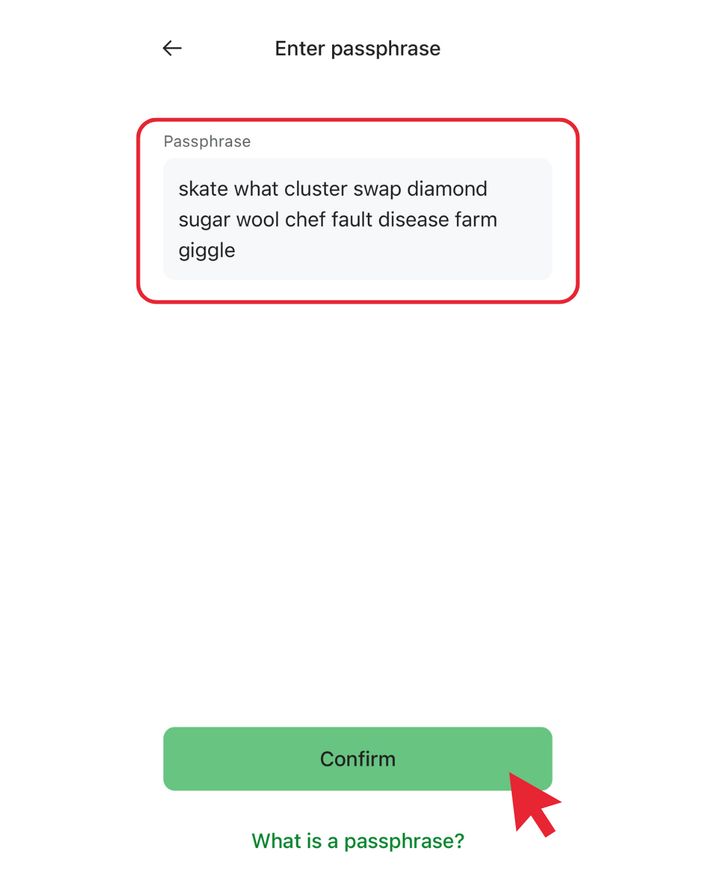
Step 5. Set a PIN (and enable Face ID/Touch ID)
Set a 4-digit PIN code. You can also enable Face ID or Touch ID after setting your PIN for even quicker access. The PIN and biometrics secure the app locally, while your seed phrase can always be used to restore the wallet if needed.
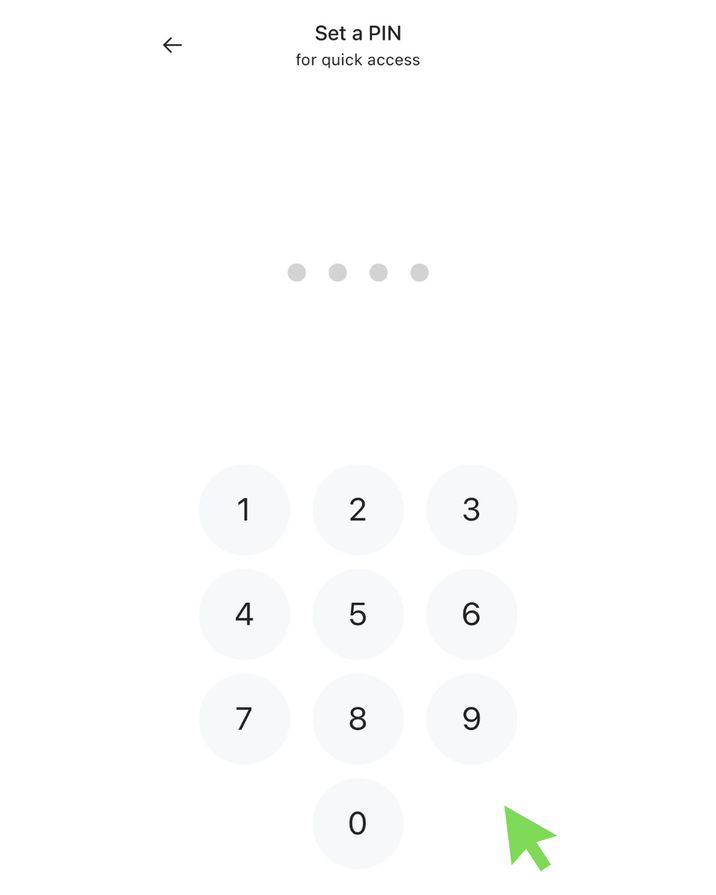
Step 6. Access your wallet
Once confirmed, your existing wallet will load on your device. Your balances and transaction history will appear after a short sync (which may take a few seconds the first time) as long as the derivation paths match. If the paths don’t match and you don’t see your assets, don’t worry — just contact our support team, and we’ll help you out: support@coin.space
You can now buy and sell coins, and access features like Send, Receive, Swap, and History.
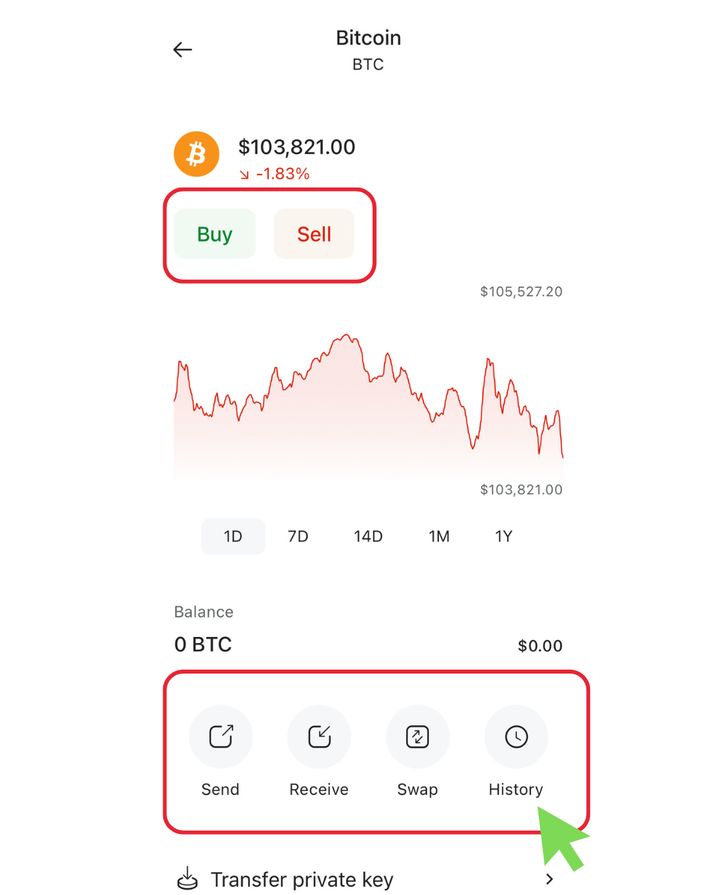
All coins supported by Coin Wallet will be available. If a specific token is missing, tap “Add Token” in the Coins tab, as described earlier.
The Bottom Line
Now you can manage your crypto on any platform — Coin Wallet is cross-platform, so the same 12-word seed can be used to open your wallet on the web or other devices.