How to migrate from Bitcoin.com Wallet?

Bitcoin.com Wallet is a non-custodial mobile multichain wallet designed for Android and iOS devices. The Android app has been downloaded over 5 million times. Self-custodial access, decentralized exchanges, NFT marketplaces, and synthetic assets are among the most notable features. Kudelski Security examined the wallet for security.
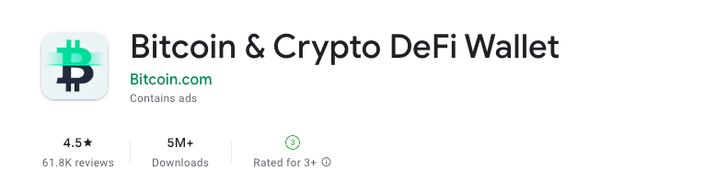
The Bitcoin.com Wallet generates a 12-word recovery phrase (mnemonic) using the BIP39 standard. Coin Wallet meets the requirements of this standard.
How to migrate from Bitcoin.com Wallet?
1. To migrate your bitcoins from the Bitcoin.com Wallet, first find your 12-word recovery phrase. Here's how to find it on an iPhone.
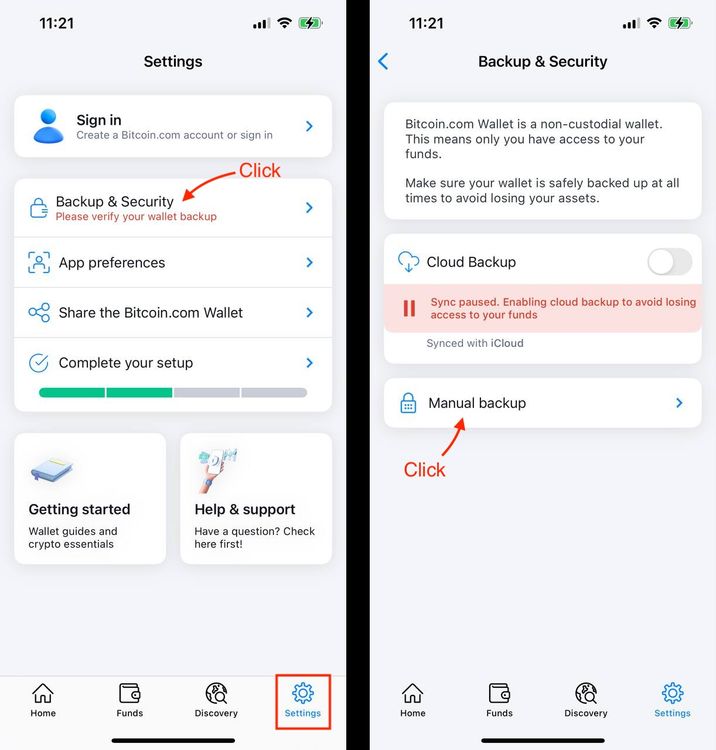
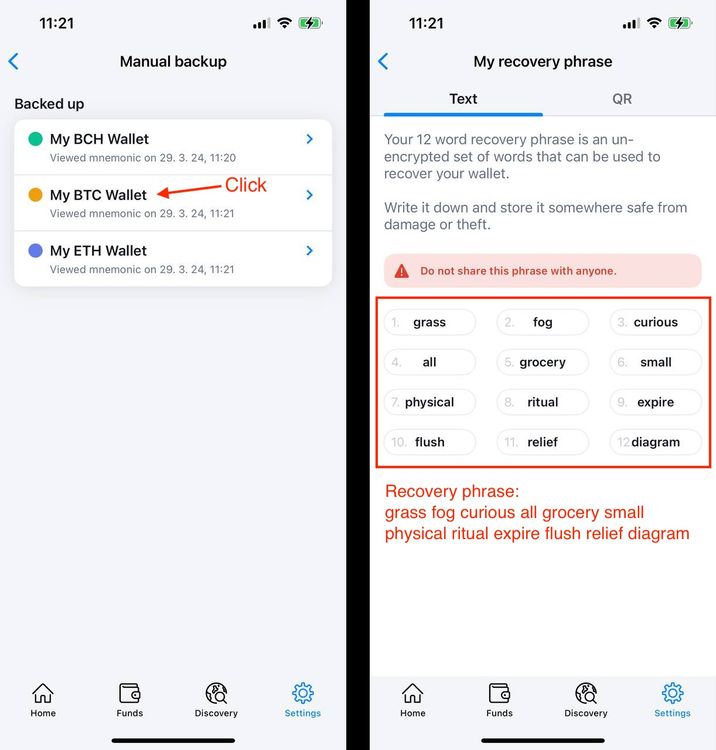
2. Enter the 12 words of your recovery phrase from the previous step to log into your existing Coin Wallet account.
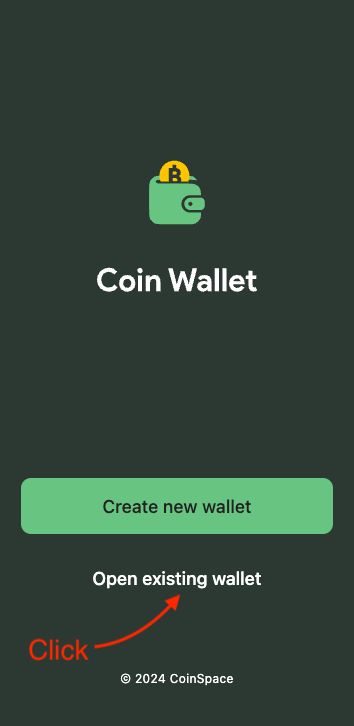
Work completed! Bitcoin can now be spent. Bitcoin.com Wallet for every coin may use a different 12-word recovery phrase. Double check your recovery phrase at step 1 for other coins.
Derivation paths
An extra setting is needed because Ethereum and some other coins have different derivation paths than the defaults.
1. Select Ethereum.
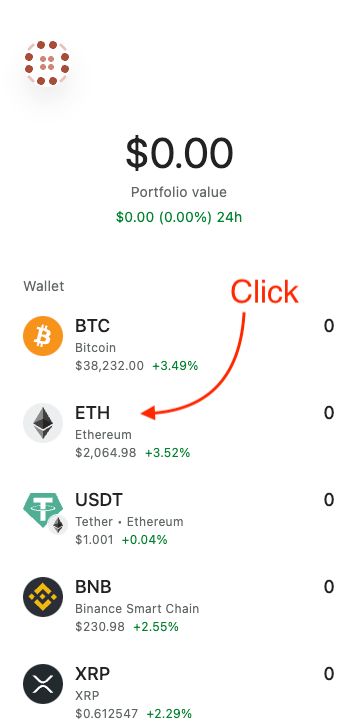
2. Go to the "Derivation Path" page.
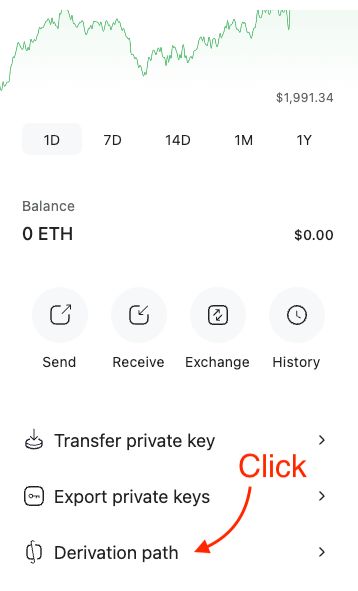
3. Enter m/44'/60'/0'/0/0 and click the "Save" button.
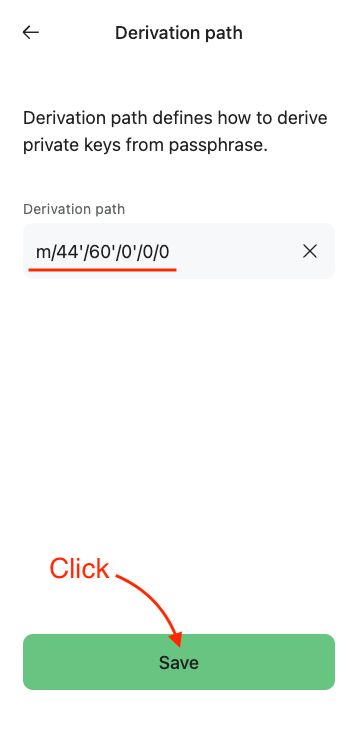
Use the paths below for other coins:
- Avalanche: m/44'/60'/0'/0/0
- Binance Smart Chain: m/44'/60'/0'/0/0
- Bitcoin Cash: m/44'/0'/0'
- Polygon: m/44'/60'/0'/0/0
For further assistance, please email support@coin.space.