How to migrate from BitPay?

BitPay (formerly Copay) is an open-source, non-custodial multicurrency wallet. Wallet is available as an application for mobile and desktop devices. Bitcoin, Dogecoin, and Ethereum can be bought, stored, and sent securely, easily, and smartly with BitPay.
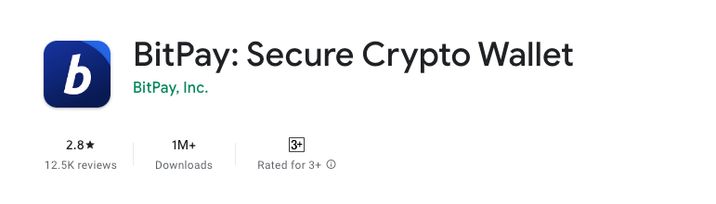
BitPay generates a 12-word recovery phrase based on the BIP39 standard. Coin Wallet meets the requirements of this standard.
How to migrate from BitPay?
Note: The steps below only work for basic BitPay wallets.
1. Before you can migrate your bitcoins from BitPay, you need to identify your 12-word recovery phrase. Here is a BitPay method for finding its location on an iPhone.
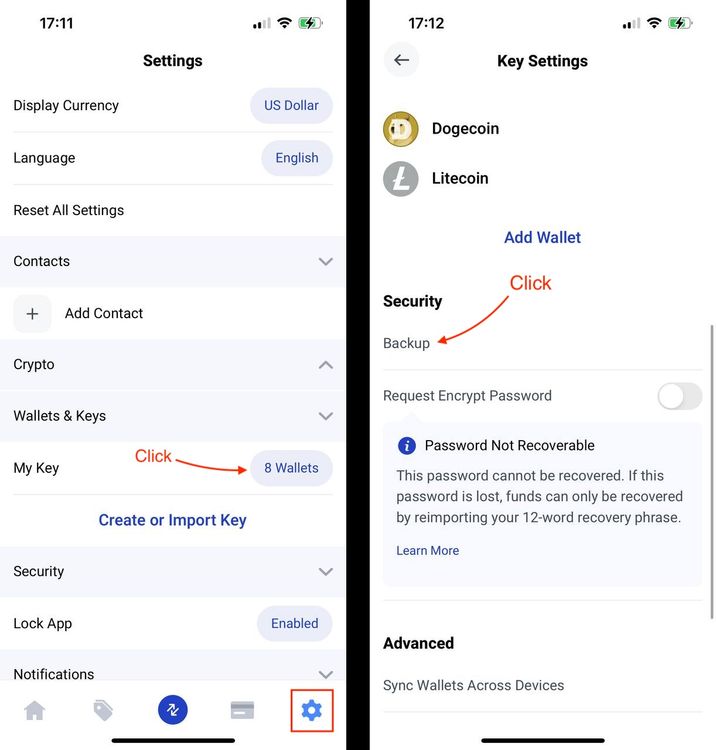
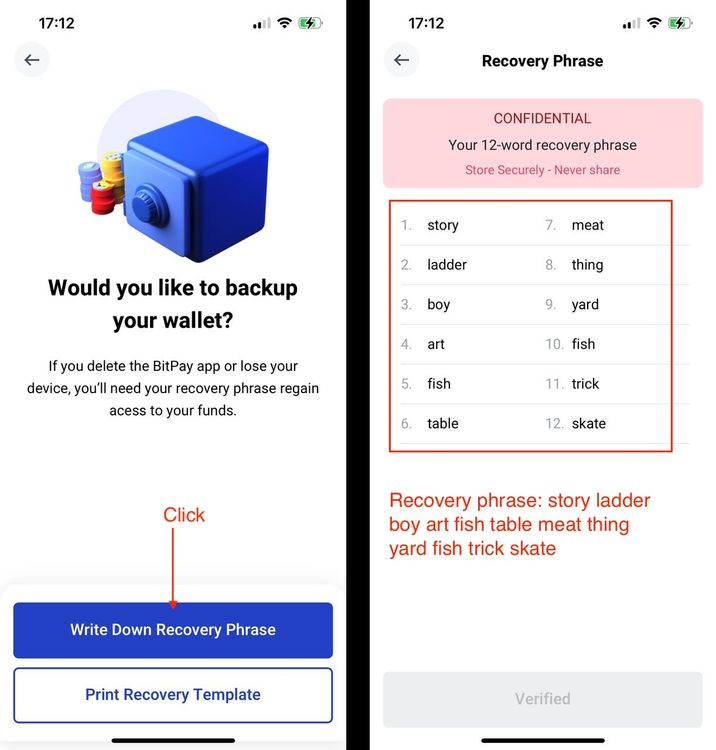
2. Once you have your 12-word BitPay recovery passphrase, use it to log into your Coin Wallet.
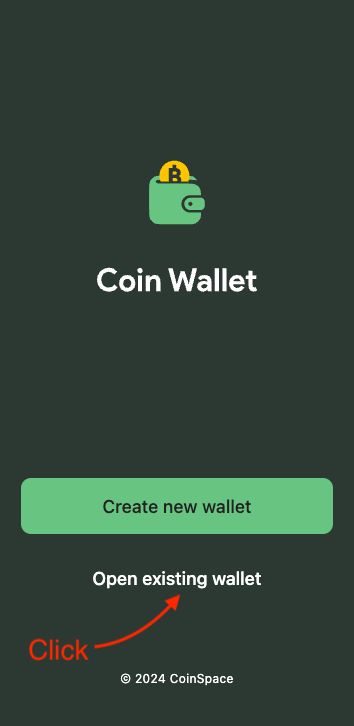
3. Select Bitcoin.
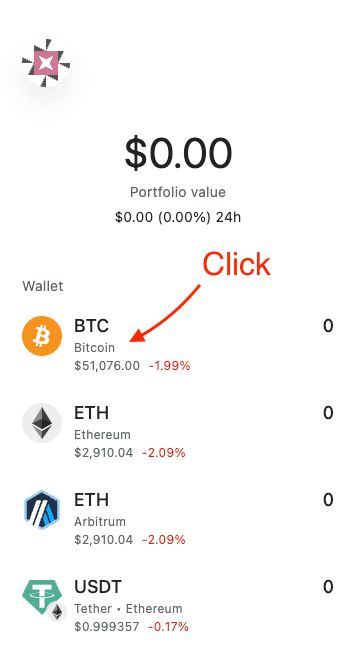
4. Go to the "Derivation Path" page.
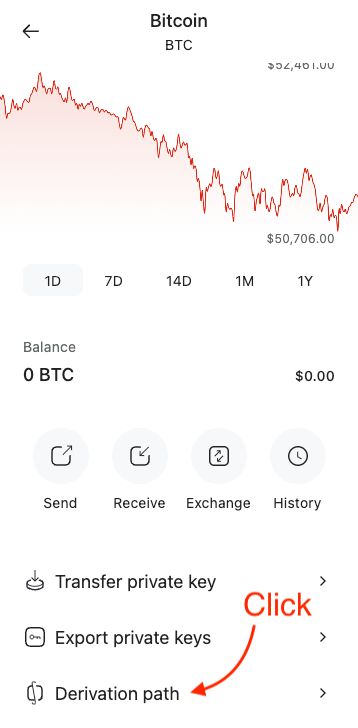
5. Enter m/44'/0'/i' into the "Bech32 - SegWit native" input, where "i" is the wallet number starting from 0 (e.g., m/44'/0'/0' for the first wallet and m/44'/0'/1' for the second wallet). Click the "Save" button.
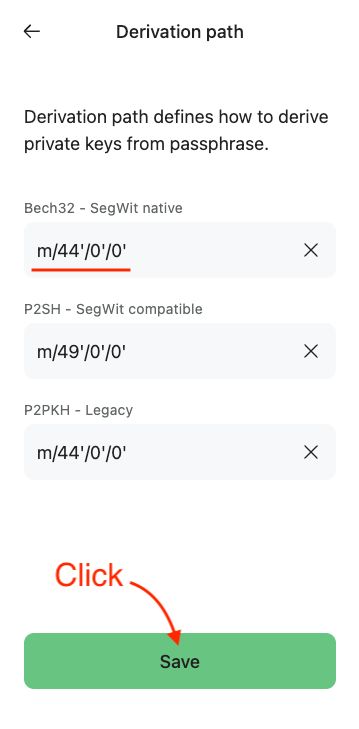
Done! Now you can use your bitcoins.
Derivation paths
Some other coins also have different default derivation paths. Repeat steps 3, 4, and 5 for them in order to set the correct derivation paths:
- Bitcoin (Bech32 - SegWit native): m/44'/0'/i'
- Litecoin (Bech32 - SegWit native): m/44'/2'/i'
- Bitcoin Cash: m/44'/145'/i'
- Dogecoin: m/44'/3'/i'
- Ethereum: m/44'/60'/i'/0/0
- Polygon: m/44'/60'/i'/0/0
If you are still experiencing problems, please contact support@coin.space.