How to Migrate from Blink to Coin Wallet

Blink is a custodial Bitcoin wallet built for Lightning Network payments. It was created to make Bitcoin transactions fast, simple, and practical for everyday use. Blink evolved from the Galoy Wallet project, which was used in El Salvador, and aims to make sending Bitcoin as easy as sending a message.
Coin Wallet is a self-custodial wallet that helps you keep your crypto safe and secure. Also, we never share your personal information or private keys with third parties.
Considering the different types of wallets, let’s find out how to migrate from a custodial wallet to a self-custodial one.
Blink Wallet Features Explained
Blink is a custodial wallet, which means your private keys are stored and managed by Blink, not by you directly. It works under a full reserve custodial model, where the company keeps user funds in secure cold storage and multi-signature vaults.
You log into Blink using your phone number or a one-time code (SMS or WhatsApp) — not a seed phrase. Blink takes care of backups and recovery automatically. That’s why the first question is where to find the seed phrase to migrate.
Where to Find the Seed Phrase
We did some research and found that Blink doesn’t give users a seed phrase. The system is based on trust in the operator, not on personal key storage. And it’s natural because Blink is a custodial platform.
However, that also means:
- You can’t export private keys to another wallet.
- Account recovery is done through your phone or email, not through a 12- or 24-word seed phrase.
- If Blink ever went offline, access to funds could depend on the service restoring operations.
On the other hand, we discovered another way to migrate, and we’re sure you’ll like it because it’s really simple.
How to Move from Blink to Coin Wallet
The only way to migrate is to send all your coins from the custodial wallet to a self-custodial one. What should you do then? Follow the simple steps below.
Step 1. Install Coin Wallet
Download the official Coin Wallet app from our website for Android, iOS, or desktop.
Step 2. Create a New Wallet and Save Your Seed Phrase
When creating your wallet, select “Create New Wallet.” Coin Wallet will show you 12 or 24 words — your seed phrase. Write them down on paper and store them offline safely. This phrase is the only way to recover your funds later.
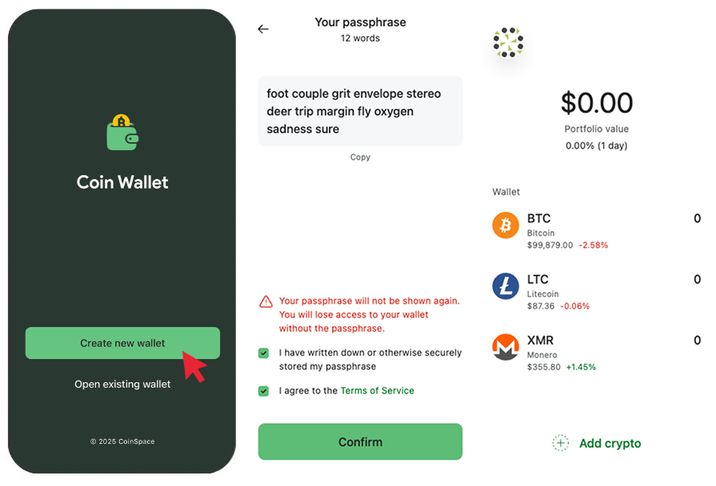
Step 3. Check What Type of Address You Need
Coin Wallet supports Bitcoin (on-chain) — a regular BTC address.
Step 4. Copy Your Receiving Address
In Coin Wallet, tap Bitcoin → Receive, then copy your BTC address.
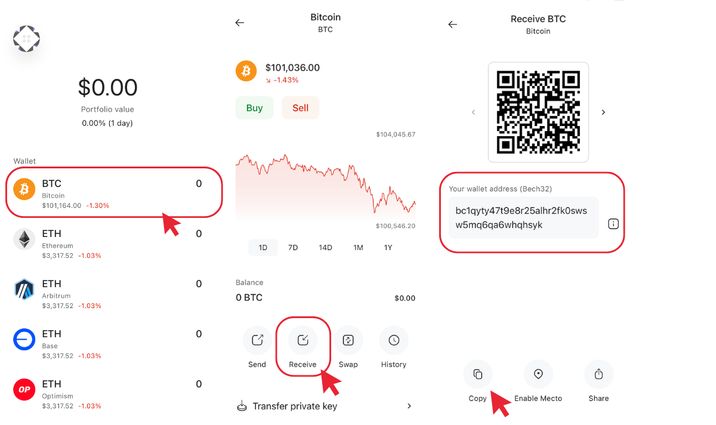
Step 5. Open Blink and Send Bitcoin
In Blink, go to Send, paste the address from Coin Wallet, and send a small test amount first. Make sure it arrives safely in Coin Wallet. If everything works, you can transfer the rest of your balance.
After that, your balance will appear in Coin Wallet.
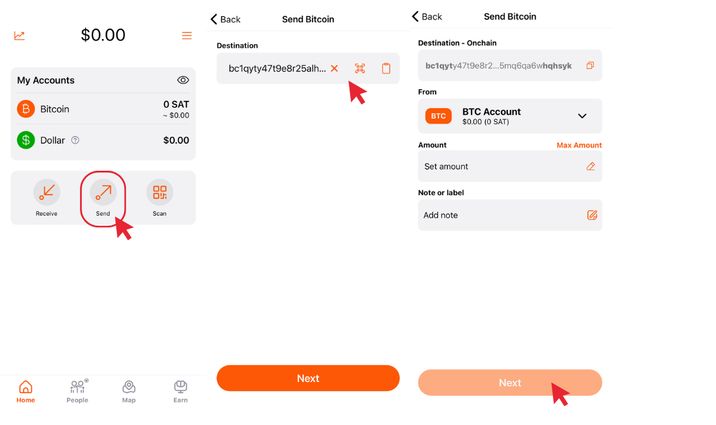
After that, your balance will be available in Coin Wallet.
Important Tips
- Always send a test transaction before moving everything.
- Never store your seed phrase online — only write it down on paper.
- Double-check official websites before downloading wallet apps to avoid phishing.
If you are still having problems, please contact support@coin.space.
Welcome to the Coin Wallet community 💚