How to migrate from Edge Wallet?
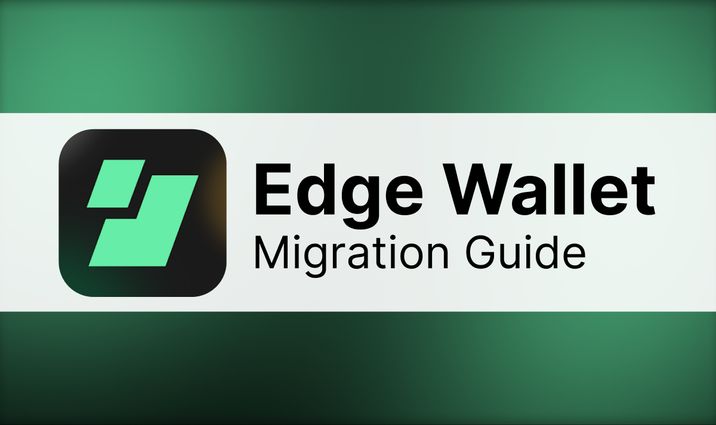
Edge Wallet, a secure and easy-to-use non-custodial cryptocurrency wallet, provides complete privacy. It simplifies fund management, transfer, and exchange. Edge has decentralized servers, hierarchical deterministic crypto wallets, and easy account creation.

Edge Wallet generates a 24-word seed phrase (master private key) based on the BIP39 standard. Coin Wallet meets the requirements of this standard.
How to migrate from Edge Wallet?
1. To migrate your bitcoins from Edge Wallet, first locate your 24-word seed. Here's how to find it on your iPhone.
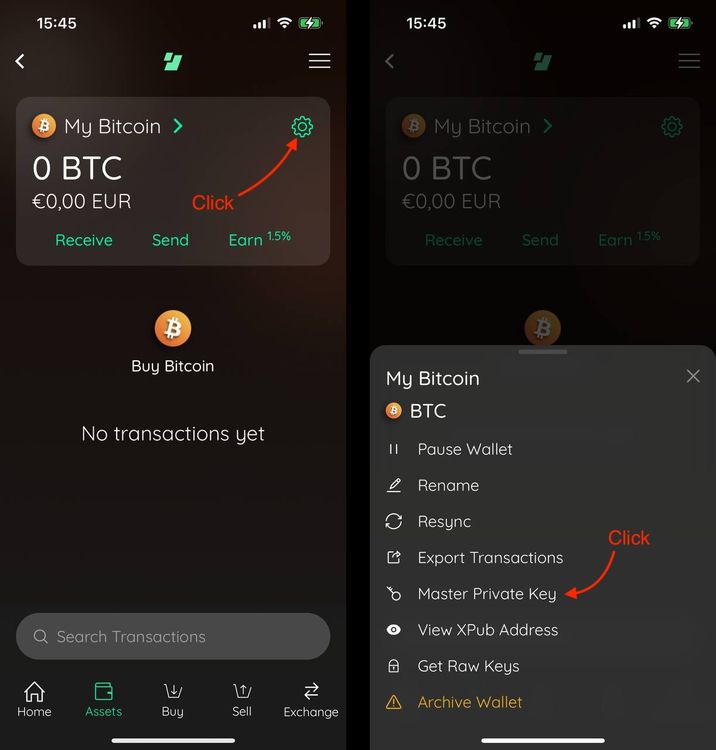
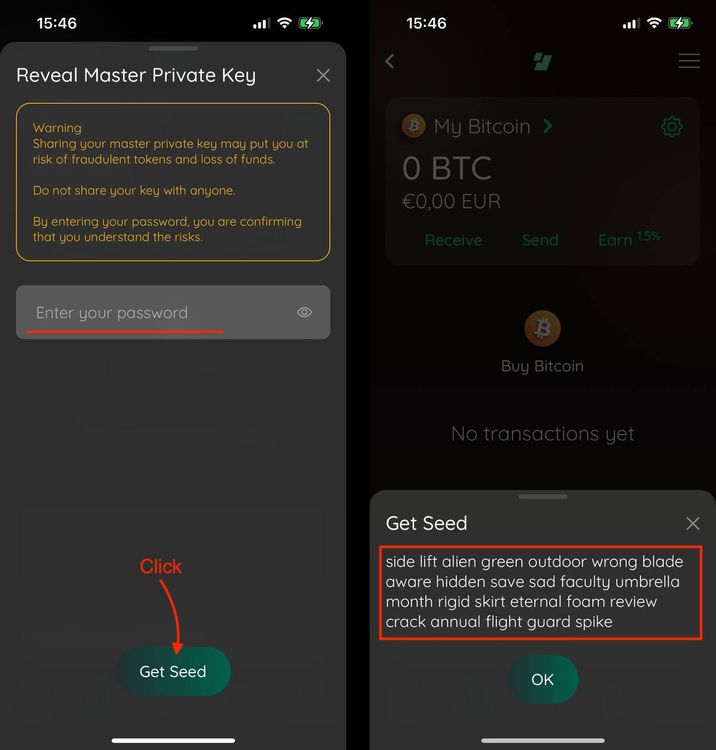
2. Log in to your existing Coin Wallet account by entering the 24 words of a seed from the Edge Wallet.
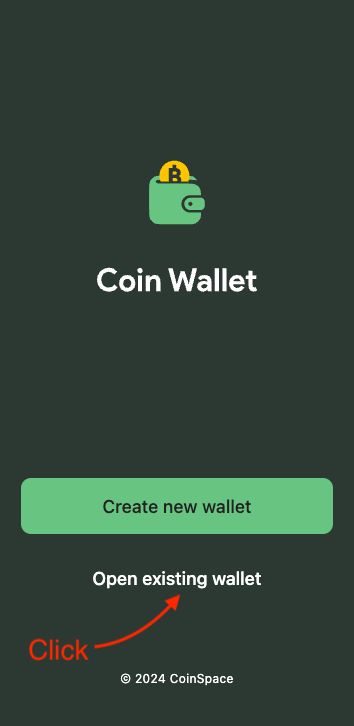
Done! Bitcoins are now spendable.
Note: Edge Wallet generates a unique seed phrase for each coin. So, if you want to migrate Litecoin, for example, you must repeat steps 1 and 2 specifically for Litecoin.
Ethereum-like coins
For Ethereum, Arbitrum One, Avalanche, Binance Smart Chain, Ethereum, Ethereum Classic, and Polygon, Edge Wallet generates a private key as a random hash. For this reason, you need to transfer this private key another way:
1. Copy your Ethereum private from Edge Wallet.
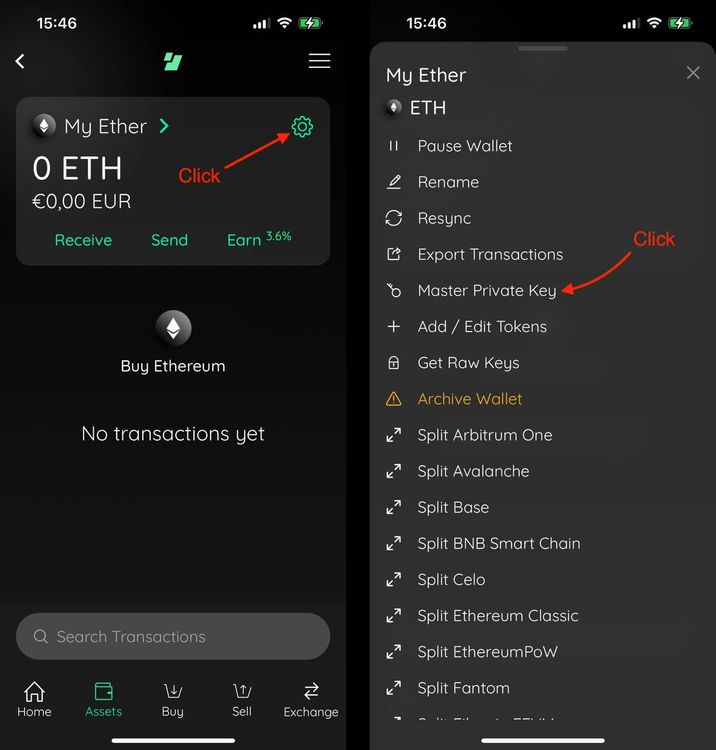
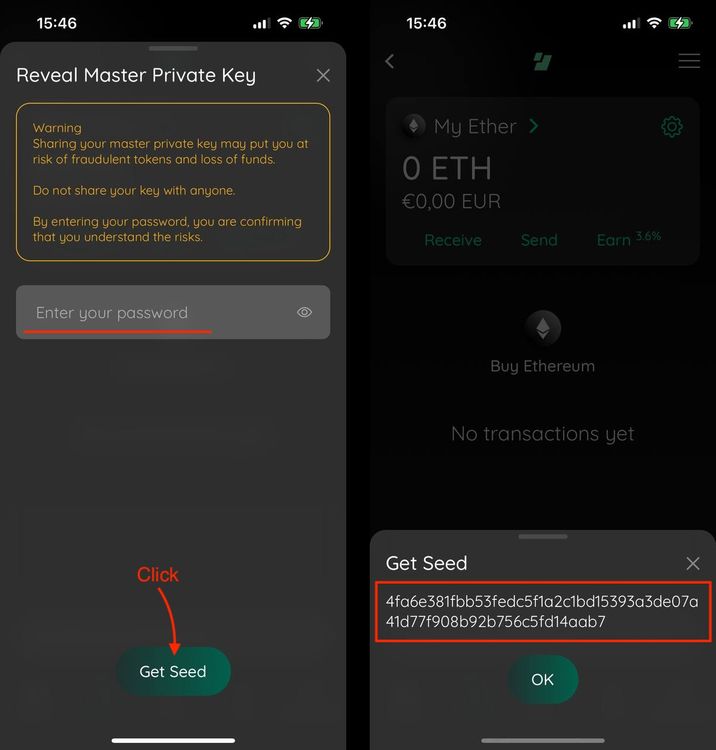
2. Create a new Coin Wallet account.
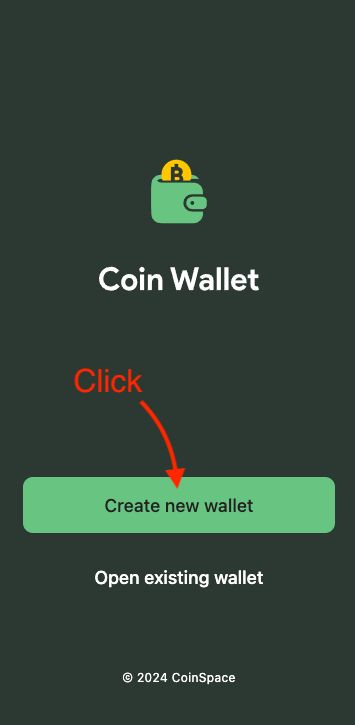
3. Select Ethereum.
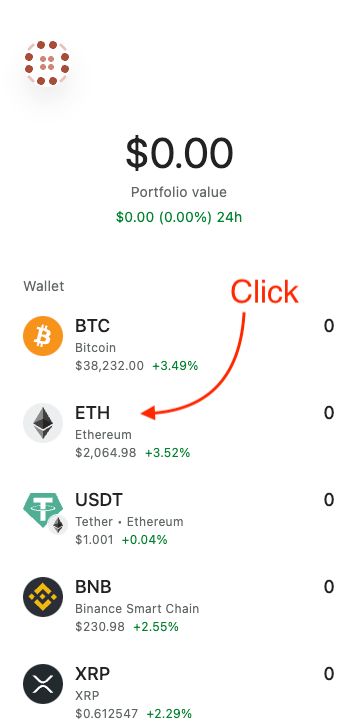
4. Click on the "Transfer private key" option, paste the private key from step 1, and follow the instructions.
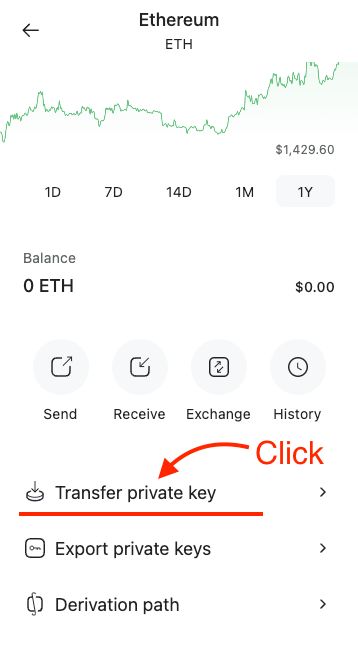
If you continue to experience problems, please contact support@coin.space.