How to migrate from imToken?

imToken is a non-custodial multicurrency crypto wallet used by millions since 2016. Available for both Android and iOS devices. Supported coins include Ethereum, Bitcoin, Cosmos, TRON, Nevros, Bitcoin Cash, Litecoin, Kusama, Polkadot, Filecoin, Tezos, and EOS.
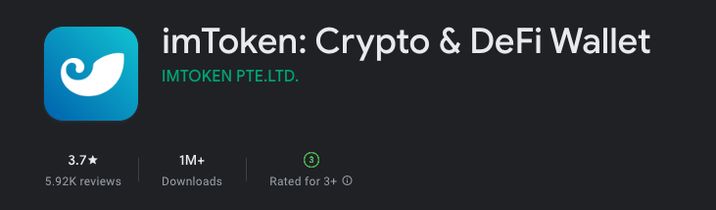
imToken generates a 12-word mnemonic based on the BIP39 specification. Coin Wallet meets this standard's requirements.
How to migrate from imToken?
1. Find your 12-word mnemonic before transferring your bitcoins from imToken. Here's how to use imToken to locate it on an iPhone.
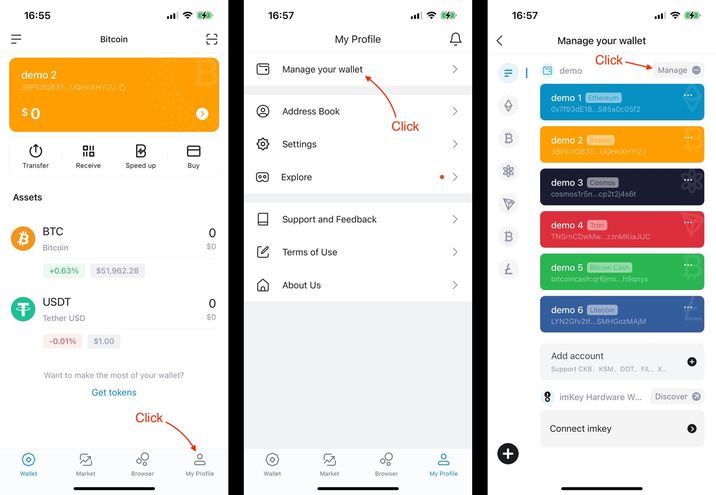
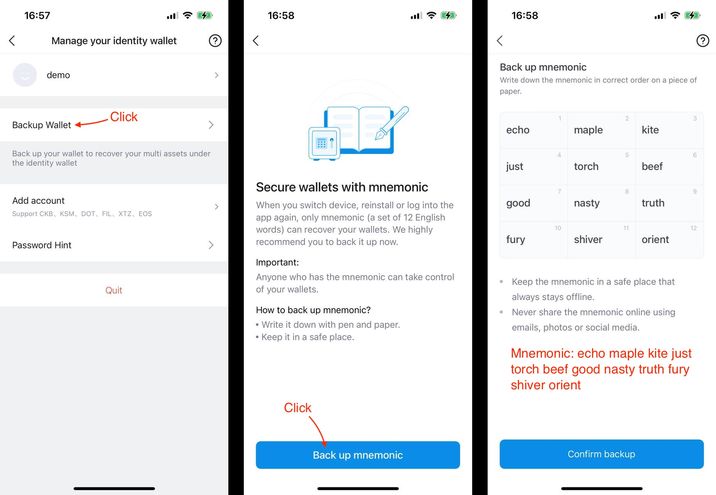
2. Enter the mnemonic provided by imToken to login to your existing Coin Wallet account.
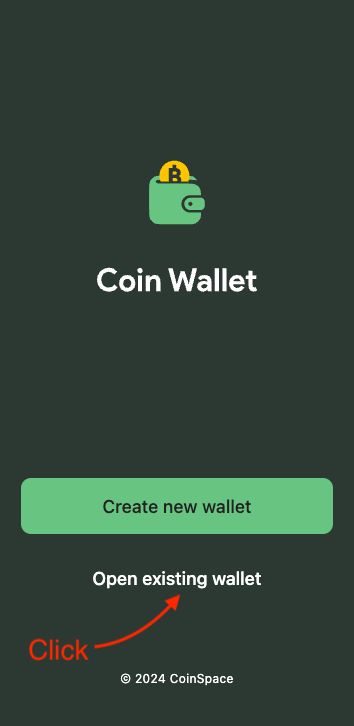
The work is done! Now you can spend your bitcoin.
Derivation paths
There is one more setting required because the derivation paths for Ethereum and some other coins differ from the defaults.
1. Pick Ethereum.
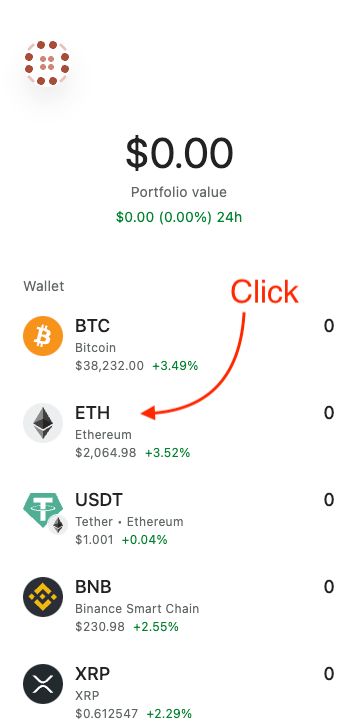
2. Go to the "Derivation Path" page.
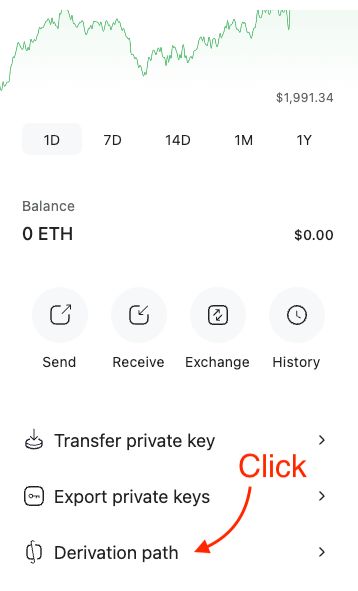
3. Enter m/44'/60'/0'/0/0 and click the "Save" button.
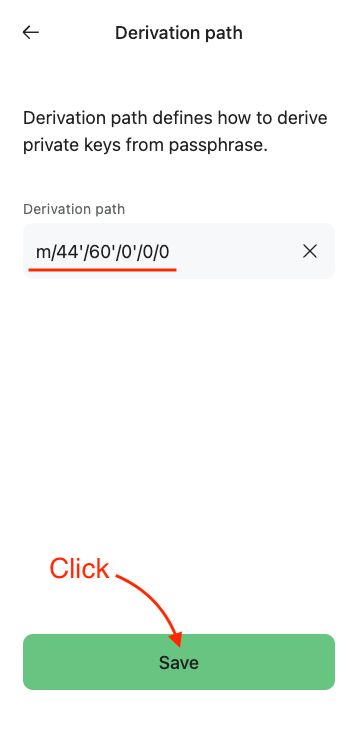
Use the following paths for other coins:
- TRON: m/44'/195'/0'/0/0
Please email support@coin.space if you're still having issues.