How to Migrate from Proton Wallet to Coin Wallet

Today we're going to discuss how to transfer your assets from Proton Wallet to Coin Wallet. This can be useful if you're looking for another reliable app to store your coins.
How Do Self-Custodial Wallets Work in Switzerland?
Proton Wallet is a self-custodial wallet that is headquartered in Switzerland. The unique thing about this wallet is that it supports Bitcoin only. This means you can only transfer Bitcoin from Proton Wallet to Coin Wallet.
The Proton team claims this means your data — including transactions — is protected by some of the world’s strictest privacy laws.
Switzerland is indeed one of the most crypto-friendly countries in Europe. For example, you can use Bitcoin to pay for municipal services in Swiss towns such as Zug, widely known as “Crypto Valley.”
Switzerland also considers non-custodial wallets as non-licensable providers, since they don’t store access to users’ funds. FINMA (the Swiss Financial Market Supervisory Authority) only regulates services that have custodial access to customer assets.
Proton Wallet fits squarely within the concept of a non-custodial solution: it doesn’t custody customer funds, doesn’t act as an intermediary in transactions, and doesn’t manage assets on behalf of the user.
But keep in mind that MiCA regulations apply across the entire European Union. This means your privacy is respected — but within legal limits. If you use an official platform, your data can be stored and disclosed if necessary.
The Migration Process: One Interesting Thing
Moreover, when we were beginning to learn how to migrate from Proton to other wallets, we came across one interesting thing.
As we mentioned earlier, Proton Wallet is a self-custody wallet, and platforms like this usually don't require any personal information.
For example, Coin Wallet doesn't require your email, name, location, or mobile number. But during the registration process in the Proton Wallet app, the app asks for your personal email to create your account.
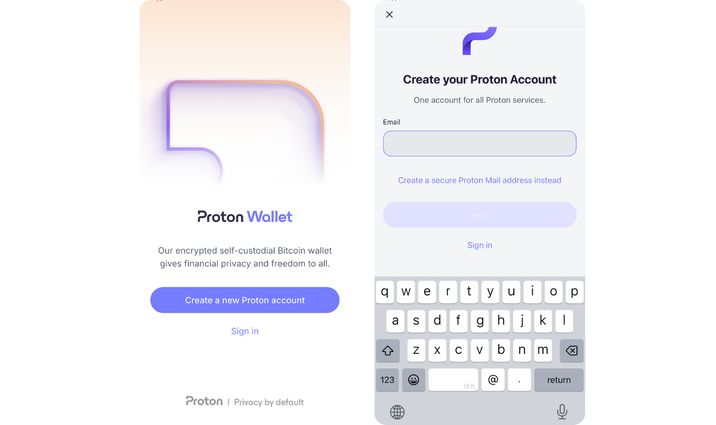
The developers say the wallet offers a unique "Bitcoin via Email" feature. It means you can send and receive Bitcoin using just your email. Each address is signed with PGP, ensuring that each transaction remains secure. The developers claim this solution protects your privacy and makes it difficult to link your transactions.
From Proton Wallet
To migrate from Proton to Coin Wallet, you need to get your seed phrase.
- Go to Settings (the gear symbol) in the Proton app.
- Tap View wallet seed phrase, and approve the action again
- Enter your password and tap Authentication.
- Now you can write down your seed phrase, literally by hand. Keep in mind: if you try to screenshot it, you'll get a black screen.
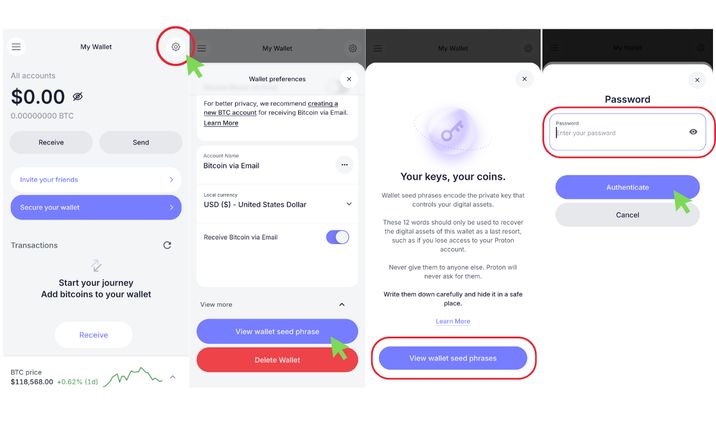
To Coin Wallet
Now you need to get the Coin Wallet app from the App Store, Google Play, or for desktop. Download the app and tap Open existing wallet.
- Enter your seed phrase from Proton, then tap Confirm
- Set a PIN and enable Face ID
- That's all. That’s it — you’ve successfully moved to Coin Wallet
As a result of our small test, we found that the derivation paths match — which means you don’t have to enter them manually. However, if you're still having problems, please contact support@coin.space.
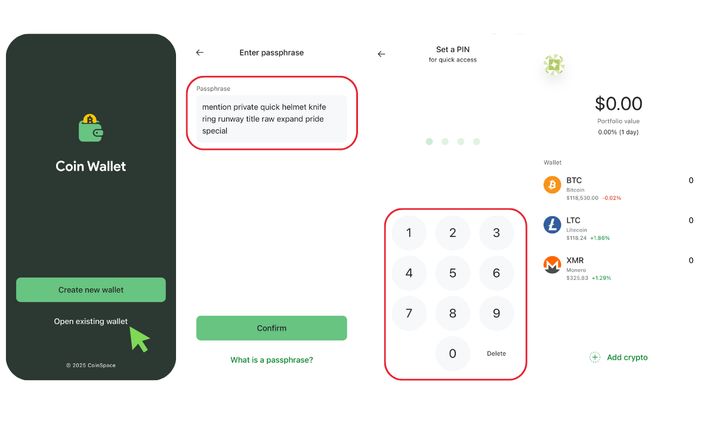
Glad to see you with us 💚