How to Migrate from Rabby Wallet to Coin Wallet: Step-by-Step Guide
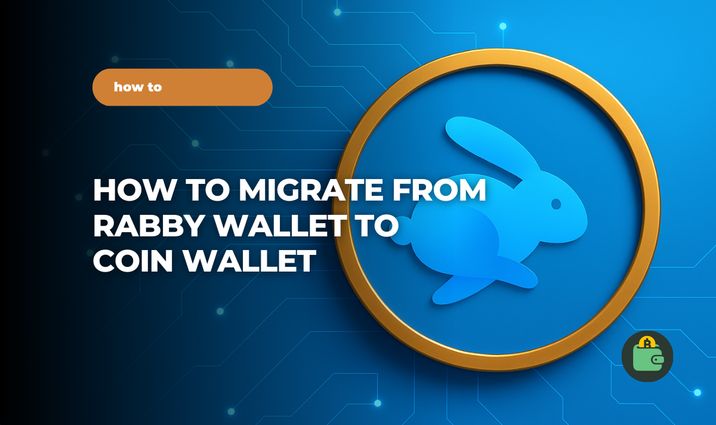
Rabby Wallet is a self-custodial wallet that supports all EVM chains (the Ethereum Virtual Machine environment). This means you cannot interact with other blockchains like Bitcoin, Monero, Litecoin, and many others. In this case, it makes sense to have one more wallet that works with a wide range of cryptocurrencies. In this article, we provide a simple step-by-step guide on how to migrate from Rabby Wallet to Coin Wallet.
Step 1. Get Your Seed Phrase
When you create a wallet in the Rabby Wallet app, you receive a seed phrase. It is your “password” for accessing the wallet. Please store it in a safe place and never share it with anyone. If you need to check your seed phrase, you can find it in the app.
- Open your wallet and tap the three dots in the top left corner of the screen.
- In the menu, select “Backup Seed Phrase.”
- Enter your password and carefully write down the seed phrase.
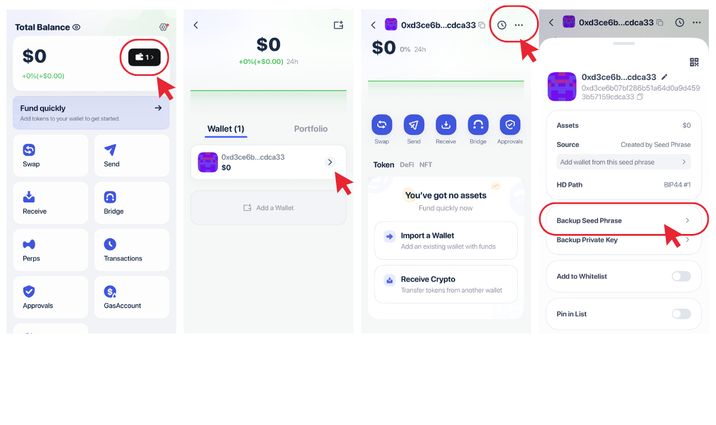
Step 2. Migrate to Coin Wallet
Open the Coin Wallet app, choose “Open Existing Wallet,” and enter your seed phrase in the designated field. Confirm the action and set a PIN for quick access.
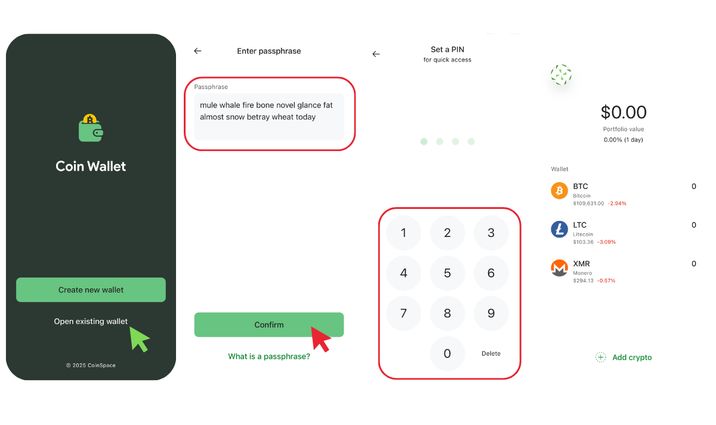
Next, check your wallet addresses. They must match. If they do, congratulations — you can continue using the app, and your migration is complete. If they do not match and you do not see your coins, proceed to the next step.
Step 3. Fixing Migration Problems and Setting the Derivation Path
Many users on Reddit have reported a common problem during migration — the derivation path. For example, when migrating from Rabby Wallet to Coin Wallet or another service, you may not see your assets and the wallet addresses may not match. This happens because different wallets use different derivation paths. In this case, your task is to find the correct “road” to your crypto.
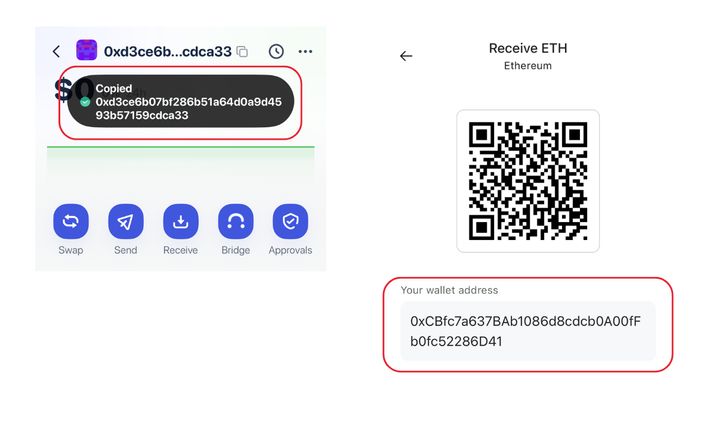
There are two options for that:
- Set your derivation path manually. Use the special ETH derivation path from our support articles here and here
- Contact our support service at support@coin.space
If you need more details about derivation paths, see our article: How to Work with Private Keys: The Ultimate Guide.
Rabby Wallet uses BIP44 #1. That means you should use the path m/44'/60'/0'/0/x. Instead of x, write the address index.
However, while preparing this article, we encountered another problem — finding the correct address was impossible. Of course, you can write a script to search for an address by trying random combinations, but we found an easier way.
Step 4. Migration by Private Key
A private key is a unique string of letters and numbers that acts like a password, giving you access to your cryptocurrency. Every wallet has one. To migrate, you need to export your private key from Rabby Wallet and import it into Coin Wallet. What exactly should you do? Follow this short instruction:
1. Open the Rabby Wallet app, go to your wallet, and tap the three dots in the top left corner of the screen.
2. In the menu, select “Backup Private Key” and enter your password.
3. Copy your private key and open the Coin Wallet app.
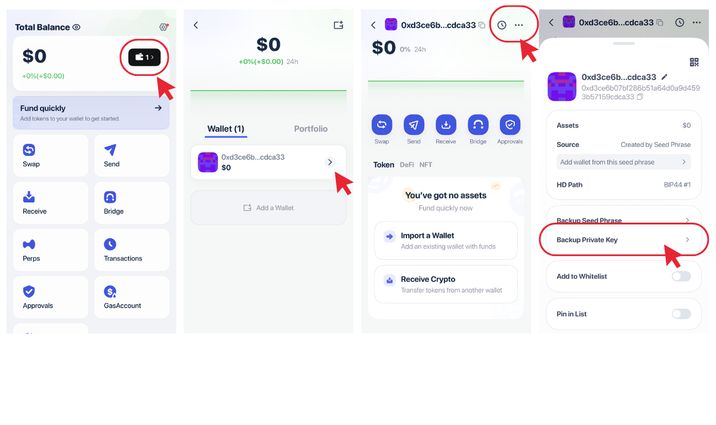
4. Choose ETH → “Transfer Private Keys” and paste the key into the designated field. Tap “Continue.”
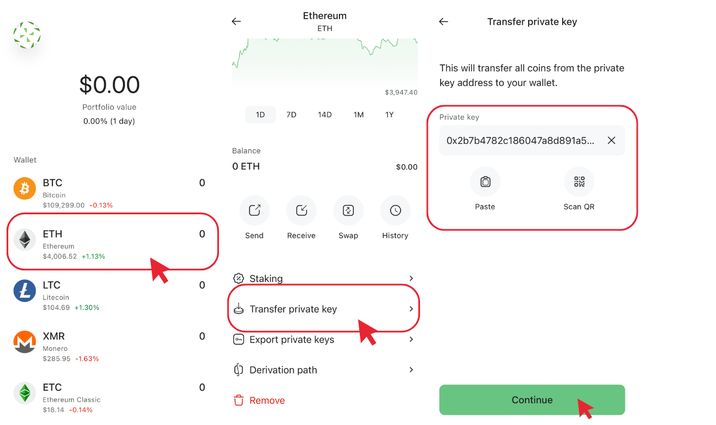
After that, your balance will be available in Coin Wallet.
If you are still having problems, please contact support@coin.space.
Welcome to the Coin Wallet community 💚