How to restore a BRD wallet?

On November 25, 2021, Coinbase completed the purchase of the BRD wallet. After that, within a few months, the BRD wallet was taken offline permanently.
Fortunately, the BRD wallet was a non-custodial wallet, and it utilized the BIP39 standard for the generation of a 12-word passphrase. This standard is compatible with Coin Wallet.
How to restore a BRD wallet?
To restore your bitcoins from the BRD wallet, you need to open an existing Coin Wallet account using your 12-word passphrase from the BRD wallet.
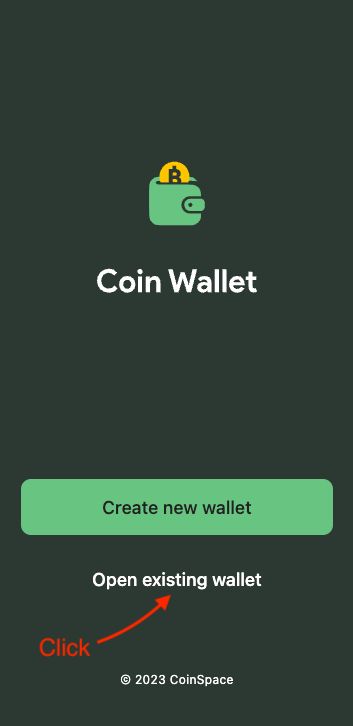
After that, select Bitcoin.
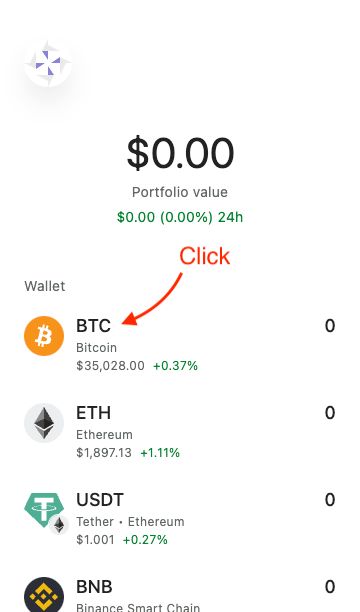
Open the "Derivation path" page.
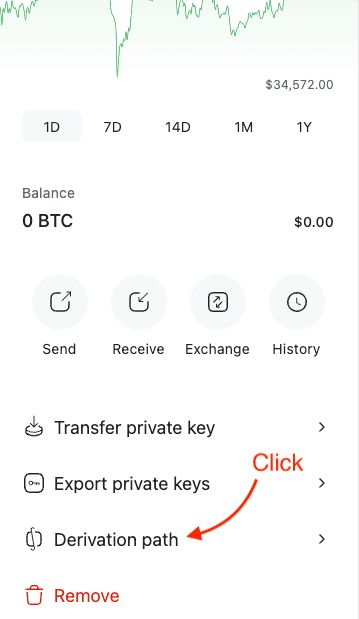
Enter m/0' to the "P2PKH - Legacy" input and click the "Save" button. For Ethereum use m/44'/60'/0'/0/0.
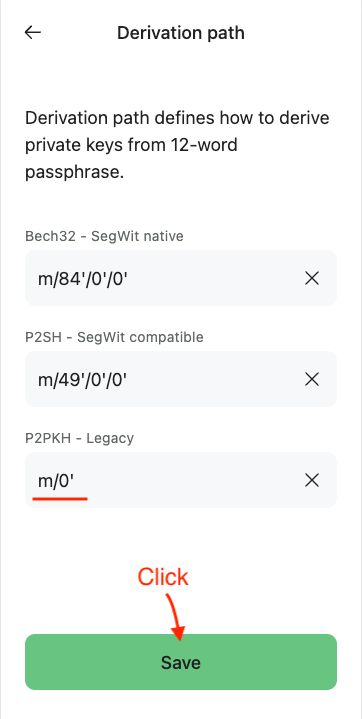
Your bitcoins are now available for use.
If you still have any issues, please contact our friendly support via support@coin.space.