How to create Bitcoin wallet

Bitcoin (BTC), a decentralized cryptocurrency, was first described in 2008 by Satoshi Nakamoto and launched in 2009. It's a peer-to-peer online currency, allowing transactions to occur directly between participants without intermediaries. Despite some similar concepts, Bitcoin is the first cryptocurrency to be used in actual use.

To fully own Bitcoin, you must first create a new Coin Wallet account. Coin Wallet is a software wallet that stores your private keys solely on your device. It allows you to buy, sell, exchange, receive, and store Bitcoin.
How to create Bitcoin wallet
1. Install Coin Wallet on the operating system you prefer (Windows, Linux, macOS, iOS, or Android). As an alternative, simply launch the Web application in your browser.
2. Press the "Create New Wallet" button.
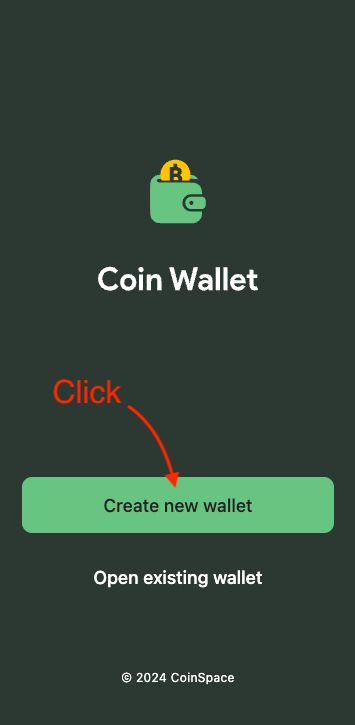
3. Click the "Generate Passphrase" button.
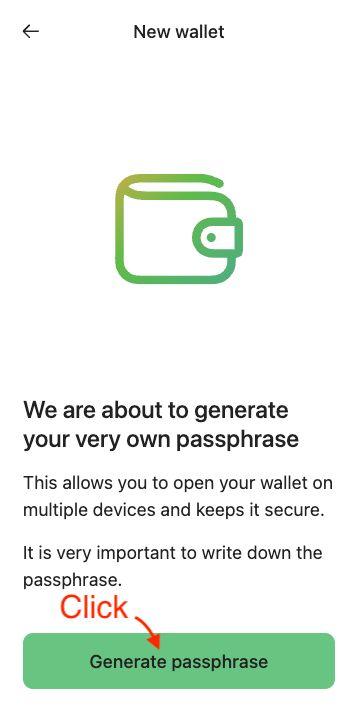
4. Write down your passphrase's twelve words, then keep them somewhere safe. Examine the Terms of Service and check all of the boxes.
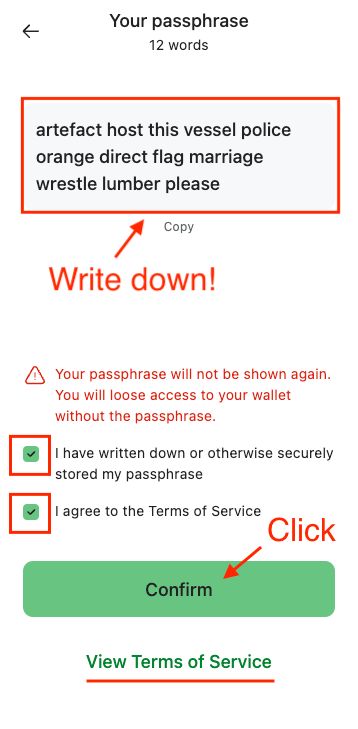
5. Enter two words from your passphrase and press the "Confirm" button.
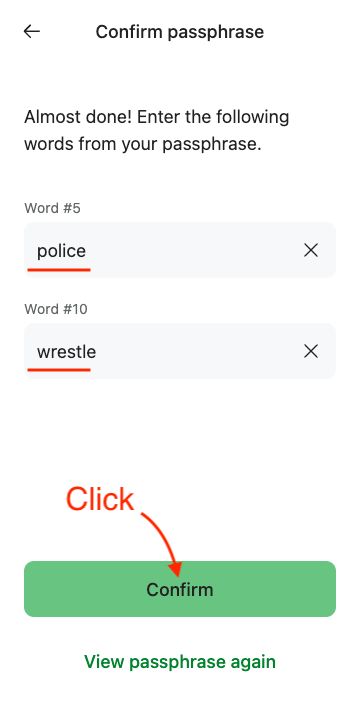
6. Create a PIN for easy access. This PIN will only work on the current device.
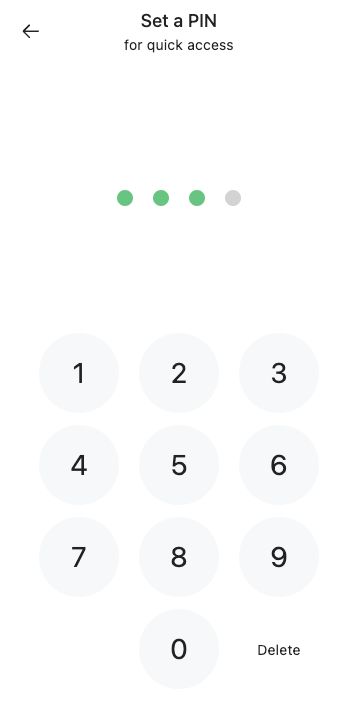
7. If you prefer biometric authentication to PIN, enable it.
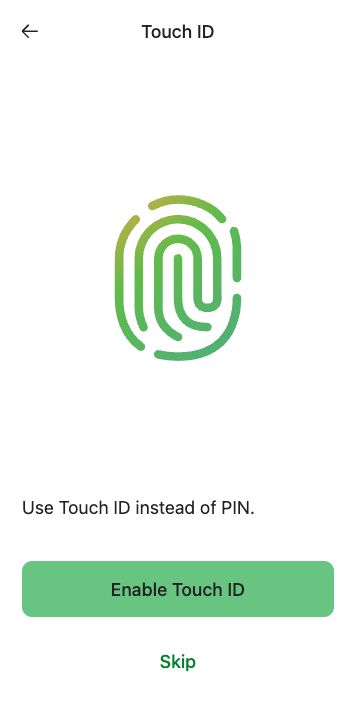
8. Done. After a few seconds, you should see the main screen. Find and choose Bitcoin from the list of cryptocurrencies.
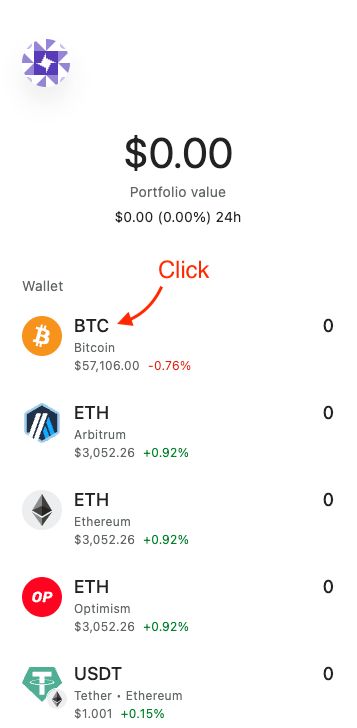
9. To see your Bitcoin wallet address, go to the "Receive" page. You can use it to get bitcoin.
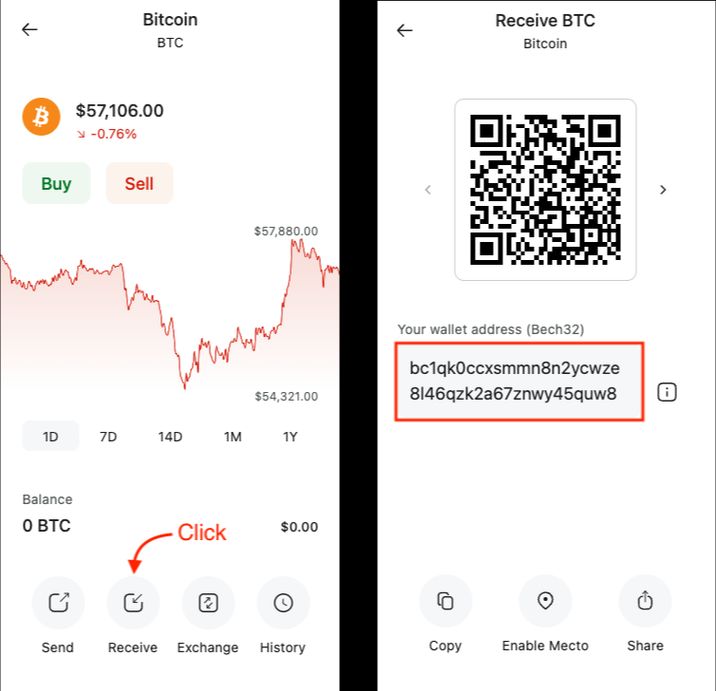
If you have any questions, please contact support@coin.space.
Frequently Asked Questions
How do I make a Bitcoin wallet?
Simply follow the steps above and save your 12 words somewhere safe.
What is the best Bitcoin wallet?
We recommend using the Coin Wallet. This article goes into greater detail about the top Bitcoin wallets.
How can I get my Bitcoin wallet address?
To obtain your Bitcoin wallet address, select Bitcoin from your cryptocurrency list and navigate to the “Receive” page.