How to migrate from Bitpie Wallet?

Bitpie is a non-custodial multi-blockchain wallet for Android and iOS devices. Bitpie includes a number of useful features such as staking, connecting to hardware wallets, bulk sending, transaction acceleration, and dust sorting.
Furthermore, Bitpie offers support for a wide range of cryptocurrencies, making it a versatile option for users with diverse portfolios. Additionally, the wallet prioritizes security by allowing users to retain control of their private keys at all times.
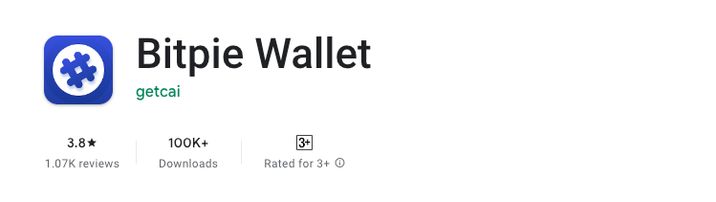
Bitpie creates a 12-word seed phrase based (mnemonics) on the BIP39 standard. Coin Wallet conforms to the requirements of this standard.
How to migrate from Bitpie Wallet?
1. To migrate your bitcoins from Bitpie, first locate your 12-word seed phrase. Here's how to find it on your iPhone.
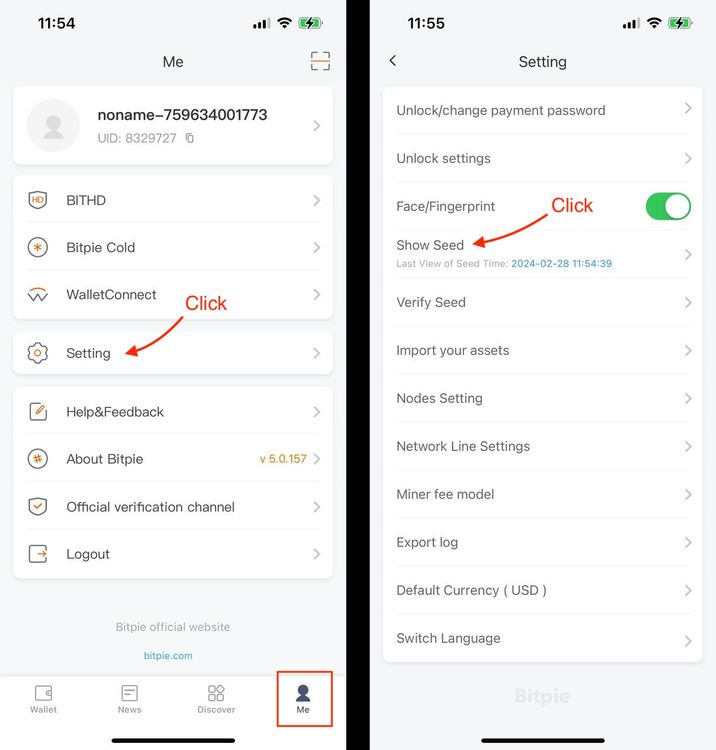
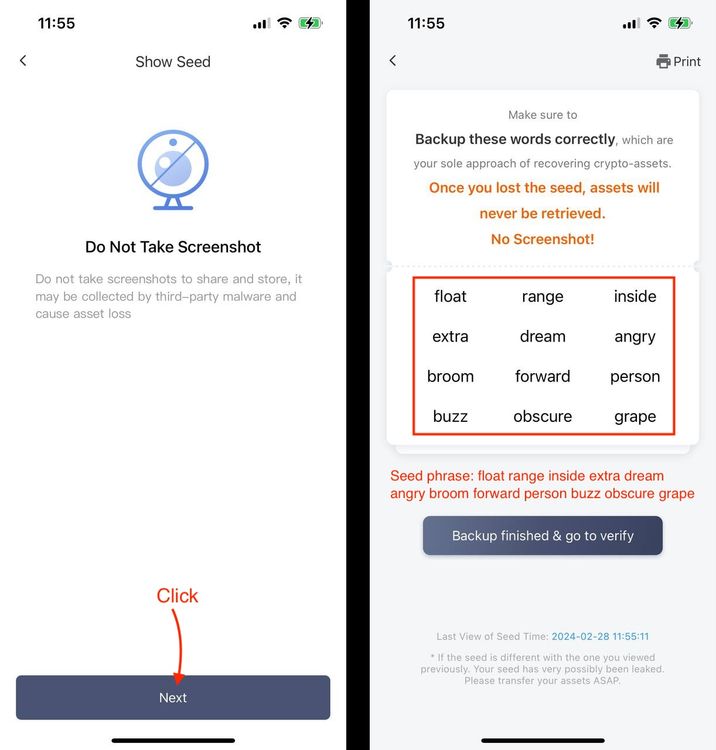
2. Log in to your existing Coin Wallet account by entering the 12 words of a seed phrase from the Bitpie.
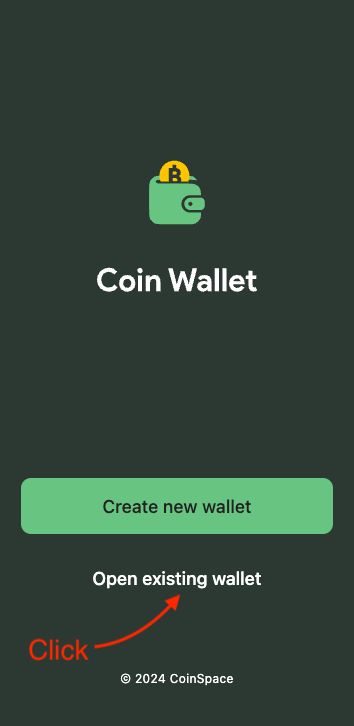
Done! Bitcoins are now spendable.
Derivation paths
One additional setting is required because the derivation paths for Ethereum and some other coins differ from the defaults.
1. Choose Ethereum.
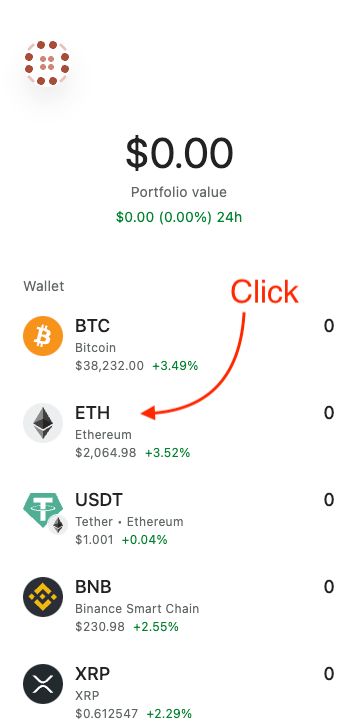
2. Open the "Derivation Path" page.
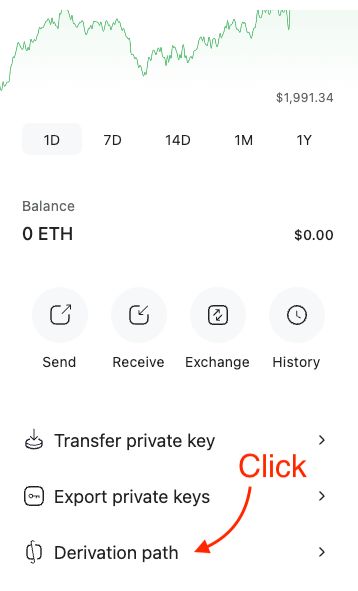
3. Enter m/44'/60'/0'/0/0 and hit the "Save" button.
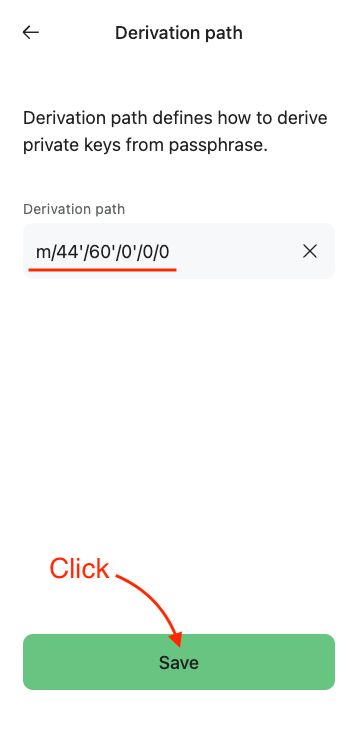
Use the following paths for other coins:
- Binance Smart Chain: m/44'/714'/0'/0/0
- Ethereum Classic: m/44'/61'/0'/0/0
- TRON: m/44'/195'/0'/0/0
If you continue to experience problems, please contact support@coin.space.