How to Migrate from MyMonero to Coin Wallet
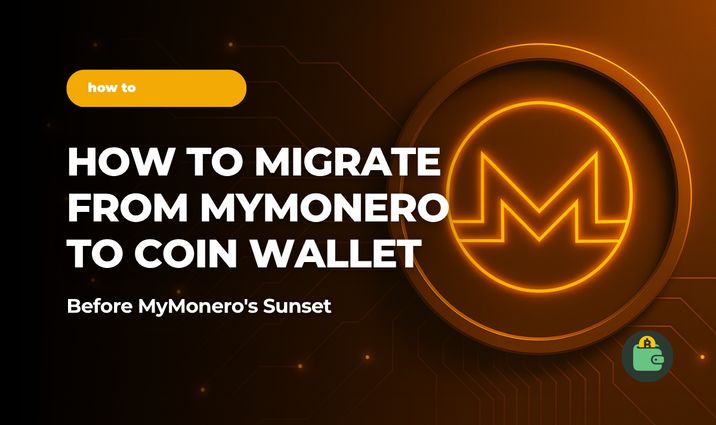
The MyMonero wallet team announced the sunsetting and reported that stewardship is transitioning to Cake Wallet about two weeks ago. The sunset is planned for Tuesday, January 6, 2026. That means you should be concerned about your assets and migrate from MyMonero to another wallet in advance.
Of course, we would be glad to invite you to our warm crypto community in Coin Wallet, where we highly value security and privacy and stick to the principles of decentralization. In this article, we'll find out how to transfer your assets from MyMonero to Coin Wallet.
Join our community and get the Coin Wallet app for iOS, Android, Desktop, and other gadgets 💚
Why Should You Store XMR in Coin Wallet?
Coin Wallet uses the unique architecture that keeps all your keys — including the private view key — on your device. They’re never shared with anyone, not even with Coin Wallet itself.
Technically, Coin Wallet doesn’t fall under either Local Synchronization or Remote Synchronization (lightweight), because it uses a Monero node to send outgoing transactions and retrieve transaction information. This means Coin Wallet doesn’t scan the blockchain itself to search for incoming Monero transactions. This approach allows users to perform transactions more easily and quickly, without long waits.
When a user sends a transaction, we store its ID in encrypted form on our server for device synchronization. If a user manually adds an incoming transaction, we save that too.
As a result, the wallet maintains a full list of transactions without needing to scan the blockchain or server every time.
Review of Ways to Migrate from MyMonero
The main issue in the migration process is that you need to choose the right way. In MyMonero's case, there are three options:
1. Migration using a seed or mnemonic phrase. In other words, you just copy your passphrase from the MyMonero app and create a new wallet in another app using it. Unfortunately, you can't migrate to Coin Wallet this way because Coin Wallet supports only 12-, 15-, 18-, 21-, and 24-word passphrases. MyMonero uses a 25-word passphrase.
2. Transferring private keys. Most users often choose this method. The main idea is that you need to export your private key from MyMonero and import it into Coin Wallet. But the “Transfer private keys” option isn't available in a Coin Wallet interface; you can only export your keys.
3. Sending assets to a new wallet. The last possible way to transfer coins from MyMonero to Coin Wallet is just to send all your XMR as a regular transaction. This is the only reliable and secure way to migrate your funds from MyMonero to Coin Wallet.
Thus, you have only one way to migrate to Coin Wallet, and it's the third one. Below, we'll explore how to migrate this way step-by-step.
Send Assets from MyMonero to Coin Wallet
First of all, go to the Coin Wallet app and copy your XMR address that is used to receive coins.
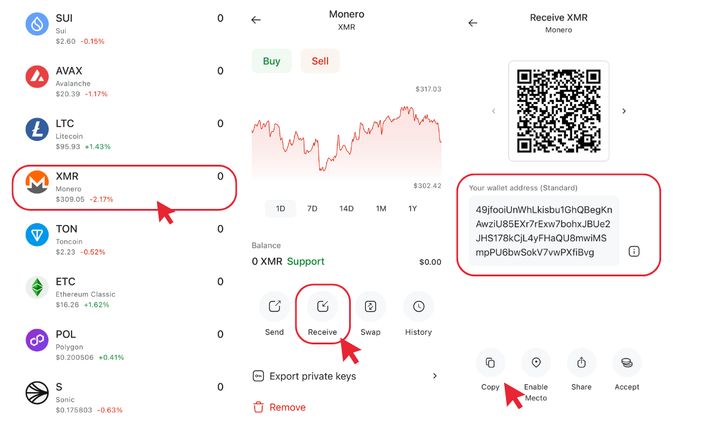
Next, open the MyMonero wallet and send all your coins to Coin Wallet. Follow the screenshot instructions below.
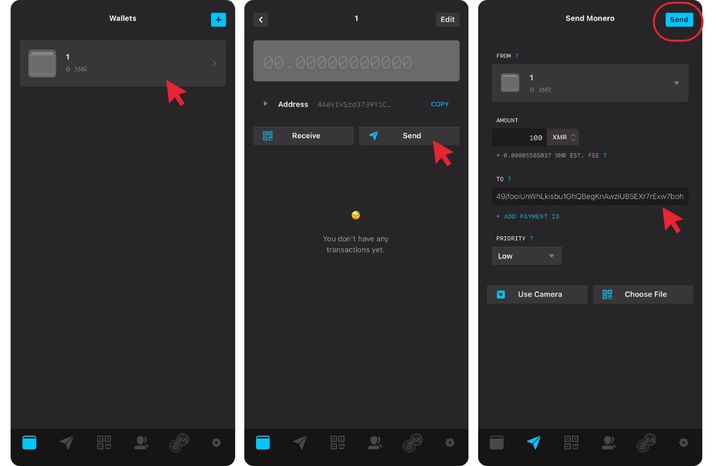
Now, you have to wait for 10 confirmations (~20 minutes) and accept your incoming Monero transaction. While you wait, you can read more about Monero synchronization in our blog:
- Why does it take Monero so long to sync?
- Tired of Slow Sync? How to Choose a Monero Wallet That’s Actually Fast
- Monero Wallets Sync Methods: Full Sync, Remote Node, and No-Sync
After that, your balance will be available in Coin Wallet.
If you are still having problems, please contact support@coin.space.
Welcome to the Coin Wallet community 💚