Monero Wallet for Android

Currently, there are four Monero wallets for Android devices that deserve your attention: Monerujo, Monero.com, MyMonero, and Coin Wallet. These wallets are all open source and non-custodial. It means that private keys stay on your Android device, and the source code is publicly available for viewing.
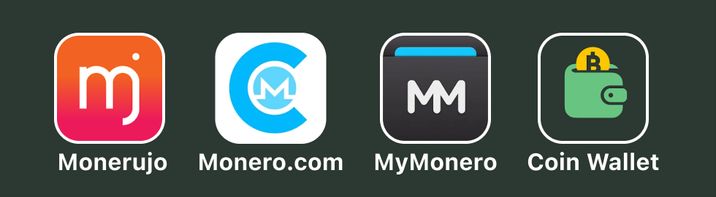
Before we go forward, we need to clarify that Monero has two types of private keys: private view key and private spend key. The first is to view account transactions, and the second is to spend funds from a Monero account.
The Monero network is quite complicated, and in order to make wallets work, the developers of Monerujo, Monero.com, and MyMonero made a compromise. To get a list of account transactions, they send a private view key to the backend and scan the Monero blockchain for user transactions. It's a slow and unsecure solution. This shouldn't be, because private view key should stay completely on your device and never leave it.
Monero Wallet for Android
Coin Wallet is the only Monero wallet for Android that keeps your private keys as well as your private view key on the device and does not send them elsewhere.
Months of hard research and experiments brought Coin Wallet developers to a unique design solution that allows you to keep a private view key on your device and stay completely private and secure. Monero support was released in v4.0.0. The source code is public and is hosted on Github.

Coin Wallet application can be downloaded from both the Google Play Store and the Galaxy Store. Android 5.1 and later versions are required.
Please read the detailed guide about how to create a Monero wallet via Coin Wallet.