Monero Wallet Online

MyMonero, and Coin Wallet are currently the two most popular Monero wallets that can be accessed directly from your browser without the need for download or installation. Both wallets are excellent choices, as they are open source and self-custodial. Private keys remain on your browser device, and anyone can view and inspect the apps' source code.
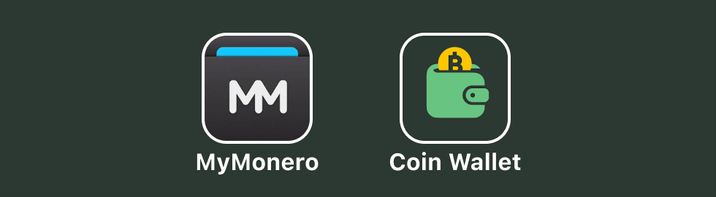
Let's start by getting it straightened out. Monero uses two types of private keys: the private view key and the private spend key. Using these keys, you can do two things with your Monero account: view account transactions and spend XMR from the account. To view transactions, you need to access private view key, to spend XMR, you need to have private spend key.
The Monero network is extremely difficult, and the developers of MyMonero had to make compromises in order for wallets to function. They send a private view key to the backend, which scans the Monero blockchain for a list of user transactions. They do it in a slow and dangerous manner. This method is unacceptable because the private view key should remain on your device at all times.
Monero Wallet Online
Coin Wallet is the only Monero wallet online that stores your private keys and private view key on the device rather than sending them anywhere.
Coin Wallet developers spent months researching and testing various designs before discovering one that worked perfectly for everyone. It allows you to store a private view key on your device and remain safe and private. Finally, v4.0.0 included Monero support. The source code is available on Github, a public repository.

Coin Wallet is available in any modern browser via this link. This comprehensive guide will show you how to create a Monero wallet using Coin Wallet.